World generation is one of the most attractive features of Minecraft. Almost everything in a Minecraft world is naturally generated. The game uses a bunch of letters or digits termed seeds to create a world. If players know their world seed, they can use tools to make a map of their world. This guide will tell you how to use the Chunkbase Minecraft map viewer.
How to Create a World Map using Chunkbase Minecraft Map Viewer
Using the Chunkbase Minecraft map viewer is pretty simple and easy. All you need is the seed of the world whose map you want to view. Do not worry if you have no idea about your world seed. In Minecraft Java Edition, enter the /seed command to check the world. On the other hand, check Settings to find the world seed in Minecraft Bedrock Edition.
After you know the world seed, follow these steps to use the Chunkbase tool:
- Open Chunkbase’s Seed Map tool.
- Enter the world seed.
- Select the game version and edition.
- That’s it. The tool will generate an interactive map of all three dimensions based on the seed.
You can use the map to accurately locate structures and biomes without having to explore the seed by playing Minecraft. With Chunkbase Minecraft Map Viewer, you can also discover new seeds by clicking on the Random button. This will create a map of a random world seed.
Here is a list of things you can find using the Seed Map tool on Chunkbase:
- Biome
- Slime Chunk
- Village
- Overworld
- Stronghold
- Mansion
- Monument
- Pillager Outpost
- Mineshaft
- Ruined Portal
- Jungle Temple
- Desert Temple
- Witch Hut
- Buried Treasure
- Shipwreck
- Igloo
- Ocean Ruin
- Fossil
- Ravine
- Amethyst Geode
- Ancient City
- End City
- Nether Fortress
- Ruined Portal
- Bastion
- End Gateway
Chunkbase’s Seed Map tool helps find the above structures and regions easily. Using the map, you can check the exact coordinates and then travel to the specified coordinates to find h structure or biome.
Related: Best Jungle Seeds for Minecraft Bedrock Edition (2022)

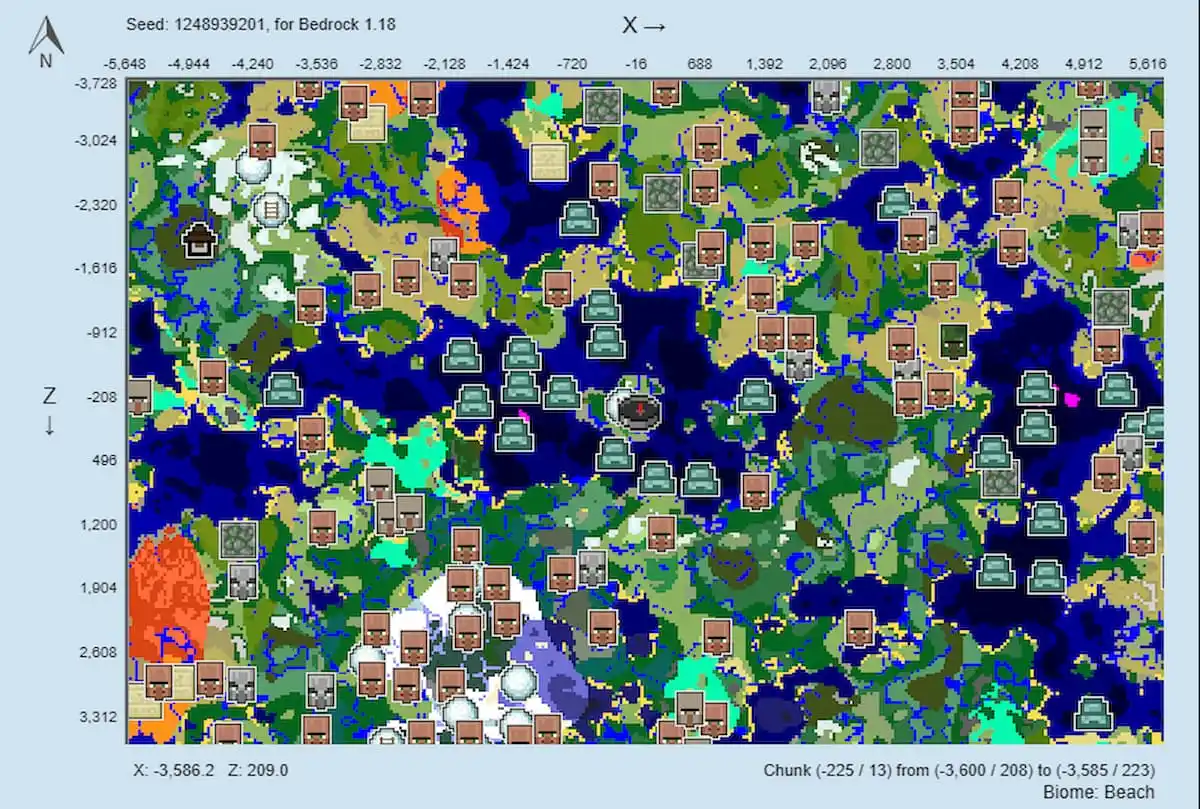








Published: Jul 27, 2022 11:38 am