Elden Ring is finally available to purchase and play on console and PC. Players have played and have spoken, as the game has received nothing short of praises ever since it was launched.
The open world in Elden Ring offers many locations to explore in the Lands Between and there are a few things you’ll need to know if you’re just starting out, one of which is how to use the game’s interactive map.

This map is important because it lets you navigate your journey across the Lands, making your quest a tad easier. So in this article we’ll be guiding you on how to use the Elden Ring interactive map.
How to Use the Elden Ring Interactive Map
The game does a fantastic job of teaching players how to use many of its features and the benefits they provide. The map is one of the most important features and using it is extremely durable.
To use it, simply press the touchpad on your DualSense controller to open the map. When you first tap on the button and map menu opens, you’ll be able to see where you currently are on the map as well as the structures in your location.
And if you’re trying to track something down, you can drop a beacon on the map to remember the location later on. You can also use the minimap to fast travel to various sites that you have visited around the Lands Between.

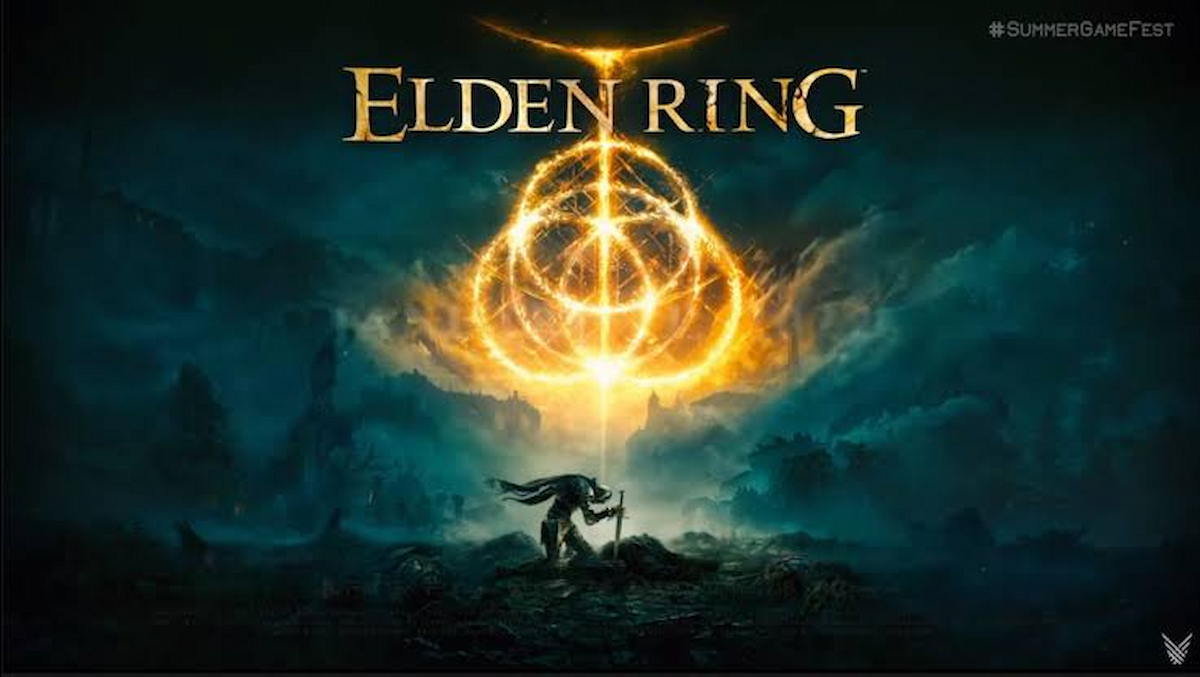








Published: Mar 17, 2022 02:57 am