Fortnite changes the items available in the Item Shop daily, so it is easy to have an ever-growing wishlist of all the skins, emotes, back-bling, gliders, sprays, emojis, and contrails you would like. With all the great cosmetics on offer all the time, it can get pretty expensive if you aren’t careful, so it is a good idea to keep an eye on how many V Bucks you are buying. A useful website that can help players keep a record of what cosmetics they have, as well as which they would like to purchase in the future, is Fortnite GG. Find out all about it below!
Using the Money Spent Tracker for Fortnite
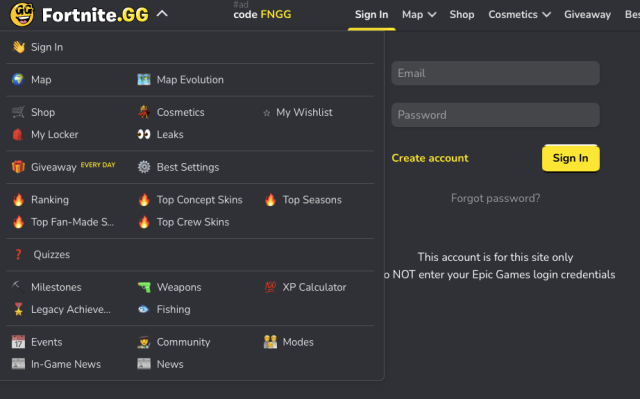
Fornite GG lets players record every skin, back-bling, emote, spray, etc. that they have in a ‘Locker.’ They also have a separate Wishlist to store the ones you wish you had. These lists also record the money you have spent on these skins if they have been purchased from the Item Shop. The lists do not include, however, the cost of the Battle Pass or Crew Pass.
Follow the steps below to start your own account with Fortnite GG, and start recording all your Fortnite purchases.
- Visit Fortnite GG
- Tap the arrow to access a drop down menu
- Click on ‘My Locker’
- Sign in or set up a new account for free
- Go to ‘Cosmetics’ to add items
- Add whatever items you have to your Locker
- Add whatever items you want to your Wishlist
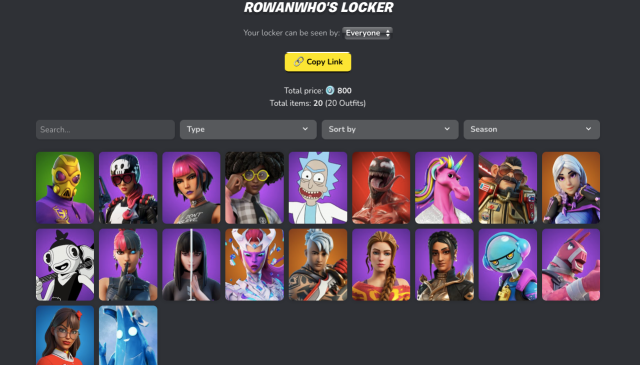
Each list will show how much you have spent, or how much you would have to spend, to get the cosmetics. Items unlocked through the Battle Pass or Crew Pass aren’t given a price, however, so you may want to take that into account yourself.
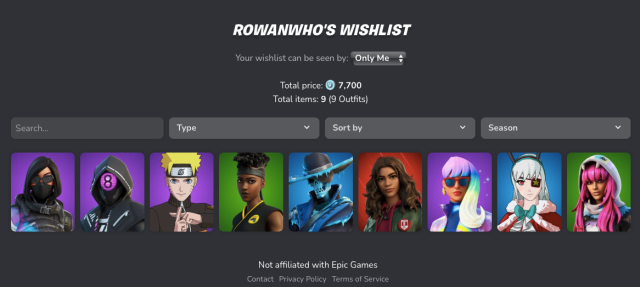
The site is a great way to keep track of what you have spent or may spend in the future, and to check the details of each item. There is also a section beside each cosmetic where you can rate each one and see what others think, too.
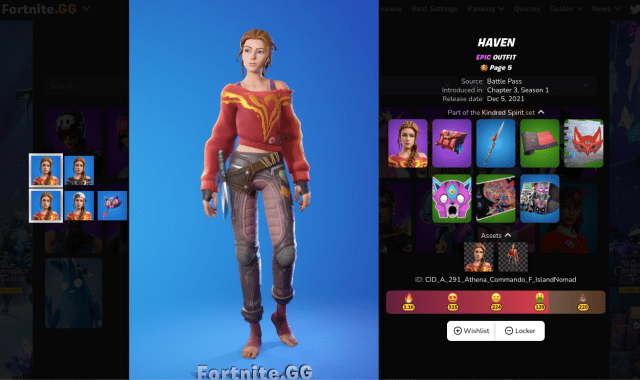
Let us know what you think in the comments below!







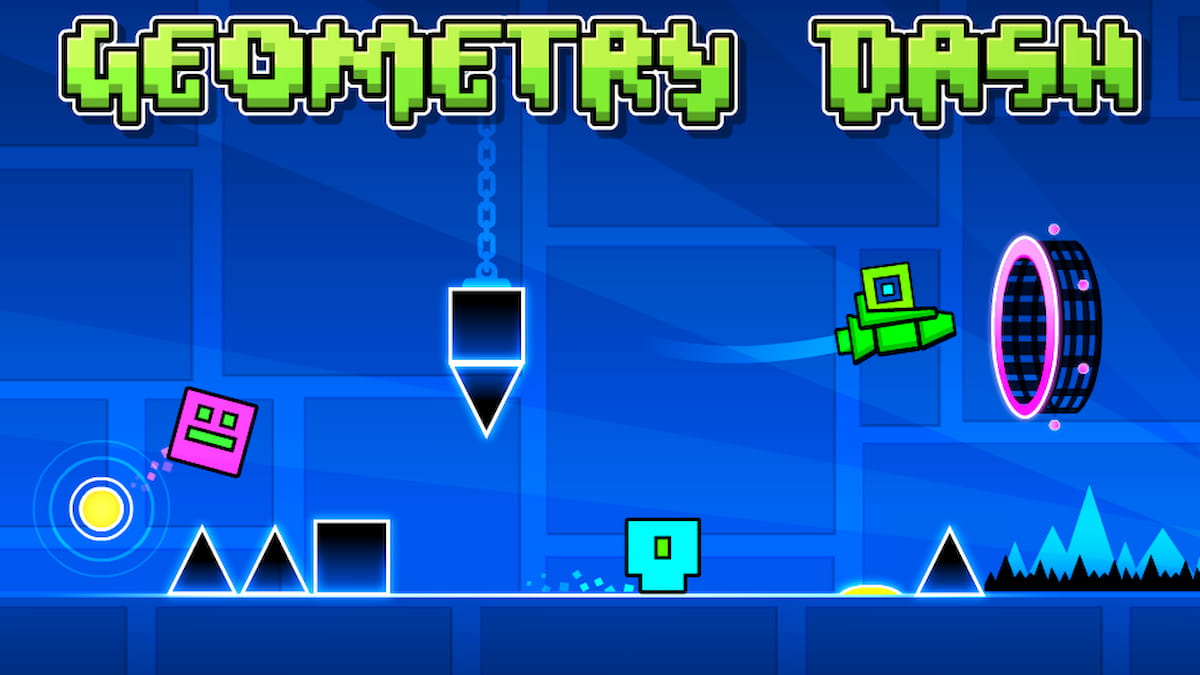


Published: Jan 4, 2022 08:52 am