All the people fond of streaming know that Twitch is one of the most admired streaming applications. There, one can choose any of multiple streams at any second. The majority of people use the website to watch it, but still, you may download official Twitch applications on different devices. One of them is the Nintendo Switch that became available in November 2021. This guide will cover the way for you to watch Twitch on Nintendo Switch. Let’s check it!
Conditions for Watching Twitch on Nintendo Switch
For you to watch Twitch, please use either handheld mode or docked one in the Nintendo Switch. Download the application through eShop. We need to mention that the app will only give you the possibility to watch streams. You will not be able to stream. Additionally, you will not have a chance to chat using it.
After downloading the application, please switch on Nintendo Switch and choose eShop. The next step is to select Search/Browse and find Twitch. After choosing it, hit Free Download. Confirm your choice. Then please locate the application on the Switch’s home screen. After opening the application, choose Sign In (located at the upper part of the homepage). So, now you should see Live Followed Channels and other channels/categories that you might like. Also, some recommendations will be displayed. Moreover, there will be a possibility for you to choose the Browse or Search area located at the upper portion of the screen, enabling you to find any channels you may be interested in.
Are you interested in watching Twitch on Nintendo Switch? Then give it a shot!





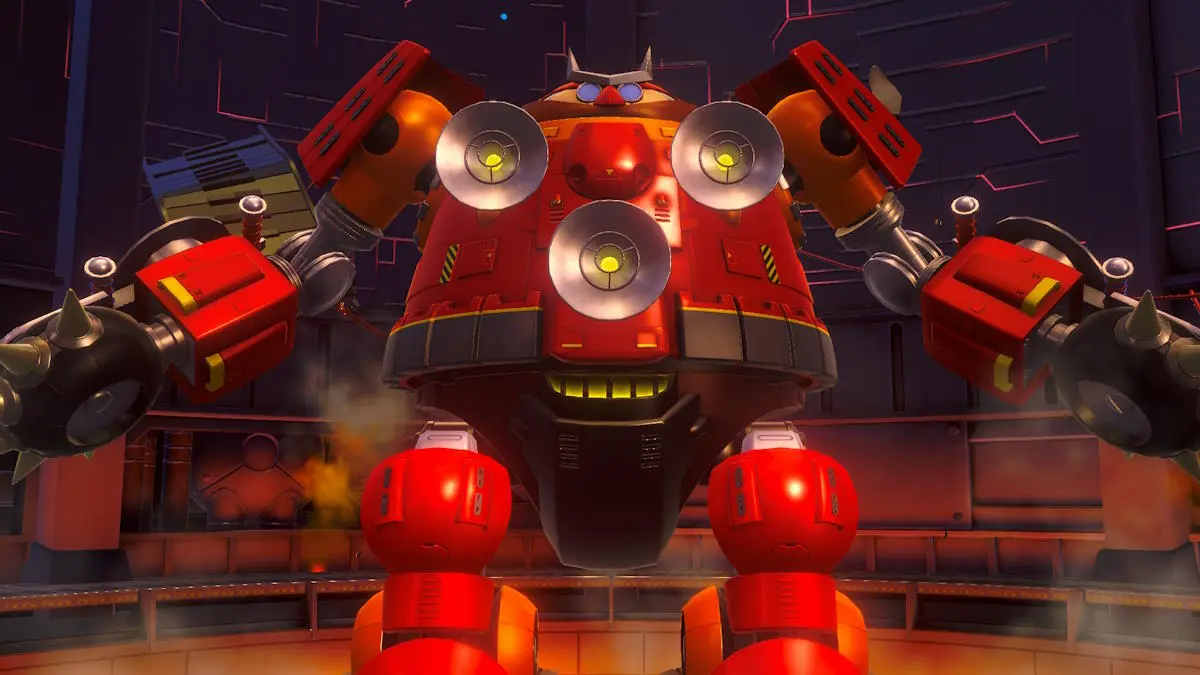

Published: Nov 15, 2021 02:55 pm