Battle all sorts of fantasy monsters in Idle Hero Defense, the game where your soldiers do all the hard work for you! Your base is under attack so employ heroes from across the land, each with their own unique powers. Take down hordes of foes, power up your heroes, and save the day! Our Idle Hero Defense cheats and tips will show you how to lead your troops successfully!
Idle Hero Defense, as the name implies, plays itself as you’re away. Before you set the game aside, be sure to leave your heroes in a good state. We will show you how with our Idle Hero Defense cheats, tips and tricks strategy guide!
Set your Commander Specialty!
As your heroes gain experience points and level up, so too will you! Your commander experience is shown at the top left corner of the screen, and you can tap on it to see further details. Here you can see a list of commander specialties, passive bonuses that are always active. You can only have one active at a time, so pick the one that suits your heroes the best!
You will unlock more as your commander level goes up. The names of each specialty tell you what it’ll do – the “Warrior” specialty grants 10% more DPS and 5% HP, while the “Defender” specialty grants 20% HP and 10% DPS. Each specialty focuses on a certain playstyle, so it’s up to you to choose the right one.

Experiment with behavior!
Heroes have four different behaviors: Aggro, Defend, Stand, and Support. Each behavior makes the hero’s AI act differently, and clever use of this can up your team’s efficiency greatly.
For one example, you can have your melee heroes set to Aggro so they will always move towards their next targets, while your mages and ranged are in Defend or Stand mode, which helps them maintain a safe distance.
Are your heroes having a tough time because they’re scattered? Try changing their behaviors around and see what works. As a side note, you can also manually move your heroes yourself by tapping on them then tapping where you want them to go.
Set the right ability to auto!
Each hero has two skills to select from, and while you can cast either of them manually at any time, you can set one of them to be automatically used when the time is right. Heroes usually have one skill that is good to help the team advance in the long run, and the other skill is for immediate use. Salaman’s Heal skill lets him stay in the fight, while his Fire Bomb can help take down enemies faster.
Ultimately it’s up to you to decide which skill is more beneficial at the time, but just keep in mind that you can change which skill is auto at any time by tapping the auto box in the skills window. Change frequently!

Prestige often!
Activating Prestige will send you back to the beginning of the game with just Salaman at level 1. Your heroes keep their evolution experience and equipment levels, however. Most importantly though you gain special currencies whenever you prestige, like blueprints and skillpoints. The amount you get depends on how far you’ve gotten on your current run.
Technology, bought with blueprints, provides passive bonuses to certain hero types or your entire team. Skills, bought with skillpoints, do the same thing, and you will need these buffs to get through the harder parts of the game.
Eventually, you will come across a roadblock that you just can’t get over even with high raw levels, so in most cases it’s better to prestige earlier than later.
Check out the Tomes!
You’ve probably noticed a little message pop up at the bottom of the screen stating that one of your heroes has found a page of a tome. You can check out recovered tomes in the skills page under the Academia tab. Tomes function exactly like skills and technology, providing passive bonuses to your heroes.
However, tomes are more random. We have not really found out where and when they drop – it seems to be completely random. The more pages you find however, the more tomes you can complete and the buffs will get stronger.
One of the most important tomes is the Tome of Wisdom, as this increase the amount of blueprints you receive upon activating prestige. Keep fighting to find more tomes!
That’s all for Idle Hero Defense! If you have any other tips or tricks to share, let us know in the comments below!

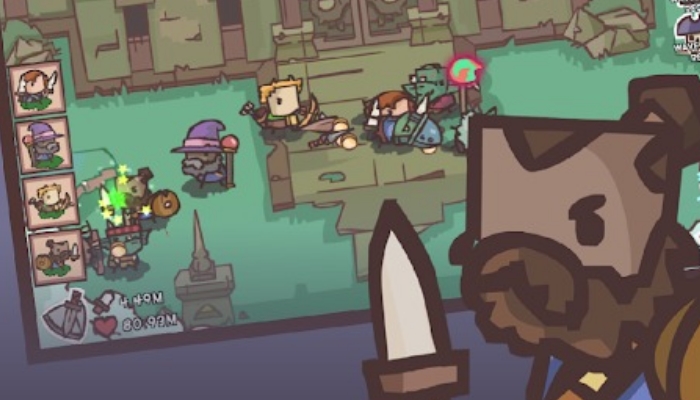





Published: Aug 22, 2018 11:38 pm