I love playing idle games and always try the latest – Idle Market Street is the newest that I have installed on my mobile and now, after playing it for a while, I am here to share with you some Idle Market Street tips and cheats to help you play the game better.
I usually consider idle games very self-explanatory and simple at least in concept, but this game has no tutorial at the moment. Instead, it just throws you into the game itself and has you wonder what to do next.
I am here to help you become a Store Tycoon and get the most out of this title, so read on for my Idle Market Street tips in the guide below.
It’s not really and Idle Game, after all…
Most idle games out there will produce some sort of income while you are away… but not Idle Market Street!

Therefore, if you want to progress faster through the game, there’s no option than to keep it running on your phone. Plug your device in, to make sure that you don’t run out of battery.
The most annoying part here is that the game itself doesn’t allow you to turn off the music, so you will have to mute your phone if you want to get rid of the annoying, repetitive soundtrack. Or hope for an update that will bring new functionality to the game…
Collect from the Green Cars
Tapping is part of the gameplay as well, with some Green Vans arriving constantly in the upper left side of your store. Tap them each time they’re there, to get some instant money!
Upgrade your Cashiers
The game will only alert you when a new Cashier is available for purchase, not when you have enough money to upgrade the existing ones.
So make it a habit to check them out constantly and level them up, starting from the top (least expensive) to the bottom (most expensive).
Only invest in upgrading them if the lines are long and customers unhappy (you see sad faces above them). When upgrading, look at the number of customers each cashier can serve per minute: the higher, the better. Try to keep the numbers more or less equal with all cashiers.

Don’t forget to tap to level up your character
It’s not really obvious what leveling up your character does, but you do gain experience as the game is running and you can level up. However, once the XP treshold for the next level has been reached, you actually have to tap the profile icon in the upper left corner to level up.
I didn’t notice any effect of leveling up so far, making me velieve that this is most likely a feature that was not implemented into the game yet – or maybe something that you can unlock much later in the game.
Either way, since you can level up your character, do it just to make sure that you’re not missing on something.
Watch ads for various goodies and boosts
Like all free games, Idle Market Street allows you to watch ads for various in-game boosts. From tapping that golden Eiffel Tower to get an instant load of cash (pretty low, if you ask me) to doubling your income for 30 minutes (tap the dumpster truck in the lower right corner), you have options to generate more money.
The most useful is by far the bus that arrives every now and then, giving you a massive boost of customers.
In order to benefit from them all, make sure that your cashiers are upgraded to the maximum level – or at least a high enough level to handle them all, otherwise they will leave unhappy and you’ll earn no money out of them.

Tap the screen to speed up your clients!
A nice little trick that you can use to speed up the game is tapping anywhere as fast as possible. When you do so, everything moves faster: your clients are faster, but also the cashiers, while the purchase times fill up faster.
What are the Price, Client & Speed Upgrades?
At the bottom of the screen, we have three mysterious upgrades that we can invest in, but they don’t seem to have any effect in the game itself. Based on experience from previous games, this is what each of these upgrades should do:
Price: Increase your earnings from the products you sell.
Client: Increase the number of clients visiting your store.
Speed: Increase the speed of your clients and shopping times.
In reality, if you look at the numbers, you will see that nothing really changes after purchasing one or more upgrades in each of the categories. So my advice is to just ignore them until they actually start doing anything in the game!
Tap to level up your Stalls
What does increase your earnings is leveling up your market stalls in the store. There is a bar at each of the stalls that fills up as customers buy products from there.
When the bar is full, you can tap a green arrow that appears above and upgrade that particular stand. This will increase the earnings for all customers in the store.
So make sure to constantly upgrade the stalls when the arrows become available, as this is the only way to increase your profits and unlock more stuff in the game itself.
These would be, for now, our Idle Market Street tips and tricks to play a better game. If you have additional strategies to share with fellow players, feel free to do so by leaving a comment below.
At the moment of writing this article, the game is incomplete at best. There are features that are missing – no tutorial, no player profile, no way to turn off sounds and no explanations on what anything does. Hopefully future game updates will make it better.

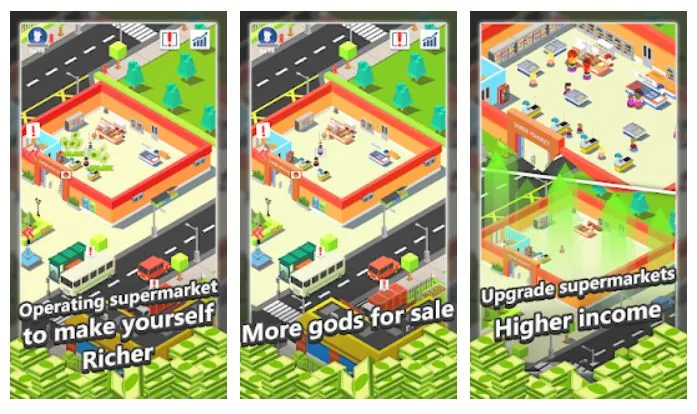





Published: Apr 6, 2020 12:15 pm