Looking to get your hands on Gameloft’s latest life-simulation game filled with a ton of adventure and the most iconic Disney and Pixar characters, Disney Dreamlight Valley, for free? Having the question—Is Disney Dreamlight Valley available on Gamepass? Then look no further. In this guide, we will answer the question of whether you can play Disney Dreamlight Valley using Gamepass or not.
Is Disney Dreamlight Valley Available On Gamepass?

Yes! Disney Dreamlight Valley is available for free on Gamepass for subscribers. The Founder’s Pack—which costs around 9.99 to 19.99 USD on other platforms, depending on the country, is available on Gamepass for PC and Xbox platforms.
So, if you are a Gamepass subscriber, or are planning to get the subscription, now is the best time as the service has added a ton of games to its library, like Immortal Fenyx Rising, Quake 4, Tinikin, and many other hit titles.
How To Download Disney Dreamlight Valley For Free
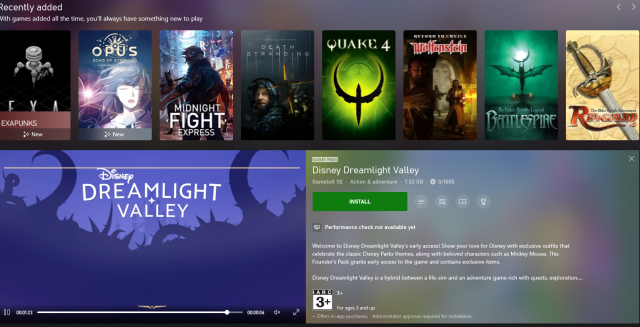
Disney Dreamlight Valley is currently available in Early Access, and to get it for free, you must own a Gamepass subscription. You don’t want that. You must wait till the game releases globally and gets out of its early access phase as a free-to-play title.
For now, here is how you can download Disney Dreamlight Valley for free via Gamepass:
- Assuming you have a Gamepass subscription, open Gamepass on PC or Xbox.
- Search for Disney Dreamlight Valley in the recently added section or do a manual search.
- Click on the Install button.
- Choose a game directory.
- Let the game download and then go through the installation steps
- Once the installation is completed, you can play Disney Dreamlight Valley using the shortcut icon or the Gamepass app.
Here are some other guides on Disney Dreamlight Valley that will come in handy –
- Where to Find Paper for Ursula in Disney Dreamlight Valley
- How to Remove the Magic Gates in Disney Dreamlight Valley
- How to Repair WALL-E in Disney Dreamlight Valley
- How to Find Worms in Disney Dreamlight Valley
For more on Disney Dreamlight Valley, check out our dedicated Disney Dreamlight Valley Guides section.
Disney Dreamlight Valley is available on the PlayStation, PC, Xbox, and Nintendo Switch platforms.







Published: Sep 11, 2022 07:51 am