Minecraft Bedrock is undoubtedly the most popular and played game in the whole wide world. With so many platforms to play the game, a question among many is Minecraft Bedrock cross-platform? Bedrock is the online Multiplayer mode allowing players to jump in a match together and have a great session.
Minecraft is available on a plethora of platforms and consoles and you can currently download Minecraft Bedrock on Windows 10 or 11 (with Windows MR), iOS, Android, Xbox, Nintendo Switch, PlayStation 4, PS5, Xbox series X and S, Fire Devices.
Cross-platform compatibility allows you to play any game with your friends who have different consoles, computers, or operating systems. Here’s whether Minecraft Bedrock is cross-platform or not.
Is Minecraft Bedrock cross-platform?
Minecraft Bedrock does have support for cross-platform, meaning that you and your friends on completely different gaming platforms can play together. Seeing the popularity of Minecraft Bedrock, the developers offering cross-platform support does not come as a surprise.
However, this does not mean Minecraft Bedrock players can jump in a match with players of Java Edition of Minecraft. You can play with anyone on any platform for as long as you and your friend own the same version. If you have distinct versions, you’ll have to purchase the other one to play together.
RELATED – How to Breed Horses in Minecraft Bedrock Edition
How to invite friends in Minecraft Bedrock?
If you want to invite friends to join a game with you all you need to do is open the start menu in-game. A sidebar will appear and you can invite friends. Once you select “invite,” you can add any person from your friends’ list to join your party.
RELATED – Is Herobrine in Minecraft Bedrock Edition?
How to join a game?
If you want to jump into your friend’s hosted session, you can join them quite easily. If you are friends with somebody via Microsoft, you can jump into their session by going over to the Friends tab and checking the “Joinable Cross-Platform Friends.” If your fellow player has invited you to join a session, a pop-up will appear for you to accept or decline. These sessions can have a maximum of eight people at once.







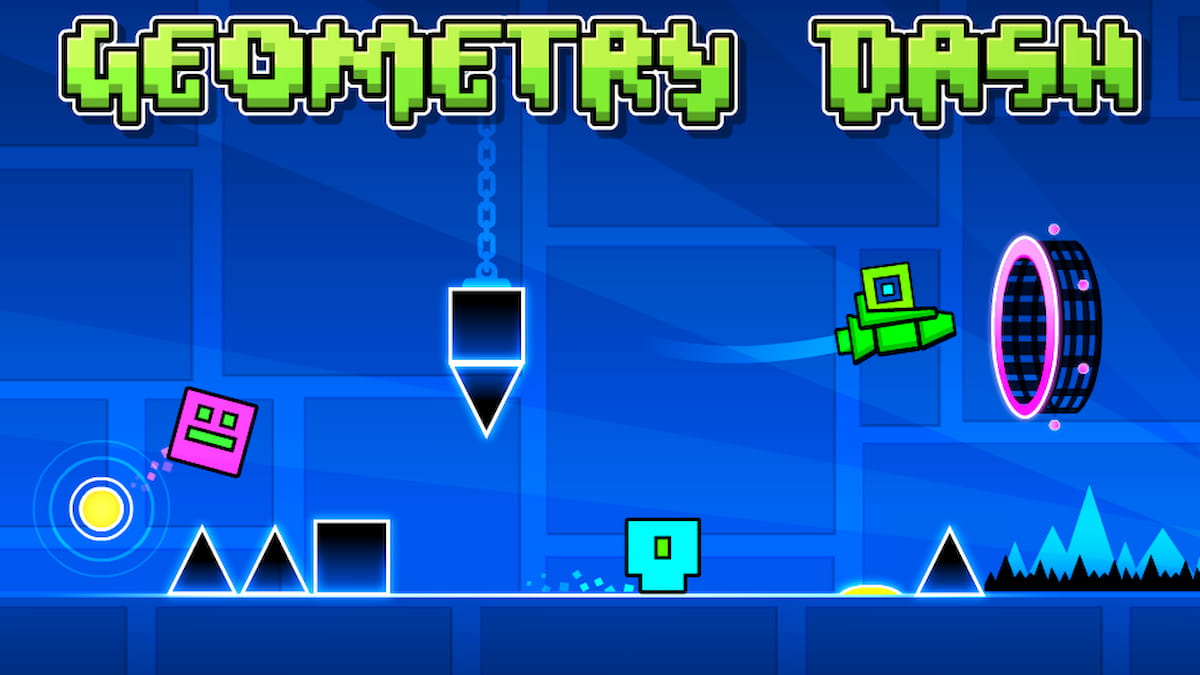


Published: Dec 21, 2021 05:35 am