When playing Minecraft, it can be quite annoying when you’re in the middle of a quest or you’ve just completed a project, and boom suddenly the server you’re on goes down. In fact, it’s almost as bothersome as dying and losing rare items. To help this problem, you can look and see if there have been recent outrages or if it’s your server. This how-to check Minecraft server status.
How To Check A Server With A Link
Sometimes checking the status of a server is hard to do because there are so many different ones out there. Some people own their own server or are part of a group that is managed and owned by a company, which is why doing it this way helps. If you’re waiting for a server to return, why not pass the time by making a Minecraft-themed cake?
The best thing to do for this is to go to a website where there is a server checker. Put in the link to your server and click Get Server Status for an update. When doing this, be very wary of sites that straight up ask for your IP address, as that can be an indicator of someone looking to steal or sell information. Never give out any personal information to a website without verifying that it is safe.
How To Check For Outages Without A Link
RELATED: How to Create an Automatic Villager Breeder in Minecraft Bedrock
If you do not feel comfortable putting any information on a site at all, you can also go to Downdetector to check for recent outages reported. There should be a chart there with marks that you can click on to see the number of recently reported outages. It will tell you the time and day it was reported. It won’t as specific as manually checking, but it does help.
How To Check For Outages Using Social Media
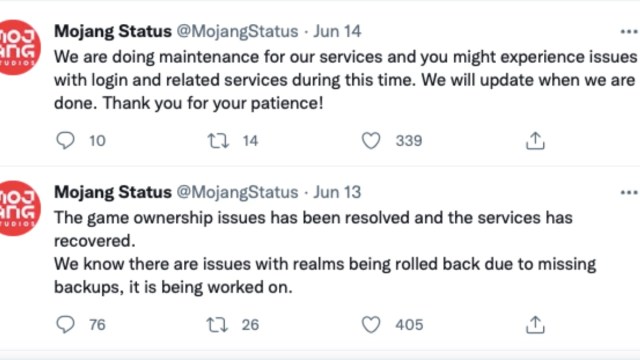
Another excellent and safe way to check is by going to the Mojang Status Twitter page. This is the social media account where people working directly in the Developer and Operations Department at Minecraft’s developer will tweet about outages, server issues, maintenance, and any other recurring problems. They will also tweet about when maintenance ends and when any issues are fixed. There are sometimes information updates on Minecraft’s main Twitter page as well, so definitely check that out.
There are no outages as of this time, but always make sure to check in advance if there are so that you can continue to enjoy your gameplay of Minecraft!







Published: Jun 30, 2022 05:45 pm