If you are having trouble connecting to The Sims 4, its gallery, or any other features it may be a server issue. This can be frustrating for many players. The game has been out since 2014 and is still as popular as ever so sometimes the servers can get overloaded. Even The Sims 4 Gallery can be affected, meaning players cannot connect to upload, share, or download designs. Follow our guide below to find out is the Sims 4 Gallery down and how to check The Sims 4 server status.
Where to Check The Sims 4 Server Status
If your game will not connect, or you are having issues with any of the features in The Sims 4 Gallery, the first thing to do is to make sure your game is fully updated. Once you have check that you can then go to check the server status in three places.
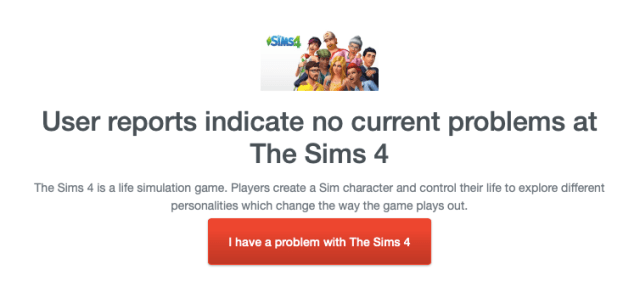
The first place to look is a site such as DownDetector. The site can tell you about any server issues for practically any game or website you are using. Visit DownDetector and search for The Sims 4 to see if any outages or issues have been reported. You can also report any issues you have experienced.
Related: How to Get More Trait Slots in Sims 4
Another place to check or report bugs and issues is SimGuruNick on Twitter. He is a really helpful Sims Quality Designer on The Sims 4 Live Operations Team. Visit his Twitter page to check if anyone has reported any issues like the one you are experiencing, or to report one yourself.
The Sims 4 Reddit page is also a great place to chat to other players about any bugs or problems with The Sims 4 or The Sims 4 Gallery, and to see if they can offer any solutions. Visit r/Sims4 for help.
Hopefully this has helped you check and fix any issues you have been experiencing! Check out Touch Tap Play for more help with mods, cheats, and info on expansion packs! Good luck.







Published: Jul 20, 2022 09:50 am