Stop trying to make math fun, it’s not going to… Oh, wait, maybe it is going to happen, thanks to Math Wall Simulator. This game can work quite well if you’re just learning the basics of arithmetic but also if you’re a fully-grown adult who likes Roblox experiences where you collect stars, pets, and coins. No shame in my math game (but there is some shame in this cheesy line, though)!
All jokes aside, if you can’t wait to collect enough coins and other in-game resources to purchase all the cosmetics, gear, and trails you want, you can redeem Math Wall Simulator codes and get enough currency to make the whole experience much more fun from the get-go. Just don’t forget to exchange the codes below before they expire! For more clicker fun on Roblox, you can try Push Simulator—we have free codes for that game as well!
All Math Wall Simulator Codes
Working Math Wall Simulator Codes
You can find all the working Math Wall Simulator codes in the list below:
- LikeMath—Get 100 Coins
- mathcrush—Get 3 Spins
Expired Math Wall Simulator Codes
These Math Wall Simulator codes are no longer active:
- There are currently no expired codes for Math Wall Simulator.
How to Redeem Math Wall Simulator Codes
Redeeming codes in Math Wall Simulator is easier than solving the first problem in this game. You can follow the directions we listed below:

- Start Math Wall Simulator in Roblox
- Click on Codes on the right side of the screen (next to Settings)
- Type in your code or paste a copied one into the text box that says Enter Code
- Click on the blue Enter button to claim your freebies
Where to Find More Math Wall Simulator Codes
If you don’t want to spend a lot of time on looking for Math Wall Simulator codes, you can just bookmark our article and check back from time to time as we gather all the working codes in one place for your convenience. You can also join the official Th1nkBig Entertainment Discord server, follow the developer on Twitter (@Roblox_Soe), and become a member of the official Roblox group to receive the latest information about this game.
Why Aren’t My Math Wall Simulator Codes Working?
The most probable reason for your issues with redeeming codes in Math Wall Simulator is misspelling. Entering codes manually can be tricky because they are often combinations of special characters, numbers, and letters, and it is super easy to omit something or disregard the case. We always advise copying and pasting codes if you want to avoid such issues.
If the code you’re trying to redeem is still not working, it may have expired, and the developers did not post any announcements regarding expiration dates. In such cases, please, let us know in the comments, and we will update our lists immediately.
How to Get More Free Rewards in Math Wall Simulator
If you want more free rewards besides those you receive by redeeming codes in Math Wall Simulator, you’re in luck. The game features free gifts that become better the more time you spend in the game. This way, you can get free Coins, Stars, Spins, potion boosts, and more. Math Wall Simulator also gives you free spins that renew over time.
You can keep checking the game’s official social media accounts for more info on special events and giveaways for more opportunities to get free rewards.
What Is Math Wall Simulator?
Math Wall Simulator is a Roblox experience excellent if you need to practice solving some math problems. You can choose between different difficulty levels and collect stars by doing some simple addition and subtraction arithmetic. If you collect enough stars, you can unlock new classrooms, but you can also count on the help of various pets that increase your stats. Players can also collect coins and use them to buy fun cosmetics, trails, and gear. If you’re struggling with getting enough resources for everything that you want to get, just redeem free Math Wall Simulator codes, and you’ll receive a generous amount of various boosts, coins, and other freebies that will help you get a head start.
If you want to receive free rewards in your other Roblox games, make sure to check out more of our articles in the dedicated Codes section here on TouchTapPlay!

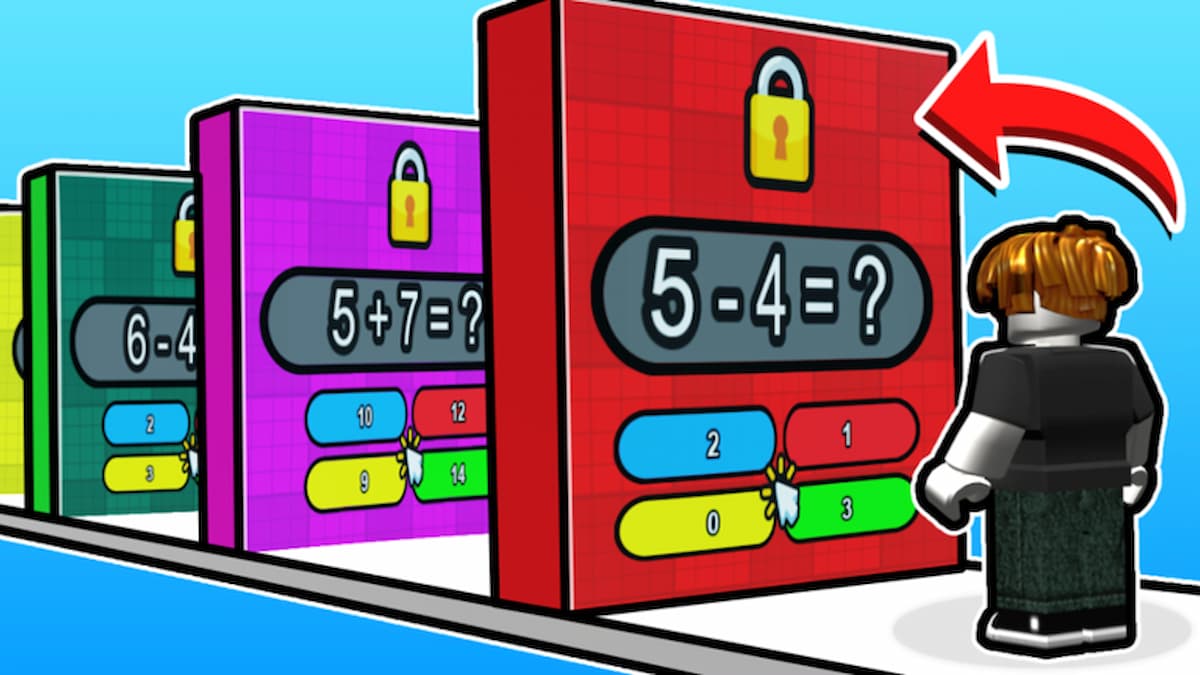








Published: Jul 19, 2023 07:52 am