Are you stuck on a story and cannot get the desired result because you’re out of Gems? Why not claim some MeChat codes or input some friends’ referral codes to get some for free, right now!
In this article, you can find a bunch of codes listed that you can then redeem for in-game items, such as Gems! You will also be able to share your own codes in the comments section, so other players can use them!
All MeChat Redemption Codes
MeChat Codes (Working)
- At the moment, there are no active codes. Stay tuned for new code releases!
MeChat Codes (Expired)
- SPOOKTACULAR
- SCARYRAION
- BABEGEMS
- DANDILEON
- DANYDANY
- FRIDAYGIFT
- STRAYDOGS
- MEAGANGEMS
- DEMOCOS123
- ITSBRITNEY
- CINDERELLA
- ERICMAGICK
- WTFALEISA
- VILTEKUZ
- MIRUWUCOS
- VANILLAGEMS
- KUROHOSHIMI
- CHAYTEAGEMS
- JOJOJAXN
- HOTQUEERS
- MORVENGEMS
- MELAREADS
- MARSGEMS
- BOOKGEMS23
- RAYLICOS
- MISTYKITTY
- TOP3SPOOKS
- GIFTRAION
- GAYSKULL
- NOVITSCAZ
- CULLENDUPE
- TIMARI222
- FILTERLUNA
- MYLUNAKAIII
- TYGRANT334
- ERINGINARILEY
- SHAPESHIFTIE
- NASTYGEMS
- CL3MJIM3
- KYLEGEMS
- IZIZNOVEMBER
- GREATLAUR
- FILTERBEE
- SPOOKROSE
- NINACODE93
- GEMSRAION
- INTHECLOUDS
- APPLEZUM
- KATIEGEMS
- FRIDAYGIFT
- DANYCHAT
- RAVEN888
- REYAGEMS
- SARAHGEMS
- KUROOGEMS
- NOVCAZLOL
- SHIFTIENOV
- YINNYGEMS
- VANILLAGEMS
- SHOKOBOO
- EMIII888
- BESTBOYGLENN
- SIMPLYSHIZ
How to Redeem Codes in MeChat
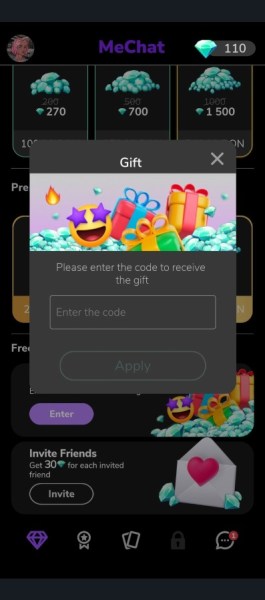
- Launch the game and head over to the Diamond tab (bottom left)
- Scroll all the way down to where it says “Free Gems”
- Select the “Receive the Gift” option, right on top of “Invite Friends”
- Type in your code and then hit “Apply”
The codes that have not reached the maximum number of redemptions or have not expired will automatically grant you the rewards upon claiming them!
How to Get More MeChat Codes?
To get more codes, you need to pay attention to the game’s social media pages because that’s where the new codes will often get released. However, you can opt for the alternative and just bookmark this page!
Why Are My MeChat Codes Not Working?
If you’re having trouble claiming the codes, then the code may have reached its redemption limit. Most of the codes are only valid for a number of redemptions, so not everyone will get a chance to claim them. Another alternative is that the code has expired.
Share Your MeChat Referral Codes in the Comments!
Want other players to redeem your code and don’t know how? It’s simple! Just share the ID in the comments below, so other players can see it, and also don’t forget to redeem theirs if you haven’t yet.
If you’re trying to get Gems, you should read our article on how to get more Gems in MeChat! And in the meantime, feel free to also take a look at Love and Deepspace – you might find it interesting! Oh, and it has codes too!










Published: Apr 3, 2024 08:37 am