Everyone at least once has faced bugs and glitches in video games. If these are little problems that do not interrupt you from playing the game, it is normal. However, some issues may make the game impossible to play. One of those is the mobile controls bug in Minecraft. If you have this problem and find this guide, you are lucky. This is the ultimate Minecraft Minecraft 1.19 mobile controls fix guide.
How to Fix Mobile Controls Problem in Minecraft Bedrock
The point is that recently Minecraft Bedrock mobile was updated to version 1.19. The problem is that you can not move right using this Minecraft version on devices with a small screen. Instead of going right, your character will interact with the world. It becomes impossible to play Minecraft with this problem for gamers who love PvP fights.
Even if you are not facing this bug, vote for it on the Mojang bug tracker. In this way, Mojang prioritizes bugs that need to be fixed first. Sign up for the bug tracker, find exist page with the mobile control bug, and vote for it.
Related: How to Open the Secret Redstone Room in the Ancient City in Minecraft 1.19
And talking about fixing this bug, there are only two ways. The first is to change the button size. You have to make your buttons smaller. However, there is no certain size you need to use to fix this bug. It depends on the device you use to play the game.
And the second way is to install the special resource packs that remove move buttons from the screen. Use this option only if changing the button size does not help you.
So, that is all with fixing the mobile controls bug in Minecraft Bedrock mobile. Thank you for reading the guide! Hope you consider it helpful!

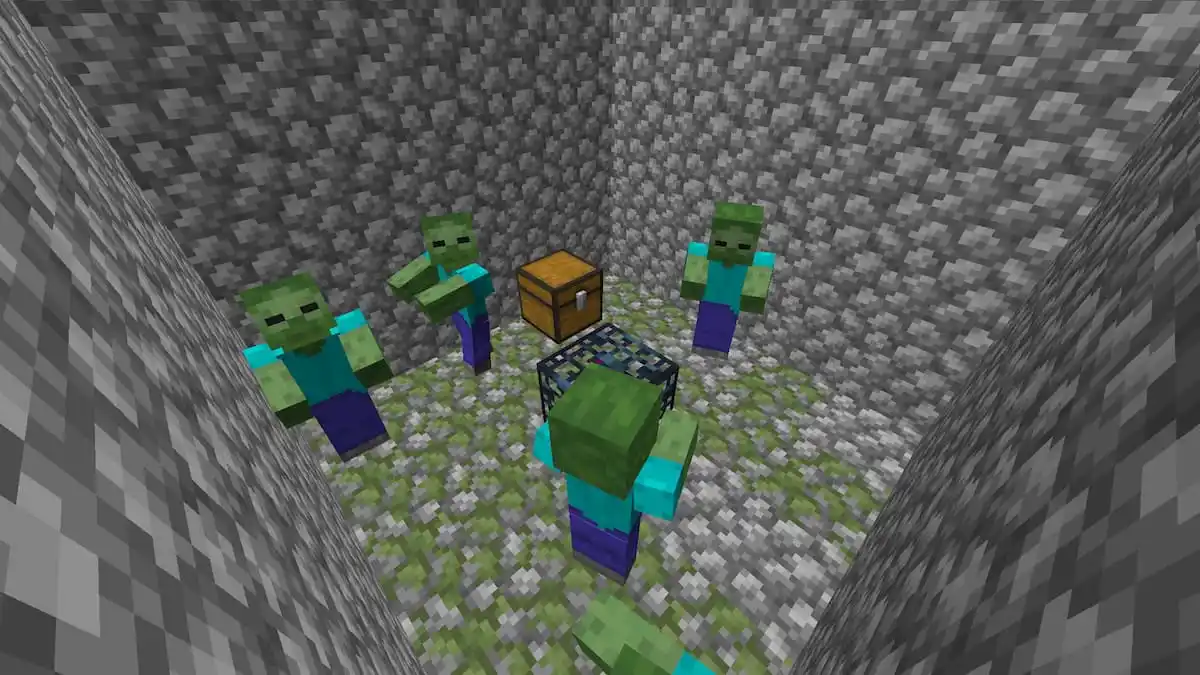





Published: Jun 15, 2022 05:36 am