The piston in Minecraft is used to push other blocks horizontally and vertically towards the side where its face is located. In addition, pistons can also push players or objects. Overall, this is a useful block used in construction. In this guide, we will tell you how to get and use it.
How to Craft a Piston Minecraft
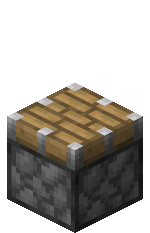
To make a piston in Minecraft, you need 3 planks, 4 cobblestones, 1 iron ingot, and 1 Redstone dust. Planks are easy to make from any wood. Cobblestones are mined from rocks. Iron ingot can be obtained by smelting iron ore in a furnace, and Redstone dust drops from Redstone ore. As a result, all these ingredients can be used to make a piston in Minecraft.
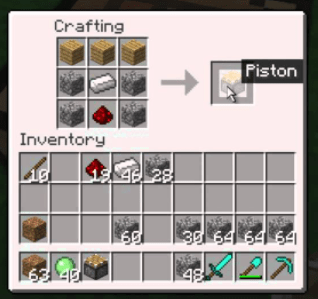
Special Command to Create a Piston
The piston can be created using a command in creative mode. For this, you need to do the following:
- Open chat (key “T”)
- Write the command / give @p Minecraft: piston
- Press the “ENTER” key
You can also specify the quantity and to whom the piston will be issued:
/ give @p Minecraft: piston 10 – in this case, you will get 10 pistons.
/ give PlayerName Minecraft: piston – in this case, you should write the name who will get the piston.
RELATED: How to Make a Boat in Minecraft
What You Should Know About the Piston in Minecraft
The pistons are activated by a Redstone signal. Pistons can block fluids. Because of this, they can be used as a controlled block. In addition, they do not burn in the lava.
The only disadvantage is that it cannot push certain blocks such as a chest, stove, plaque, spawner, obsidian, portal blocks bedrock, and some others.
The piston is very rarely used in Minecraft to create other items, and there is only 1 recipe using this ingredient. You can only make a sticky piston out of it. For this, you need 1 piston and 1 Slimeball.
This is everything you need to know about a piston in Minecraft. While you are here, make sure to read our guide on all potions effects in this game.







Published: Jun 23, 2021 12:31 pm