Welcome to the wonderful world of Minecraft, the game where you can build it if you can think it! Minecraft is an amazing experience, but it’s even better with friends. Survive with your buddies throughout the night or create some beautiful artwork – the choice is yours!
If you’re new to Minecraft Pocket Edition or any other version, you may be wondering how exactly do you play with your friends. Well, we have you covered in our guide on how to play multiplayer in Minecraft Pocket Edition, where we’ll cover the three main ways of playing multiplayer!
Method 1: Playing Online with your Microsoft Account
Using your Microsoft account is probably the easiest and cheapest (it’s free!) way to play online with your friends. You use Microsoft’s servers to connect, and all you need to do is create a Microsoft account if you don’t already have one.
To host a game, simply create a new world. You start with a randomly generated mode, which is the preferred way to play if you’re going for the true Minecraft experience, or you can use a world you downloaded from the marketplace.
Next, under the game’s settings, click on the multiplayer tab. Make sure the “Multiplayer Game” option is enabled, then you can choose who can join your game: friends only, friends of friends, or invite only.
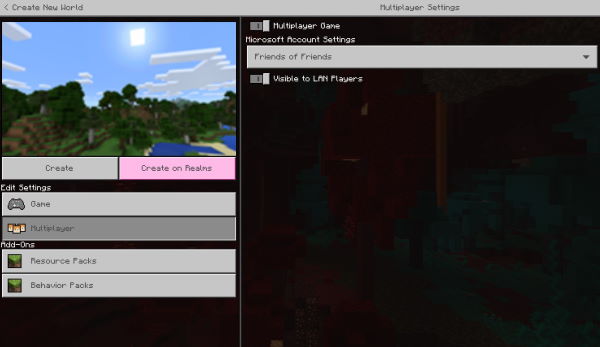
Once you’re in the game, pause the game and you should see a list of players on the side of the screen. You can tap the “Invite to Game” button to invite anyone on your Xbox friends list! Make sure to exchange gamer tags with your friends to be able to see them.
If you’re not hosting and joining a friend instead, you can join them from the Play menu. Tap on the “Friends” tab at the top of the Play menu, and you’ll see any friends who are currently playing with their world open to friends. You can also simply ask for an invite too.
Method 2: Playing on a Persistent Realm
Ever wanted to play in your friend’s world but they were offline? You can circumvent this problem with Minecraft’s “Realms” program, a subscription-based service that lets players rent out a private world for them and their friends that is always online, no matter who is currently playing at the moment.
Realms can be purchased with a free one month trial, and after that it is 7.99 USD per month. If you’re planning on sharing a world with a multitude of players who all play at different times, a Realm is the way to go.
You can setup and purchase a Realm yourself by tapping on the Realms button when you’re creating a new world in the “Worlds” tab. The game will walk you through the process and after you finish signing up your Realm will be available to play on!
If you’re joining a Realm, you’ll need to ask the Realm owner for an invite code. Once you’re a registered member of a Realm, it will show up under your “Friends” tab in the Play menu.
Method 3: Playing on a Public Open Server

Got no friends that play Minecraft? No worries – make some new ones! Public servers are almost always open 24/7 so you can enjoy Minecraft with random people any time of the day. In the Play menu, simply go to the “Servers” tab and you’ll see a list of featured servers.
Just keep in mind that these servers are usually heavily modded, so if you’re looking for the original Minecraft experience you may be overwhelmed in these servers.
But, if you’re looking to play specific modes like Factions, Skyblock, and various PvP modes, public servers are the way to go. Take a look at our list of the best Factions servers for Minecraft if you’re looking for a good server to play on.
Those are all of the ways to play Minecraft multiplayer. Now that you have the knowledge, we hope you enjoy your adventures with your buddies!







Published: Oct 29, 2020 05:40 pm