Like every major Nintendo Switch game, Monster Hunter Stories 2: Wings of Ruin comes with amiibo functionality that lets you unlock exclusive content by scanning any of the figures that have been released to date.
Here’s how to scan amiibo figures in Monster Hunter Stories 2: Wings of Ruin and what you can get from scanning the Monster Hunter series figures as well as all the other, unrelated, ones.
How to Scan Amiibo in Monster Hunter Stories 2: Wings of Ruin

To scan any amiibo figure, you will need to interact with the Prayer Pot, which can be found near the Quest Board in any town, and pick the Use an amiibo option. Once selected, the option will allow you to scan any amiibo by placing it over the right stick if you’re using Joy-Con controller or over the center if you’re using the Pro Controller. After the amiibo has been scanned, Tsukino will read your fortune, and give you a special item, depending on the scanned figure.
Monster Hunter Stories 2: Wings of Ruin Amiibo Rewards

The three Monster Hunter Stories 2: Wings of Ruin amiibo figures can be used to unlock three sets of special layered armor: the Razewing Ratha amiibo unlocks the Red Layered Armor, the Tsukino amiibo the Tsukino Layered Armor and the Ena amiibo the Ena and Kyle Layered Armor. Scanning any amiibo released for the original Monster Hunter Stories, you will receive a Hakum Rider Outift Layered Armor.
The Monster Hunter Rise amiibo, on the other hand, do not unlock any Layered Armor, but still offer some special reward. By scanning them, you will receive a special hunter sticker set that can be used to communicate with others during multiplayer.
Any other amiibo currently available on the market can only be scanned once a day to receive some additional items. The rarity of the items you receive depends on the fortune Tsukino reads., with the Full Moon fortune granting the rarest items.

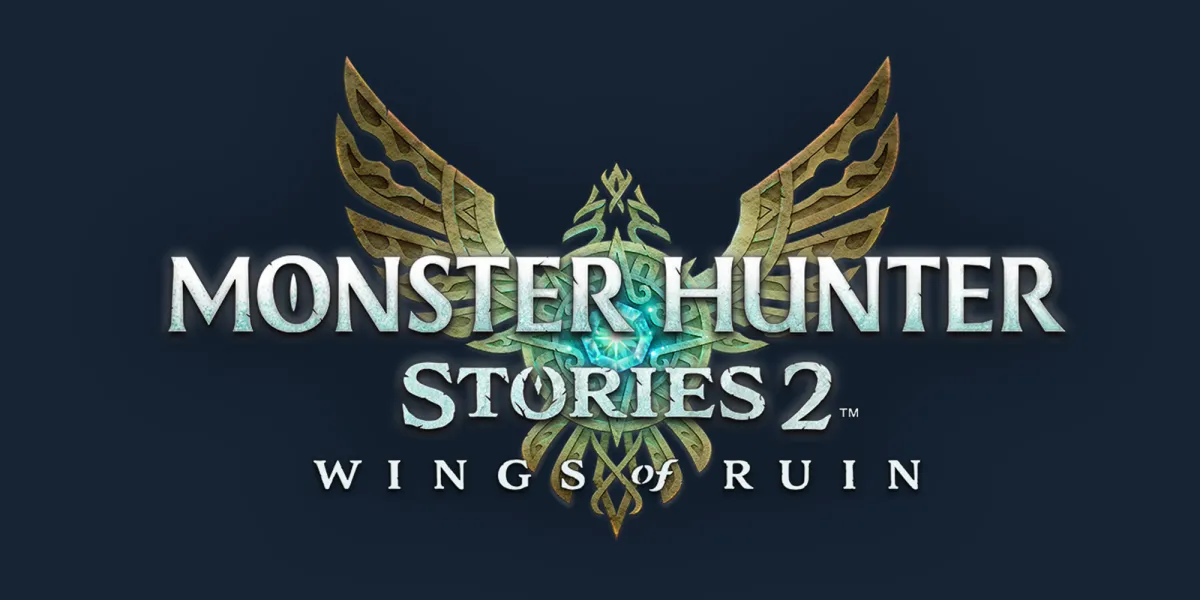





Published: Sep 17, 2021 04:37 am