Network issues in online multiplayer games are inevitable, and Call of Duty: Mobile is no exception. An abundance of players is recently encountering Network Error 3007 while logging into Call of Duty: Mobile. As a result, they’re unable to access the game servers due to COD Mobile Network Error 3007.
In case you’re facing the same error, here are some basic troubleshooting steps to get rid of Network error 3007.
How to fix COD Mobile Network Error 3007?
1. Check your Internet Connection
The majority of network errors in COD Mobile occurs due to poor internet connection from the user end. In such a case, try switching to a different connection or use a strong WiFi connection to fix the Network error 3007. If the error persists, try following the next method.
2. Reinstall COD Mobile
A fresh installation of Call of Duty: Mobile fixes the majority of issues, including the Network Errors. Uninstall the game by navigating to the Application Management on your phone and download a fresh copy of COD Mobile from Google Play Store. Once you reinstall it, try logging into the COD Mobile again and check if the Network Error 3007 is resolved or not.
Related: COD Mobile: How to fix “Download Configuration Failed” error
3. Try again after some time
In some cases, the game servers are the real culprit for any network issue. Network error 3007 typically appears when your device is unable to communicate with the COD Mobile server due to heavy server load. Hence, we suggest you try playing the game after some time to establish proper communication with servers.
Eventually, if none of the above methods works for you, we recommend everyone wait for Activision’s official response regarding the COD Mobile Network Error 3007. The game developers will soon deploy a hotfix to ditch the error from the game.
Related: How to fix COD Mobile Failed to Install APK error in Gameloop

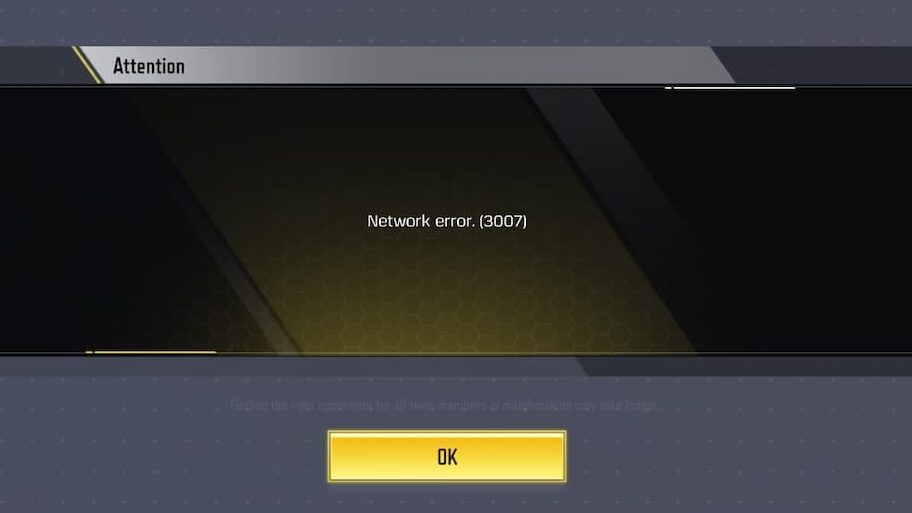








Published: Mar 7, 2022 11:00 pm