Creating your character in Pathfinder: Wrath of the Righteous is a serious business. There are many options that you need to consider, and the whole process could take you even a couple of hours to complete.
One important part of character customization is choosing the character portrait. After all, that is the image you will be seeing everywhere for the rest of the game. No wonder that most players want a character portrait that resembles their other choices like race, gender, class, etc.
In this guide, we will explain everything you need to know about Pathfinder: Wrath of the Righteous character portraits and show you how to go beyond what the game has to offer.
Pathfinder: Wrath of the Righteous Default Character Portraits
Choosing the portrait for your Pathfinder: Wrath of the Righteous character is one of the first customization options. You have the full freedom to select the portrait that appeals to you regardless of your other character customization choices. This means that you can select a portrait of a female elven bard and then choose a male orc character afterwards.
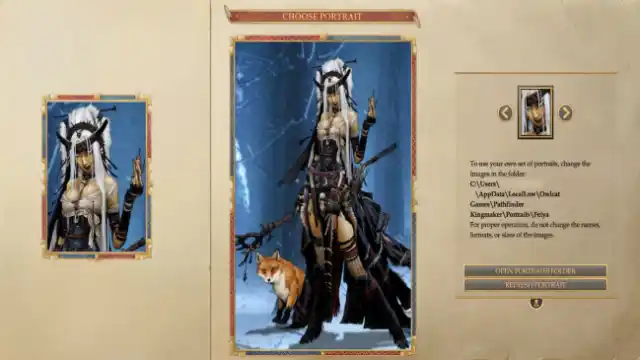
Pathfinder: Wrath of the Righteous features almost 40 portraits from Pathfinder: Kingmaker, more than 15 portraits of the actual characters you encountered in Kingmaker, and some 30 new images created for the Wrath of the Righteous game and DLCs. In total, you have almost 90 portraits to choose from even if you just stay in the Default section. If that’s not enough for you, let’s explore the Custom portraits.
Pathfinder: Wrath of the Righteous Custom Character Portraits
Luckily, Pathfinder: Wrath of the Righteous gives you the chance to use a custom character portrait if you’re not quite satisfied with the default options. You will need to do some manual work first, though.
If you find an image that fits your Pathfinder character perfectly, you will need to get as a PNG file and do some resizing in a photo editing program like Photoshop, Paint, or similar. The game requires three images in different sizes and with specific image names:
- “Small.png” (185 x 242 pixels)
- “Medium.png” (330 x 432 pixels)
- “Fulllength.png” (692 x 1024 pixels)
After you create these three versions, you will have to move them to a proper folder so that they’re visible in the game. You need to find a folder based on this or similar path on your computer: C:\Users\<your user name>\AppData\LocalLow\Owlcat Games\Pathfinder Wrath of the Righteous\Portraits.
You will need to create subfolders for each character portrait you want to see and then move those three different versions of the portrait to the specific folder. You can name these subfolders whatever you want for easier orientation.
In case you’re having hard time finding the right portrait on the internet or don’t have enough Photoshop skills to create a completely customized image, you can also check out numerous Pathfinder: Wrath of the Righteous mods with character portrait packs created by hardworking fans of the game from around the world for more high-quality options.
We hope you find the character portrait that will completely match your character! While you’re at it, make sure to check out other useful guides in our Pathfinder: Wrath of the Righteous section on TouchTapPlay!

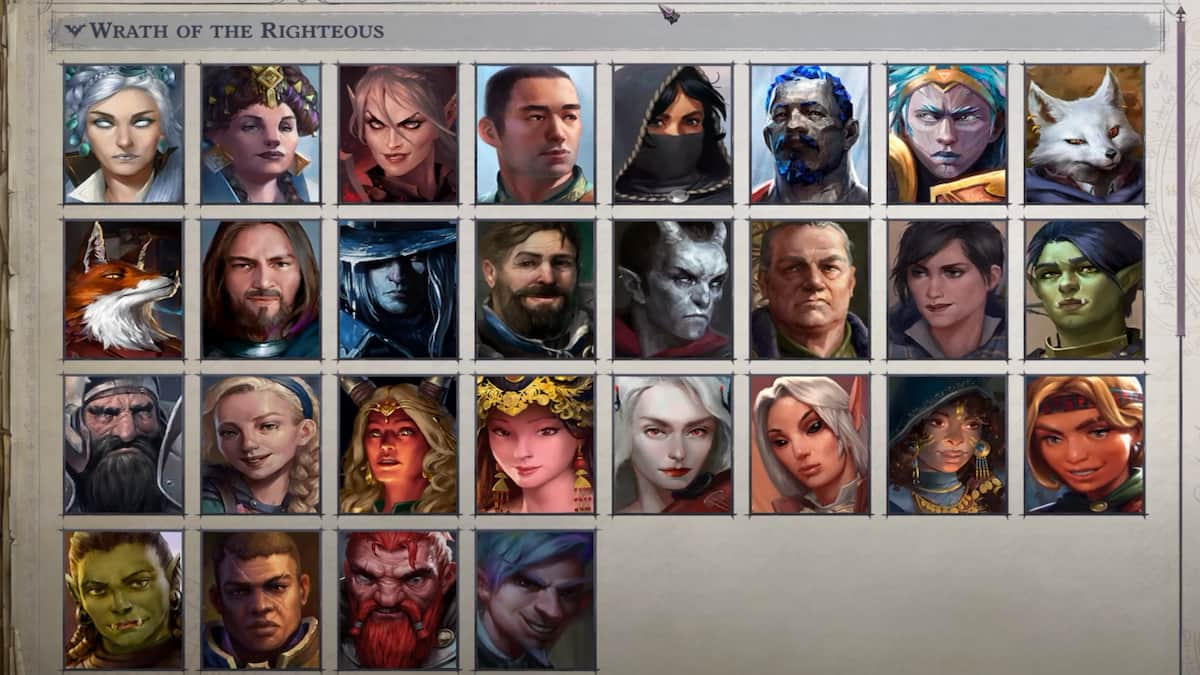








Published: Mar 21, 2023 08:10 am