Phasmophobia is an online ghost hunting game for 4 players, and can be played on Steam via PC, and on the Oculus Quest 2. The spooky investigative horror from Kinetic Games has players attempt to find out what type of ghost is haunting the property using various methods and communication. Team work is a must in this game, and an understanding of what to do and how the game works is really important to avoid getting killed by the ghost. When playing in VR on the Oculus Quest, players don’t have any type of tutorial to get to know the controls so we are here to help with our Phasmophobia Oculus Quest 2 controls guide!
Oculus Quest 2 Phasmophobia Controls
First thing to do is get to know the controllers, if you are new to the Oculus Quest 2. The controllers include one for each hand and have thumb sticks, grips, and triggers, as well as menu and Oculus buttons. Check out the Quest 2 controller infographic below:
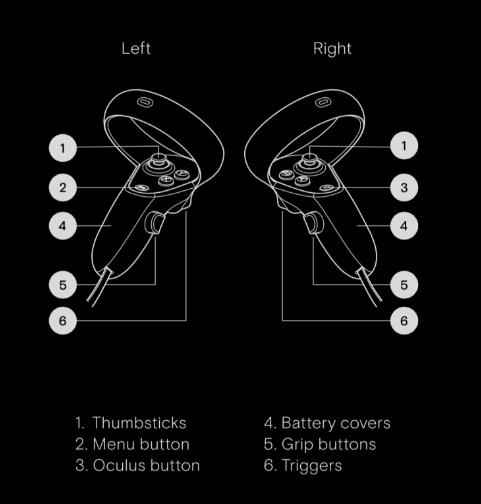
Related: What Do all The Phasmophobia Tarot Cards Mean?
The controllers are only one part of moving and interacting in the game. As you may already know, part of the beauty of virtual reality games is that you can use your body too. This makes it much more immersive, and this means it makes it that much scarier! Here are the ways to interact and move in the game, using the controllers and the rest of your body in VR:
- Looking around: move your head or move the Right Thumbstick
- Moving: use the Left Thumbstick
- Crouch or Duck: physically crouch or duck
- Grab Journal: put your Left or Right Controller behind your right shoulder. Press and hold Grip, then pull the Journal in front of you. This action is just like grabbing the journal from your backpack.
- Pick up object: press and hold Grip
- Drop object: release Grip
- Primary use: Trigger
- Local talk: open mic
- Radio talk: hold up Left Controller to your head and press Trigger. You will hear the radio on/off sound.

Related: 10 Games to Play if You Love Phasmophobia
That is all you need to know about playing Phasmophobia in the Oculus VR! Next up, find out how to play and practice these controls. Good luck.










Published: Aug 24, 2022 07:29 am