One of the differences between Pikmin Bloom and Pokemon Go is the way each app chooses to measure distance walked. Pokemon Go has players hatch eggs by walking a certain distance, measured by how far they walk according to the GPS placement. Pikmin Bloom has players grow seedlings by walking a number of steps which are tracked using the accelerometer motion sensor within the phone. If you feel like your Pikmin Bloom app has not been tracking all the steps you have taken, check out our tips below.

Pikmin Bloom Steps Guide
Pikmin Bloom is best played on smartphone mobile devices rather than tablets like the iPad, as the smartphones (iPhone or Android) have their own dedicated health and fitness apps which include a pedometer. The in-built step counter uses an accelerometer motion sensor to track your movement and tell you, and any linked apps, how many steps you have taken.
Some players have had issues in the past with the steps not being counted, and most sorted this problem by restarting and re-linking the app with Apple Health or Google Fit and making sure the app has permission to track steps.
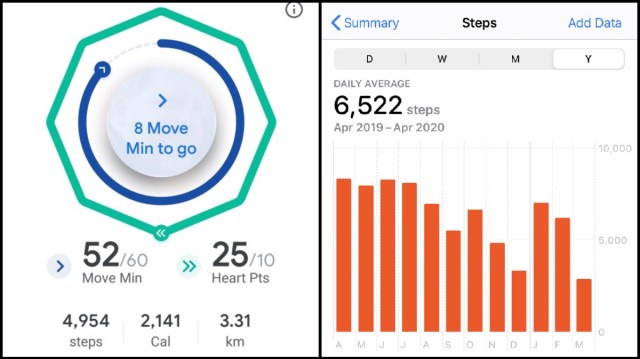
Other players have noticed that when they take their phone out with them and have carried it out in front of them, looking at the screen, the steps do not count. This is because the motion sensor is not being activated by movement. The app is far more likely to count your steps if the mobile device is in your pocket, being rocked about by the motion of your body as you walk. Also, you get to enjoy the beautiful day and lovely scenery as you walk, and won’t bump into anyone by having your eyes on your phone.
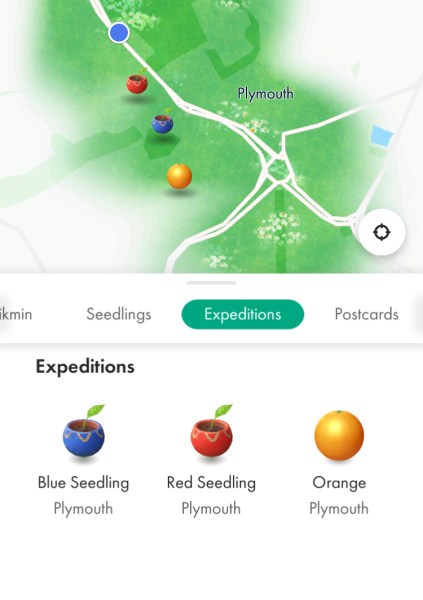
Pikmin Bloom is designed to allow you to leave the app on as you walk, unlike Pokemon Go, which needs your full attention to catch those monsters! Your Pikmin will gather Fruits and take note of any Expeditions on the way, which you can deal with when you have sat down or are home.
Enjoy your walk, and keep your phone in your pocket as much as possible, and it will track more steps and grow your Seedlings quickly!







Published: Dec 1, 2021 08:26 am