Pokemon GO is great for encouraging players to get out and explore their surroundings. The game has regular updates, adding challenges and quests for anyone to get involved with. One of the recent quests is the Misunderstood Mischief questline tasks which requires players to “make a new friend”. Unfortunately some players are reporting a bug with this task, saying it is not showing as ‘completed’ even if the player has been adding friends. If this is happening to you just scroll down to read Pokemon GO: How to Fix Make a New Friend Not Working Error.
‘Make A New Friend’ Task Error Fix in Pokemon GO
The first thing to do with this error is an obvious one, but it is always best to check if you have actually completed the task correctly. To ‘Make a New Friend’, players must send another player a Friend Request and have it accepted. If it not accepted then you haven’t actually made a new friend.
Related: Where Are Raid Battles in Pokemon GO?
Once you have ensured you have definitely made a new friend but the task has not been completed according to the quest, it is time to move onto the next step. The only way to fix the situation is to contact Niantic Customer Support directly.
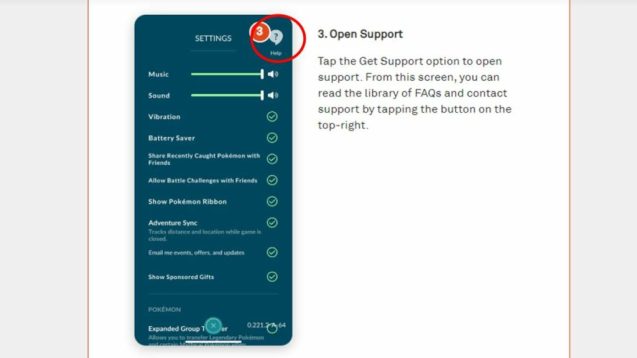
Related: How to Complete a Mega Moment in Pokemon GO
Open your Pokemon GO app, go to the Live Chat, and explain the issue directly to the advisor. Follow these steps to get to Live Chat:
- Open Pokemon GO
- Tap the Pokeball in the bottom of the screen
- Go to Settings
- Go to the Help bubble in the top right
- Select the Chat icon
It may take a few minutes to sort as the support team are dealing with a few of these cases but once you have explained to the team what the issue is they will be able to sort it out for you.
That is all you have to do to fix the error in the ‘Make a New Friend’ task in Pokemon GO! Good luck.







Published: Jun 29, 2022 07:13 am