Like most new game releases that enjoy a massive popularity, Pokemon Masters also had (and still has) its fair share of connection-related problems and errors, which are driving some of the players crazy.
From not being able to log in to Pokemon Masters, to getting all sorts of error messages and all the way to the game crashing constantly… these are some of the problems that a part of the people playing the game are experiencing.
And we’re going to try to talk about how to fix these connection errors – or what to do it you experience them – although, as you will see, most likely they are server related and there’s not much you can do.
But it’s worth trying everything that you can before deciding that there’s really nothing else left for you to do.
The good news is that the game’s developers are aware of these Pokemon Masters connection problems and errors that are ruining the game experience and are working hard to fix them: they recently posted a news update on their official website listing the “errors and connection issues” as known problems they are working to fix.
The main error that players are getting in the game is the “Error 20101” which isn’t very helpful, reading: “Please check your connection and try again”.

In most cases, it is NOT the fault of your internet connection – and just a matter of under-performing servers. And there is not much you can do about this, except for sit tight and wait for a fix.
You can even play, in most cases, the game by simply tapping the “OK” button after seeing this error message, although in other cases, it won’t do any good or even result in unexpected crashes.
But if you want to make sure that the problem is not yours and these connectivity issues with Pokemon Masters are server-related, here are a few steps that you should take:
– Try to play the game on a strong WiFi connection instead of your mobile internet. No matter what type of internet you use, make sure that you have strong signal.
– Turn off all other programs and apps running in the background
– If the errors keep showing up, try to first force quit the game, and then restart your device completely.
All these things are pretty much common sense and most likely they won’t help you get rid of the annoying connection problems and error messages in Pokemon Masters, but at least you know that you’re doing your part.
You could also try some in-game fixes (that is if you manage to get in the game) in order to make it easier for the servers and your phone to handle the game:
Log in to Pokemon Masters and go to the game’s settings by tapping the phone icon in the lower right corner, then the Settings icon. There, as a temporary measure, turn off all sounds and also set the Display Quality to “Low” if it is on “High”.
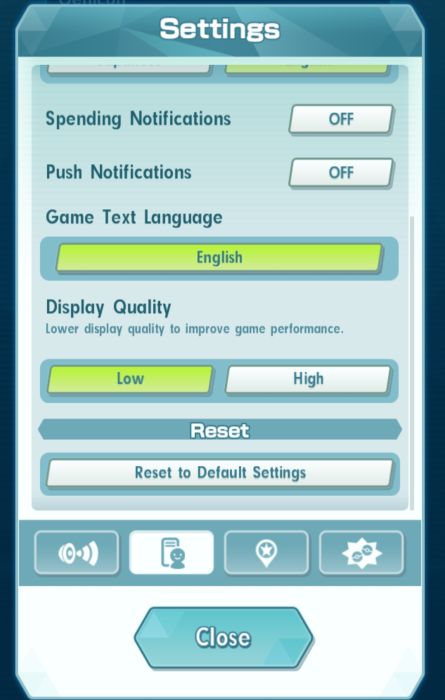
Finally, some people have reported some success by running the app through a VPN (virtual private network). There are apps on either Google Play or the App Store that allow you to basically route your access through a different country, but some might come with viruses or added costs so it might be risky to try them.
However, if you know what you are doing and you’re willing to do this a try, select a major country to route your connection to the game through: people had luck with Singapore, USA, Canada or Australia.
If, after doing all these things, you are still experiencing problems, it means that most likely they are caused by the game itself – most likely server capacity problems. You have nothing else to do than just wait for the developers to fix them and fortunately they’re really fast on making the necessary changes.
Have you experienced connection problems – or problems of any sort – when playing Pokemon Masters? Did you manage to find a solution that’s not listed here?







Published: Aug 30, 2019 08:51 am