In today’s article we are going to share with you all the Pokemon Rumble Rush tips and cheats that we gathered so far to help you clear the stages and collect tons of good Pokemon.
If you are a dedicated Pokemon fan, then you will enjoy this game quite a lot because you get to interact by playing as (in a way) your favorite Pokemon and defeating enemies left and right, showing off your power.
So, if you are ready learn all that we have to share, then let’s dive right into our Pokemon Rumble Rush tips and tricks right here below!
Tap to fight and swipe to close in
Whenever you tap on the screen you will start attacking. You should always attack when u are next to some enemies, and swipe towards the enemies when you are not next to them. So the reason why you need to attack them, and do it quick is because that is the only way to progress.
All the missions are timed, and if you want to score a good time, then you need to beat them fast. Since in the game you will move automatically towards the nearby enemy Pokemon, all you have to do is attack. The game will place a white target on the enemy it targets, but if you want to switch it you can do so by tapping on the one you want to attack.
You will unlock auto attacking later, but I don’t really prefer to let the game take over just like that, because in my opinion it’s a little slow – that’s why I prefer to always do the attacks myself by tapping.
Once clearing an enemy wave, swipe your finger on the screen towards another wave or enemy to dash that way. You can also swipe behind a boss to dodge their attacks and and to quickly change direction.

I always prefer to take on the smaller Pokemon (a.k.a. non-boss ones) head on, without dodging their attacks, and when I am facing the boss, I just constantly attack it and dash behind them when they want to attack.
Another useful move that I like to use after dodging a boss attack, is a charged attack. All you have to do is tap and hold on your screen, just like you would with a normal attack, but hold it for a bit longer.
Equip Power Gears to enhance your Pokemon
You can collect and equip various Power Gears, and each one give different bonuses depending on their type. In the tutorial you will learn that if you are 5-10 CP short from having enough to face a boss, you can equip a Move Gear and boost it.
Well, what you can do is equip different types of Gears to gain multiple benefits. There are several types of Gears in game:
– Move Gear: improves the CP of a Pokemon
– Elemental / Type Move Plus Gear: greatly improves a certain Pokemon type’s CP
– Snappy Gear: gives +1% Move Prep Speed to the Pokemon it’s equipped on
– Brawny Gear: improves the HP of a Pokemon
– Charge Boost Gear: gives +1% Charged Attack Power to the Pokemon it’s equipped on
Now apart from these, there is another type of Gear, a Summon Gear. That basically lets you summon one more Pokemon into battle to help you deal great damage. The Summon Gear can only activate once the gauge bar is full and you should definitely use it whenever you are dealing with bosses.
By now you should have the Rattata Summon Gear from completing the Tutorial. Even if you haven’t got others, this will be enough until you gather another one because it still gives a pretty considerable boost of damage when activated.
You should always equip the bear Gears you have to the Pokemon you are currently using, because you can use and re-use the Gears as much as you like. So for example if you have a very powerful Move Gear that you upgraded, and used it on a lower CP Pokemon, you might want to unequip it from that Pokemon and put it on a better one!
So, keep this in mind: Gears can be re-used!

How to collect Upgrade Kits?
You can collect Upgrade Kits to upgrade the Gears by refining ore (the rarer the ore, the better chances of getting better stuff), or by sending the Gears you don’t use to the Club. For every Gear that you send, you will get kits for that type of Gear.
If you have multiple Gears of the same type that you don’t really use, don’t fill up the spots with useless stuff! Send them to the Club for Upgrade Kits so you will always be prepared to make upgrades in case you get a newer, better Gear.
Don’t hoard all the Pokemon you catch!
As much as it pains me to say, you can’t keep all of them! There is a maximum number of Pokemon you can have at once, and unfortunately you won’t have much use for the low CP ones.
What you can do with them is send them to the Club, and get P (coins) as rewards. Each Pokemon you send will give you 1P and as you can see, you’ll get tons of P from sending them.
I suggest sending out to the Club the ones which you will most likely never use, and don’t have super good stats.
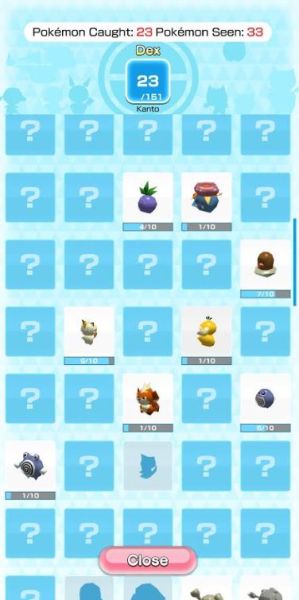
Pay attention to the Pokemon stats
If you played Pokemon GO, you probably know that a Pokemon’s stats don’t resume to that Pokemon’s CP alone. There are several traits each of the Pokemon have, and you need to pay attention to them because you might have some super powerful ones you might not know about!
– Base CP: the basic CP your Pokemon has (without Gears and other enhancements).
– CP: the overall CP score it has with the equipped Gears and other enhancements.
– Attack (sword): the damage your Pokemon does – the higher, the stronger the Pokemon’s moves.
– HP (heart): the Pokemon’s health bar. The higher it is, the more hits it can take without dying.
– Defense (shield): the more defense your Pokemon has, the less damage it takes from enemy hits.
– Crit Rate (X mark): how likely your Pokemon is to deal a critical hit (increased damage).
Overall, you will check the CP of the Pokemon – but if you take that into consideration and add the HP, Attack, Defense and Crit, you will see that it goes much deeper.
Depending on the Pokemon, you will also see underneath its icon the star rating and element (type). Some Pokemon have multiple Gear slots, so if you notice one that has multiple, it means that you can try out multiple Gear combos and make that Pokemon super powerful!

Refine your best Ores
If you played Pokemon GO, you will remember that hatching eggs required you to walk a certain distance. The more rare an egg, the better its content. Well, in Pokemon Rumble Rush the concept of Ores is similar to that – except the walking part.
You will gain Ores from defeating various bosses all throughout the zones, and you could (or not) get an Ore at the end. This is purely random, so don’t expect anything crazy every single time.
The Ores, depending on their rarity, can take more to open up. There are normal Ores (which take a little to open up), Rare Ores, Unusual Ores and so on. The Rare Ores take 10 hours to crack open for example, so if you happen to stumble upon one of these, try to hold on to it.
I personally prefer to open the rarer ores which take a long time (Rare Ore for example) right when I close the game to go to sleep, because that way I will find it open by morning – and while I am in game I can open the normal Ores which take short.
Since you only have 3 Ore slots, in case you happen to have them all filled and you find a good Ore, just trash the lesser Ore! Always prioritize the more unusual and rare ones over the common ones because the rewards will be worth it.
You can also quickly open Ores by using Poke Diamonds (but it’s super expensive, especially if you are a free player) or by using Refining Tickets. When you start the game you will have 3 free Refining Tickets, and you can get more by receiving log in rewards.

Test your luck
When you fight during the normal stages, you will find Pokemon “dropping” as rewards. At the end of the stage, after the boss battle, you will notice various Pokeballs. These Pokeballs can be red, blue or yellow.
The Red Pokeballs contain normal Pokemon, the Blue Pokeballs have more unusual Pokemon, and the yellow ones have rare Pokemon. This might seem like it’s not something special at all, but if you think about it, everything plays a role into this.
Depending on which area you scout with your Guide Feathers, you could run into common or less common Pokemon!
Discover more Pokemon
You can use the Guide Feathers by tapping anywhere on the map. Usually you will see an approximate location of where certain Pokemon are hidden, so if you want to look for it, you can use a Guide Feather in that location.
However – it is not accurate all the time! It’s just a “sighting” (as you are familiar with from Pokemon GO), so it might take several tries to get to your most desired Pokemon.
If this happens, what you can do is try using a Guide Feather again to scout again for the Pokemon you want and try tapping on Hint in the bottom right corner.

Redo the stages – farm!
If you are low of Guide Feathers (or don’t have at all) you can play the last 3 stages without needing any Guide Feathers. You can see them in the bottom left, and if you want to farm for a certain type of Pokemon once you found it (but it didn’t drop), I have just the solution.
Firstly, when you tap on a location you can see all the Pokemon types that are there. The ones you have collected will be displayed normally, full color, but the ones you haven’t caught yet will be grayed out.
If you want to farm for that specific one without wasting feathers, what you can do is Lock the location. Tap on it and in the top left corner of the pop up screen tap on the lock. This is useful because you can only have 3 locations at once – the last 3 you visited, and whenever you scout again using Guide Feathers you will replace the last one.
So if you don’t want it replaced, make sure you lock it.

What are the Balloons?
You might have spotted now and then some balloons flying around. These are the other players that are in the game, and they can be from all over the world. If you tap on the balloon you will be able to read some details about the other player, such as the location they play from and their Pokemon.
If you are curious what other players see when they check your profile, you can head on to your profile by tapping on the Menu -> Profile, and there you can click on the Edit button to change all of these details – and add a greeting too!
Test your strength in the Tournament
You will see on the main interface a Tournament button. When you tap there you will see your number of attempts left daily, and if you want to test your best Pokemon in there, you can do so every day.
It gets tougher and tougher, so I definitely suggest you do it when you are only certain that your Pokemon is strong enough and you have the best Gears equipped.
Keep track of your Pokemon
In the main interface, you will have on the bottom left corner a button “Pokemon & Gears”. Tap on that and above the two, you will see “Dexes”. This is where you see how many Pokemon you have discovered out of all of the ones available.
If you are a collector, much like myself, you will be checking back often to update your collection and explore new areas in order to fill up the Dex. You can see here how many Pokemon of that kind you’ve caught, and also notice that the more you catch, they receive more bonuses.
For each 10 Pokemon caught, you will get an increased bonus, so if you want to specialize in a certain type of Pokemon (for example main Eevee) you will want to catch as many as you can from that type to get all of the bonuses they give.

Use Pokemon that give advantages
Whenever you fight in a certain stage, you will be able to choose beforehand the Pokemon you want to fight with (by tapping on Switch). You can see if the Pokemon you’ve chosen has an advantage over the enemies, and if their attacks are “Super Effective” it means that they will deal bonus damage.
If you are fighting in a more difficult stage, try using another Pokemon which has this trait against their attribute, because you might find it easier that way. If you remember from other Pokemon games what each trait is strong against, then it might come in handy here (but we haven’t tested yet with everything – so if you do, let us know)!
These would be all of our Pokemon Rumble Rush tips and tricks that we have for you right now! Do you know some other useful tips and game strategies? Share them with us down in the comments section below! Also, if you want to learn more about the game, let us know what you would like us to cover next!







Published: May 29, 2019 01:55 pm