Do you love the battling aspect of Pokemon, but aren’t the biggest fan of the other aspect of Pokemon games?
Let’s face it, the plotline and structure of the Pokemon games are pretty linear and are copy-pasted generation after generation. The battling, on the other hand, is complex and takes skill to get good at. It’s almost like a mix of Chess and Poker, with a lot of preparation beforehand in the form of teambuilding.
Does all of this sound like music to your ears? What if I told you, there is Pokemon battling simulator that lets you take away all of the fluff and just battle other people online?
Pokemon Showdown! is the most successful and popular Pokemon battling simulator out there, and we will be detailing everything you’d need to know to get started with playing on Pokemon Showdown!
How does Pokemon Showdown work?
Pokemon Showdown can be accessed through their website, linked here. In the middle of the homepage, click the ‘Play Online’ option to be taken into their Battle Simulator.

Before you move forward, we would recommend you to click on the ‘Choose name’ button on the top-right corner of your screen. This basically lets you create an account of your own. Just create a name not used by anyone already, and then enter a password to register your own account.
Teambuilding
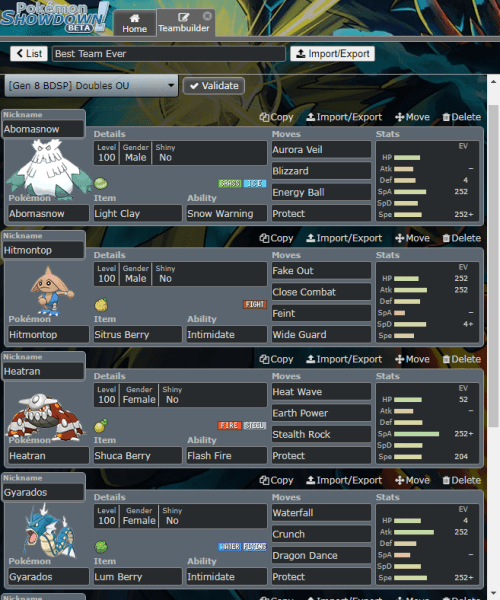
You are now ready to build a team of your own to start participating in battles. Follow this step-by-step process to make a team of your own:
- Click on the Teambuilder option.
- Click on the +New Team option.
- Select the format you want your team to function in.
- Add a Pokemon that you want in your team.
- Select its item, ability, moves, and EV’s as per your wants and needs.
- Repeat the process for the remaining five Pokemon to create a team ready to fight on the ladder.
- Go back and click on Validate to make sure your team and customisations are all legal for the format you’re playing in.
- Name your team if you desire to.
Battling
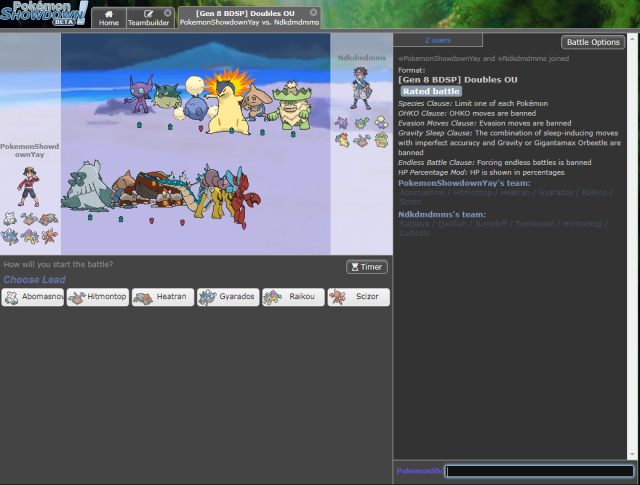
Once your team is validated, you click on the Home tab at the top-left of the screen. Click on the Format option and select the format you created your team in. Then select the Team option and select the team you’ve created. Now, click on the Battle! Option below to find a match with a random opponent queuing in the same format.
Once you’ve found a match, select your lead Pokemon and get to battlin’! May the best trainer win!
There are tons of fun formats and a variety of teams and strategies you can come up with, so make sure to experiment and go crazy with your teams and battling strategies!










Published: Jan 4, 2022 02:45 am