Pokémon Unite features a number of fun and colorful outfits for your trainer that let you show off your unique style! You can earn different clothes for your trainer through in-game means and premium currency. Today, we’ll show you how to change and customize your trainer’s outfit in Pokémon Unite!
How to Change your Trainer’s Outfit
To change your trainer’s clothes, you’ll need to open the submenu on the main menu of the game by pressing the X button. A purple submenu will appear on the left side of the screen; select the Closet button to be taken to the dressing room.
The closet is where all of your trainer’s outfits and clothing items are stored. At the very top of the closet are your outfit sets, and everything else is sorted by individual pieces. Try out a whole outfit for that unified look, or create your own custom style by mixing and matching individual pieces!
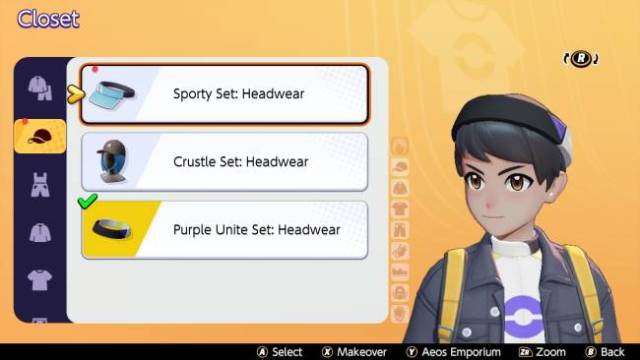
Clothes aren’t the only thing you can change in the closet – you can also give your trainer a makeover by pressing the X button while in the closet. In the makeover section, you can change your trainer’s face, eye color, hairstyle, and hair color, for a small Aeos Ticket fee. If you ever feel like changing up your look, this is the place to do it.
Related | Pokemon Unite Fashion Tickets – How To Obtain and Use Them
If you’re looking to purchase new clothes, the Aeos Emporium has everything you need. You can purchase new outfit options with Aeos Tickets, Aeos Gems, and Fashion Tickets. You can also get new clothes from completing certain limited time events, so be sure to keep an eye out!
That’s all for trainer customization in Pokémon Unite. If you have any other questions or tips, let us know in the comments below!







Published: Jul 25, 2021 03:37 am