Roblox is a unique platform for creating and playing games. Users can travel to different worlds that can be created based on famous titles. And Project Slayers is one of those games. Players must become a slayer or demons and fight other players. And in this guide, we will tell you how to fix the Shift Lock Bug.
How to Fix Shift Lock Bug
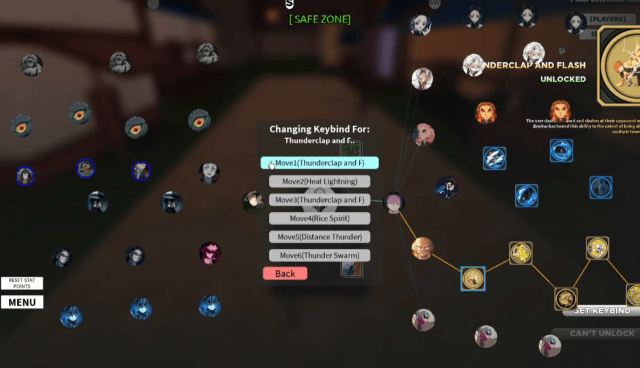
By playing Project Slayers you will be able to learn different Breaths and Attacks. Also, if you become a demon, you can use different Demon Arts and Demon Skills. It will take you a lot of time to unlock even half of all the skills. However, you can only use 5 of them.
Unfortunately, many players have started to encounter a bug where they cannot equip skills. In the skill selection menu, they try to select a slot, but nothing happens. However, there are several ways to fix this.
Related: Project Slayers: Best Demon Arts Guide
The first and easiest way is to wait for a patch from the developers. Fortunately, the developers are aware of this error. Therefore, soon they should release a patch that will fix this bug.
But if you don’t want to wait, there is another way. You need to click on the slot button and slowly move the cursor over the button. This way you can equip different skills. We also do not recommend you use different auto clickers, as this method may not work with them.
Well, even though Project Slayers is a very cool game, and the developers regularly release updates, players still encounter bugs. So, follow our instructions to fix the Shift Lock Bug and enjoy the game. We also expect the developers to fix this bug soon. And while you are here, take a look at our guide on how to enable and disable Slayer Corp Uniform.

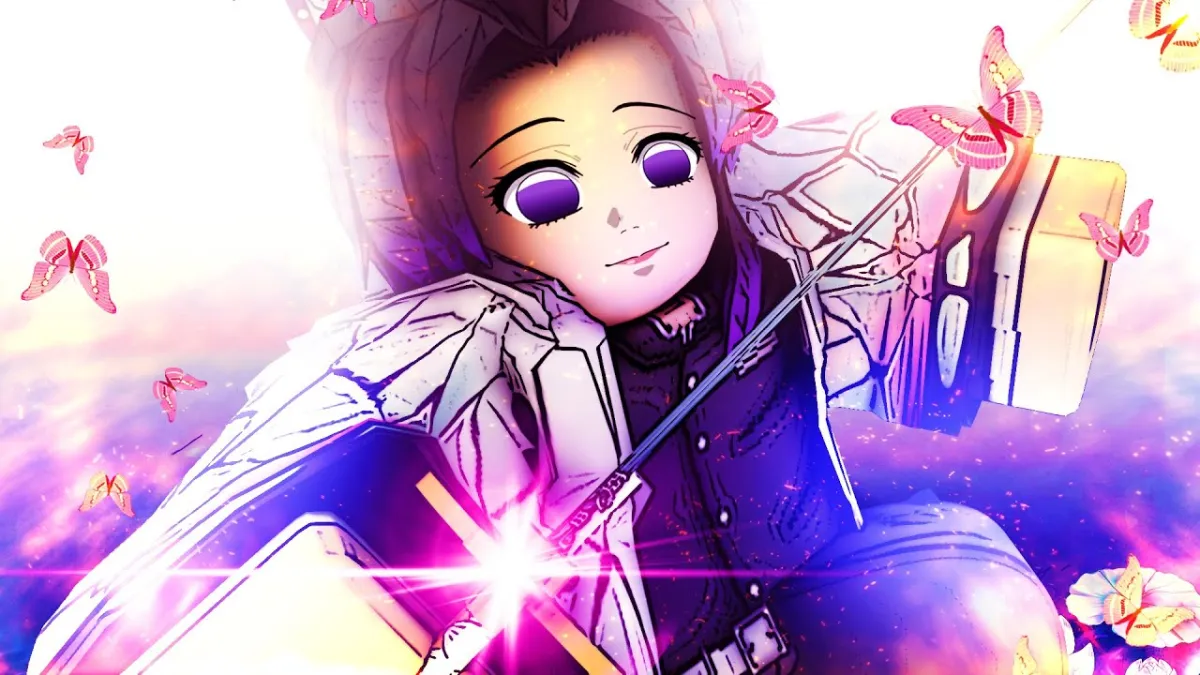








Published: Jul 31, 2022 11:59 am