PUBG Mobile M5 Royal Pass has finally concluded, and the much-anticipated M6 has commenced. The latest M6 Royal Pass brought numerous premium and free rewards to PUBG Mobile that can only be unlocked by purchasing Elite Pass.
Since the update is entirely focused on the Mythic Winter theme, Tencent has also added a new Mythic Winter gameplay mode. Jump into the Erangel map to discover the new content.
For those interested in buying the newest Royal pass, this article looks at the process to get the PUBG Mobile M6 Royal Pass.
Related: PUBG Mobile 1.7 Patch Notes: New mode, map, features and more
How to buy PUBG Mobile M6 Royal Pass?
Before diving into it, make sure the game is updated to the latest version. Refer to this guide if you haven’t updated it yet.
Here are the steps to purchase PUBG Mobile M6 Royal Pass:
- Launch PUBG Mobile and tap the RP button.

- Click on Upgrade Pass located at the bottom right of the screen.

- Choose between two Royal Pass versions and click on Buy.
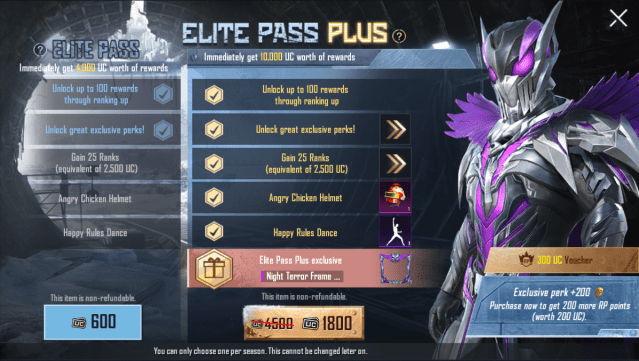
- Purchase UC cash via Google Play Store.

- Complete the transaction to successfully upgrade the Royal Pass.

Please Note: The item once purchased cannot be refunded.
Purchasing M6 Elite Royal Pass is necessary to unlock all the Mythic Winter rewards. The Elite Pass comes in two different variants—Elite Royal Pass & Elite Royal Pass Plus. The standard version costs around 360 UC, while its upgraded version is priced at 960 UC.







Published: Dec 19, 2021 02:00 am