Season 18 has officially begun in PUBG Mobile Korean version, and it is based on the Hundred Rhythms theme. Apart from this, PUBG Mobile has also completed its 3 successful years and to celebrate this special occasion, Tencent Games have also added a 3rd Anniversary music theme screen and rewards in the latest Season 18 update.
With Season 18 initiating into PUBG Mobile, the players’ ranks have also been reset and the RP section of the game has also been unlocked. However, one must download a small in-game patch update in order to unlock the RP section of the PUBG Mobile.
For those, who who haven’t installed the PUBG Mobile yet, here’s the download link of the PUBG Mobile Season 18 Update.
Before moving forward, it’s crucial to note that PUBG Mobile Season 18 APK file size is around 59 MB, and the OBB file weighs about 1.35 GB. Thus make sure that your device has at least 4 GB of free storage space to accommodate it.
How to download PUBG Mobile Korean (KR) Season 18 Update

APK Download Link: http://bit.ly/3t3rTZS
OBB Download Link: http://bit.ly/38nfvw4
- Download PUBG Mobile Korea’s latest version APK and OBB files from the above links.
- Open the File Manager and install the APK file of the game.
- If you haven’t enabled the installation of apps from unknown sources, do so by navigating to Settings > Safety and privacy > Install apps from Unknown Sources.
- Once the APK is installed, move the OBB file to Android > OBB > com.pubg.krmobile.
- Launch PUBG Mobile Korean version and log in to your account.
- On the main screen, hit the Update button on the popup.
- Once the download completes, reboot the game and enjoy the latest Season 18 update.
Note: In the case of the “Problem parsing the package” error, try downloading the files again.
Related: PUBG Mobile Korean version Hundred Rhythms: APK Download | Touch, Tap, Play

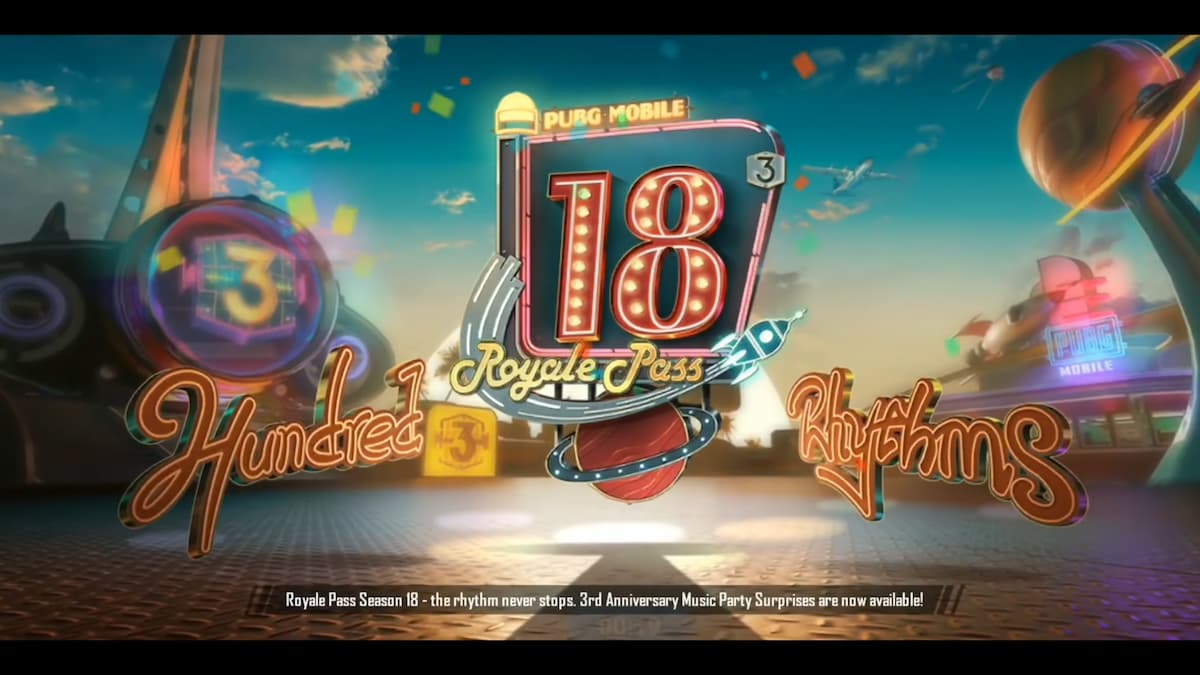





Published: Mar 16, 2021 09:00 pm