PUBG Mobile Lite is the streamlined version of the famous battle royale game PUBG Mobile. The title recently received its much-awaited 0.22.1 update, which brought a bevvy of new items and features to the game.
Players can try out the new features by downloading the latest PUBG Mobile Lite 0.22.1 update from Google Play Store. However, if one runs into any error, they can install the PUBG Mobile Lite 0.22.1 update via side loading.
This article provides a step-by-step guide on how the players can download the latest 0.22.1 update on their device via the APK file.
Related: Beta PUBG Mobile Lite Latest Update 2021: APK Download
How to download PUBG Mobile Lite 0.22.1 Update APK

APK Download Link: https://bit.ly/3I0wmVz
- Download the PUBG Mobile Lite 0.22.1 version APK file from the above link.
- Open the File Manager and install the APK file of the game.
- If you haven’t enabled the installation of apps from unknown sources, then do so by navigating to Settings > Safety and privacy > Install apps from Unknown Sources.
- Once the APK is installed, move the OBB file to Android > OBB > com.tencent.iglite.
- Launch the PUBG Mobile Lite from the home screen and log in to your account to enjoy the latest update.
PUBG Mobile Lite 0.22.1 update APK file size is around 610MB. Therefore, it will require approx. 1.5 GB of free storage in total to install on the smartphone.

If you encounter ‘Problem Parsing the Package error,’ consider downloading the files again and reinstalling them.
Related: How to download PUBG Mobile Lite APK from its official website

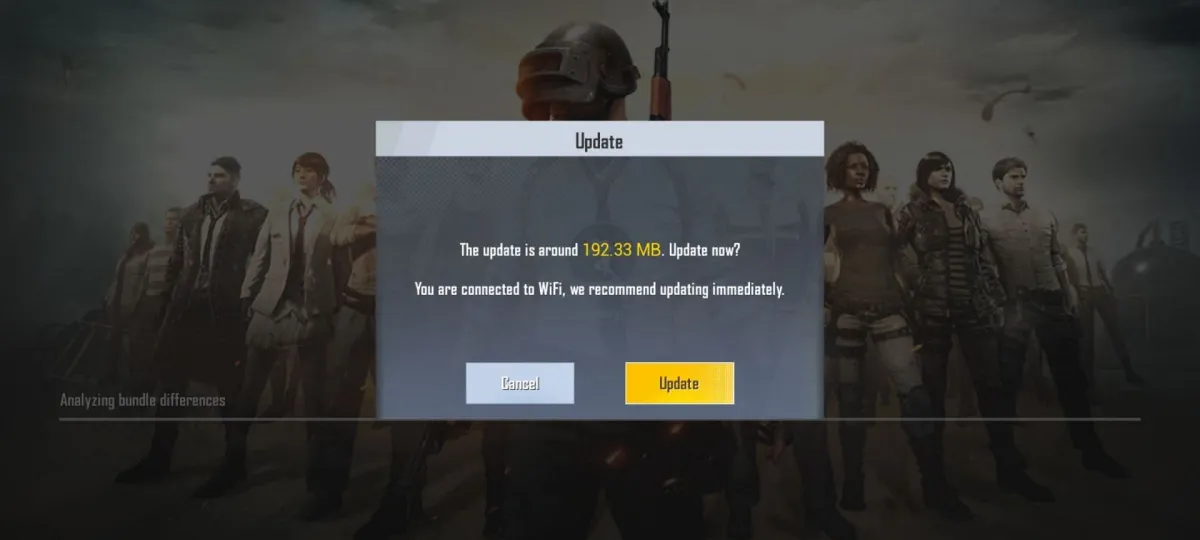








Published: Dec 23, 2021 02:29 am