PUBG Mobile Lite’s “Download OBB service is running error” is something you’ll encounter when the game’s data file is either corrupted or downloaded partially. If you have also encountered the same error while playing the game, you don’t have to worry about it. The error can easily be fixed by installing a fresh copy of the game’s data file.
Thus, let’s take a look at what one can do to get rid of the Download OBB service is running error and get back to the game.
PUBG Mobile Lite Download OBB service is running
OBB File Download Link: http://bit.ly/37VLMul
Follow the steps to fix Download OBB service is running error in PUBG Mobile Lite:
- Navigate to File Manager>>Android>>OBB>>com.tencent.iglite.
- After opening it, delete the game’s data file from the folder.
- Once you remove it, download the latest OBB file of the PUBG Mobile Lite from the above link.
- Copy and Paste the downloaded file into the same folder from where you removed the old data file.
- Launch the PUBG Mobile Lite and you’ll no more encounter the error.
It’s important to note that all the data will be lost after executing the above steps. Hence, we strongly recommend you to link your PUBG Mobile Lite account to online services like Facebook, Google Play, Twitter if you’re using a Guest account.
Beyond this, make sure that your device has approx. 3 GB of free storage space to accommodate all the data files.

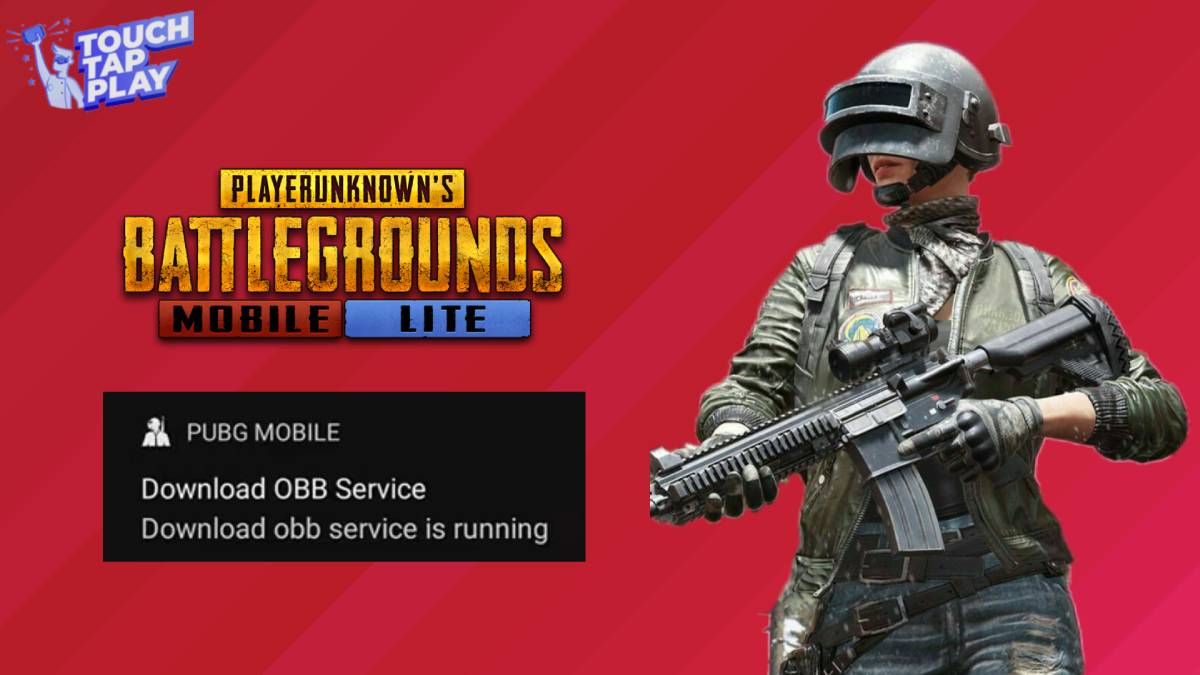





Published: Dec 29, 2020 03:55 am