Tencent Games, the developers behind the PUBG Mobile Lite battle royale game, keeps introducing small in-game updates to deliver fresh content to the players. These minor updates are basically rolled out to patch bugs and glitches or locking/unlocking the game’s winner pass section.
PUBG Lite recently pushed out a minor update, which weighs around 150 MB. For unaware, PUBG Mobile Lite’s Season 20 Winner Pass has concluded recently, and the latest update has been rolled out to lock the WP section of the PUBG Mobile Lite.
If you haven’t downloaded the latest update yet, here’s an essential guide to download PUBG Mobile Lite’s newest 150MB update.
How to download PUBG Mobile Lite 150MB update
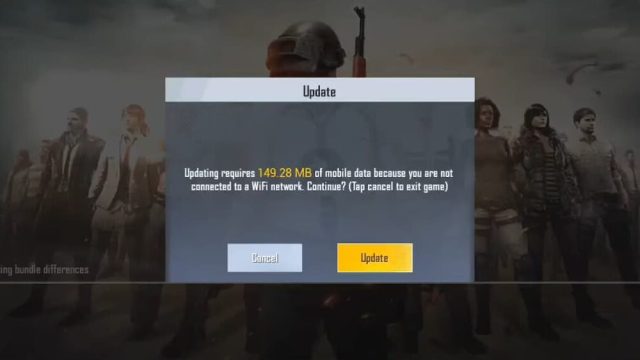
As mentioned earlier, it’s an in-game update; hence the latest 150 MB update is unavailable on Google Play Store and Apple Store.
- Launch PUBG Mobile Lite on your smartphone.
- An Update Popup will appear on the screen as soon as the game is launched.
- Click on the Update button to start downloading it.
- Once the download completes, reboot the game.
- Login to your PUBG Lite account and enjoy the latest version.
Note: WiFi connection is strongly recommended for a swift installation.
Features of new PUBG Lite 150MB update

According to the reports, the game’s Winner Pass section has been locked in the latest version. Therefore, players will have to wait a few hours to witness Season 21 Winner Pass rewards. As per the leaks surfaced, players can also expect a brand new Training Mode developed specifically to polish the aiming skills.
Related: Beta PUBG Mobile Lite Latest Update 2021: APK Download

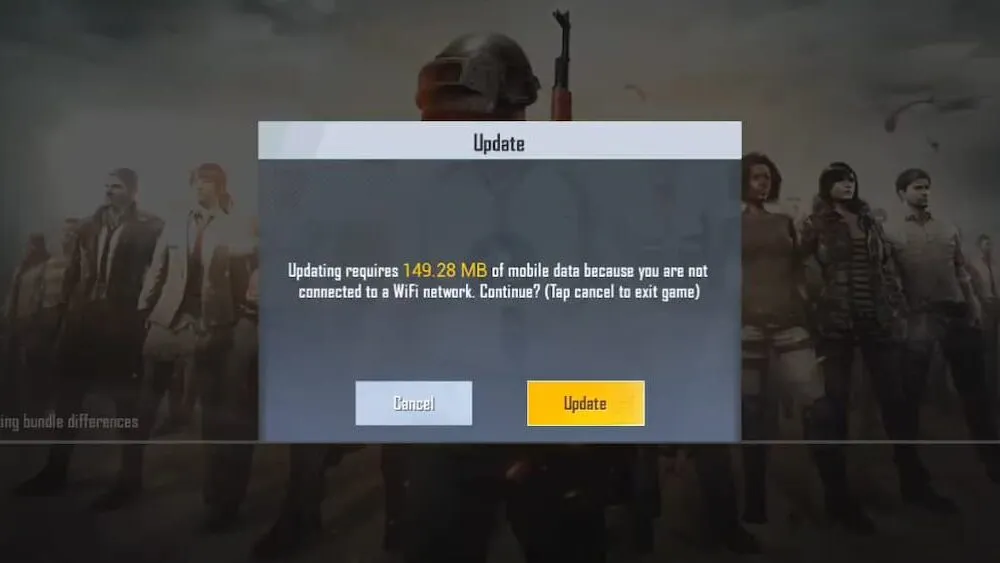





Published: Jan 31, 2021 04:09 am