S Rank Selector is a ticket-like item in Punishing Gray Raven that players can use to get a free S-Rank character from the starting roster of characters. Players who have been following the game since its CN release know about the S Rank selector. However, new players are not even aware of it, let alone know how to use the S Rank selector.
In this Punishing Gray Raven guide, we will talk about how you can get and use the S Rank selector. We will also give our recommendation on which construct to choose while using the S Rank selector.
How to Use Punishing Gray Raven’s S Rank Selector
Players get the S Rank selector for free as a starter gift in PGR. It is found under the items section of the game. Here is how you can use it.
Step 1.) Open Punishing Gray Raven.
On the main menu, select the Items option- located under Dorm.

Step 2.) Go to the Materials tab.
There you will find a single S Rank selector.
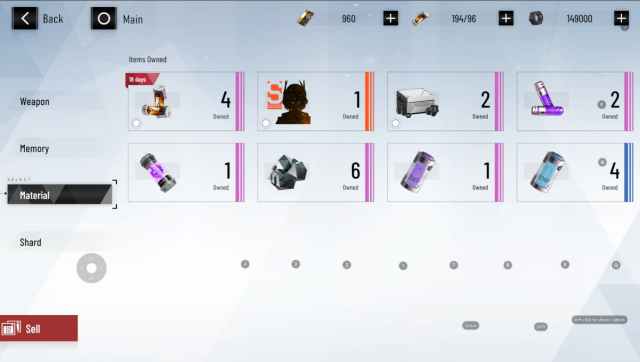
Step 3.) Click on the S Rank Selector and you can see the available constructs to choose from.

Step 4.) Select whichever construct you want and then click on Activate.
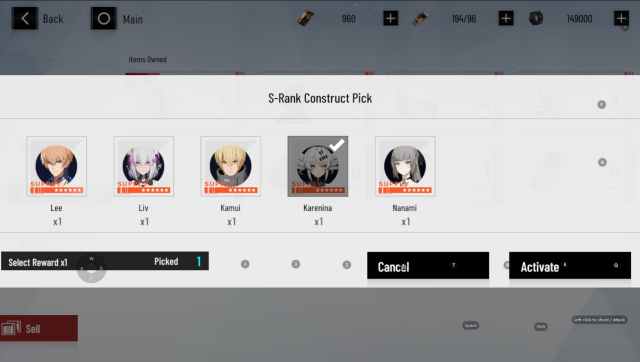
We recommend players to use the S Rank selector only when they have performed 40 gacha pulls on the beginner’s banner.
The beginner’s banner, for the first time, guarantees an S Rank construct with only 40 pulls. When you get an S Rank construct from the beginner’s banner, you can choose a different construct from the S Rank selector. Secondly, by doing this you avoid the chance of getting duplicate constructs.
Which Construct to Choose in Punishing Gray Raven’s S Rank Selector
Here is the priority order while choosing S Rank constructs in Punishing Gray Raven using the S Rank selector.
- Kamui
- Karenina
- Nanami
- Liv
- Lee
Punishing: Gray Raven is a fast-paced Action-RPG currently available on Android and iOS platforms.







Published: Jul 18, 2021 10:51 pm