Call of Duty: Mobile, the infamous multiplayer shooting game, features a wide variety of weapon camos that can be used to customize the gun’s appearance. Today Activision released a new Mod Crew event in COD Mobile, in which players are required to unlock Rip N Tear camo from the Sand camo series for any M16 at the third stage. Since it’s one of the oldest camos, players are puzzled to unlock the Camouflage Rip N Tear in COD Mobile.
Hence, this Call of Duty: Mobile guide explains the whole process to acquire the Rip N Tear camo for any M16.
How to unlock Rip N Tear camo in COD Mobile?
The Rip N Tear camo in Call of Duty: Mobile can be unlocked by killing 50 enemies with the M16 weapon. If the camo has already been unlocked, equip any M16 and play a single match in any mode to complete the 3rd stage of the Mod Crew event. Once you finish the match, the Rip N Tear camo task will be marked as completed in the events section.
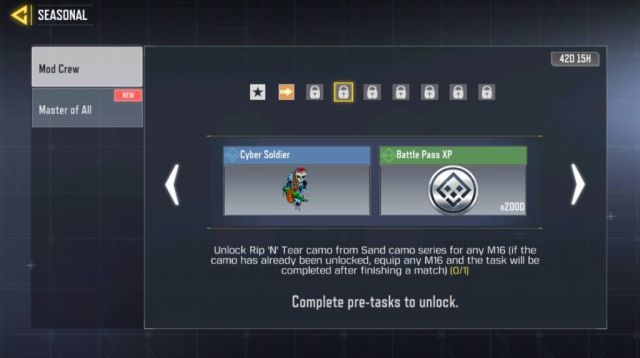
Related: How to unlock Cryo Bomb in Call of Duty: Mobile
Equipping Rip N Tear camo from Sand camo series is a simple process.
- Select Multiplayer mode and navigate to the loadout section.
- Equip M16 and click on the Gunsmith Button.
- Hit the Camo option in the bottom left.
- Select Rip N Tear from the Sand Camo series to apply it on the M16 gun.
Now you know how easy it is to unlock the Camouflage Rip N Tear in Call of Duty: Mobile. Nevertheless, if you’re facing any issues while completing the task, let us know in the comment section below.
Related: How to unlock Engineer Perk in COD Mobile | Tips and Cheats







Published: Jan 27, 2021 03:38 am