The Roblox display names are your online identity on the Roblox platform. Online players will see your Display name whenever they play with you, send a friend request or do some other action. In a recent update, Roblox users in Germany can change their Display name for free. While in other countries, the update is yet to come.
Seeing this, many of the Roblox users wanted to use VPNs to change their display name for free. To help you out, we have a working method using the Windscribe VPN to change the Roblox display name.
How to change your Roblox Display Name for free with Windscribe VPN
As mentioned earlier, changing the Roblox display name for free is something exclusive to users from Germany. However, using a VPN like Windscibe, players can mask their location, temporarily changing their IP to a German one. Follow the below steps to change your Roblox display name using Windscribe VPN.

- Download and Install Windscribe VPN.
- There are two options available – download Windscribe Google chrome extension or the desktop app.
- Log in to Windscribe VPN.
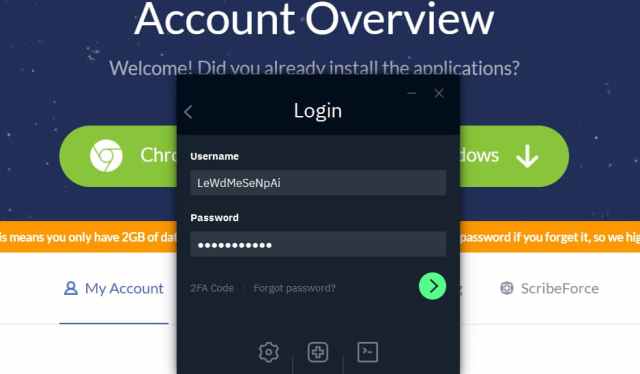
Once you have logged in, search for “Germany” in the search field.
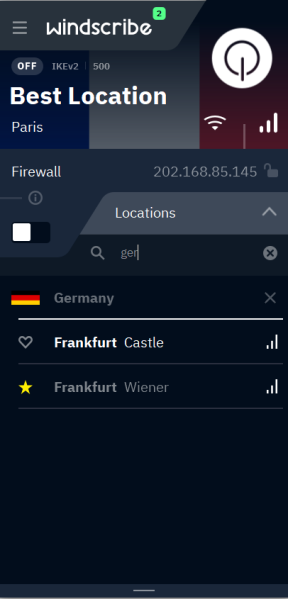
- Change the location to Germany.
- Log into your Roblox account.

- Go to Account Settings
- Browser – find the gear icon located at the upper-right corner of the site
- Mobile Apps – find the three dots icon for More
- Select the Account Info tab.
- Select the change display name button (icon looks like a pencil and paper)
- Enter your new display name.
- Select the Save button.
Roblox is an online game platform and game creation system currently available on PC, Xbox One, Android, iOS, macOS, Fire OS, and Classic Mac OS.







Published: Apr 22, 2021 03:12 am