Living the life of a Supermarket manager is not all fun and games, but that didn’t stop developer Rock Panda Games from making a game out of it! In this casual management game, you must focus on keeping your shelves stocked and your customers happy if you want to succeed as an entrepreneur. That isn’t all, though—you must also manage your money and buy equipment to expand your market’s income.
If you lack the capital to buy equipment and product, you can use our codes list below to claim things like Cash and Staff to advance your tycoon. Or, if you’re not strapped for cash, they often provide cosmetic objects for your store that improve the atmosphere and keep your customers coming back.
All My Supermarket Codes List
My Supermarket Codes (Working)
These are all the active My Supermarket codes.
- LIKEPANDARX2 — Claim code for 2 Garden Pansy (New)
- LIKEPANDALA2 — Claim code for 2x Lavender (New)
- LIKEPANDADB2 — Claim code for a Susan Staff Member (New)
- LIKEPANDADE2 — Claim code for LED Flower (New)
- LIKEPANDAGH2 — Claim code for Cute Panda (New)
- LIKEPANDALA2 — Claim code for 2x Lavender
- LIKEPANDARX2 — Claim code for 2x Garden Pansy
- LIKEPANDAFG2 — Claim code for 2x Greenwood
- LIKEPANDAVF2 — Claim code for a Venus Flytrap
My Supermarket Codes (Expired)
These codes no longer work in the game.
- ONEYEARGO
- LIKES0404EA
- LIKES10000WO
- LIKES5000HN
- RPGLIKES200SW
- RPGLIKES500LD
- RPGLIKES1000XJ
- LIKES2000FF
- LIKES3000KN
- LIKES7500SJ
- LOVEPANDA2021
How to redeem codes in My Supermarket
Follow the instructions below to redeem codes in My Supermarket.
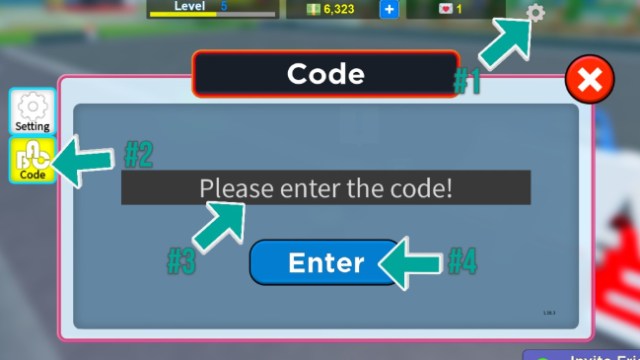
- After you complete the tutorial, press the Settings button on the top of the user interface.
- Press the ABC Code tab on the left side of the window.
- Enter the code in the text box.
- Press the Enter button.
How can you get more My Supermarket codes?
My Supermarket developer Rock Panda Games is active on all their social platforms and usually uses them to announce any new codes or updates to the game. They’re usually released on the official Rock Panda Games Twitter account, but you can also explore their official Discord server to find any previous codes that might still be working.
Why are my My Supermarket codes not working?
When a code comes back as invalid, the first thing you should do is check your spelling. Codes are often case-sensitive and require the exactly punctuation. If possible, copy and paste the codes from our list instead of entering them in manually. Codes can also expire without notice, but the game will inform you if that is the case.
Other ways to get free rewards in My Supermarket
The best way to get advanced rewards without codes is often overlooked by players. Once a day, you can claim a Daily Bonus right when you launch the game. These rewards get better for each consecutive day that you play the game, with the best rewards being awarded for seven consecutive daily logins. You can also get a five percent cash boost for every friend you play with, up to a max of 20 percent!
What is My Supermarket?
My Supermarket is a game of management and entrepreneurship that is similar to Rock Panda Games’s other game My Hello Kitty Cafe. You must manage your customers, staff, and finances to accumulate cash and advance your career and business. Despite being several years old, they still provide semi-frequent updates, giving you plenty of reason to check for more codes!




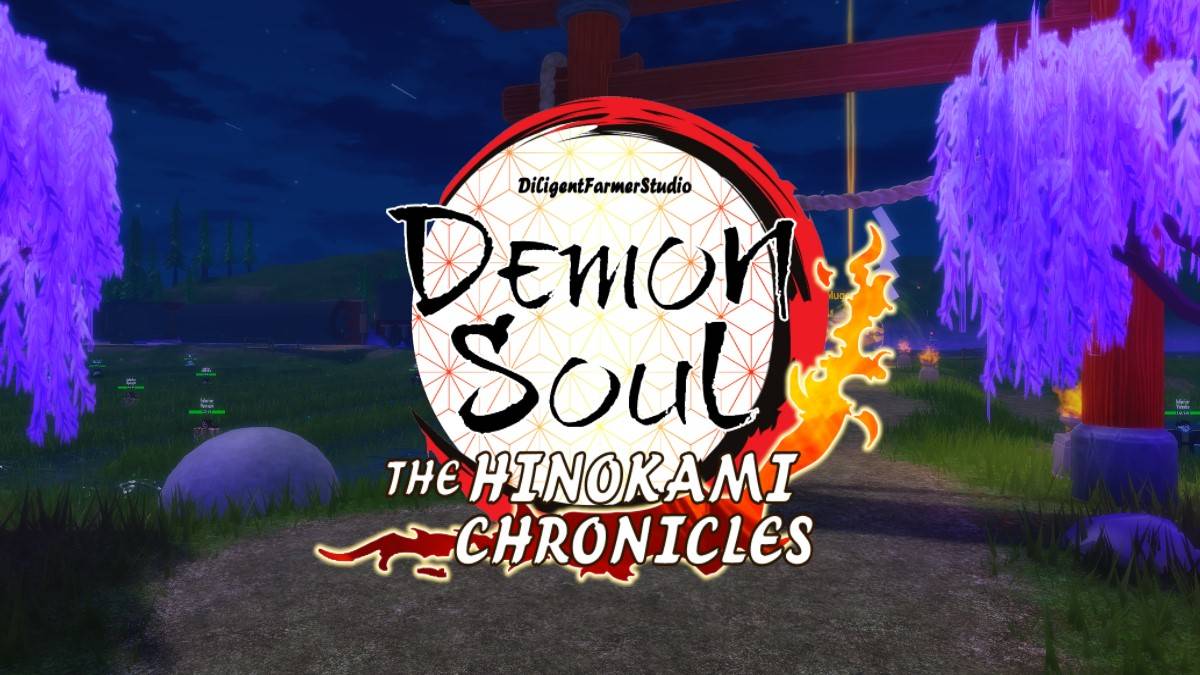


Published: Mar 29, 2024 04:29 am