In one of our articles on making shirts in Roblox, we talked about how Roblox offers an intricate template feature to make avatar clothing, including shirts and other apparels. In this article, we will show you how you can create Pants in Roblox. You can either use your created pants for your own Avatar or Sell them on the Roblox platform.
Related | Best Roblox Games of 2021
How to Make Pants in Roblox
To make Pants in Roblox, players need the Roblox Pants Template that they can find below or in the aforementioned link. Once you have the pants template, open it with any image editor. Players can use online editors like GIMP or Paint.Net.
Now fill the following boxes with your design.
- Torso – UP, R, L, Front, Down, Back.
- Right Leg – L, B, R, F, U, D
- Left Leg – F, L, B, R, U, D
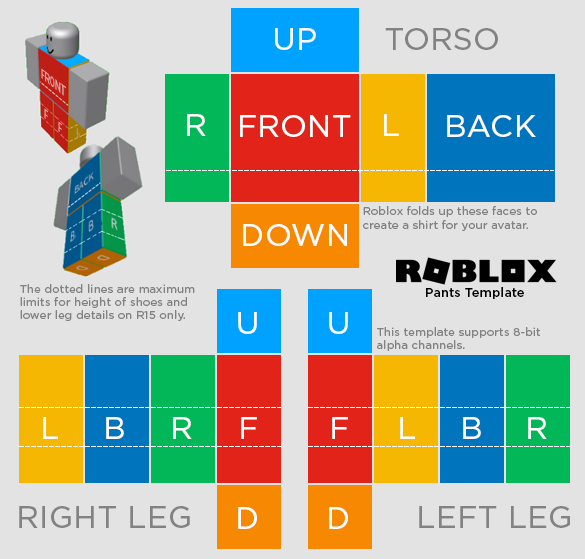
Once the editing part is done. It’s time to upload your design and get it verified from the Roblox team.
How to Upload yours Shirts in Roblox
Before we move on to the upload process, make sure your edited pants template dimension is 585 pixels wide and 559 pixels tall. Anything other than that will result in an error while uploading your shirt design.
Assuming you have got the right dimensions, follow these simple steps to upload you shirt on Roblox.
- Visit the Roblox website.
- Log in to your account.
- Select Create option.
- Select the Avatar option from the left column menu.
- Select Clothing–> Pants.
- Click on create option available on the right side.
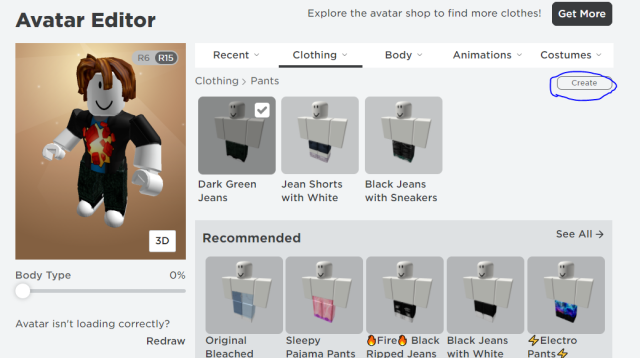
- Upload your pants design.
- Chose a name for your design.
- Click on Upload to finalize the process.
Roblox is an online game platform and game creation system currently available on PC, Xbox One, Android, iOS, macOS, Fire OS, and Classic Mac OS.










Published: Jun 9, 2021 04:30 pm