It has been almost eight years since Rocket League taught us a creative way of playing the game of soccer. For players who aren’t aware of Rocket League? – It is a vehicular soccer videogame developed and published by Psyonix.
Related | Rocket League 1.88 Update Brings Back Split-Screen Mode On Nintendo Switch
Alike many other games, Rocket League offers a free code redemption feature where players can redeem promotional codes, as well as, gift codes. These codes reward the players with in-game titles, items like decals, and another form of skins, banners and antenna’s, etc.
Rocket League Working Codes

Here are the working codes for Rocket League that players can redeem right now.
- popcorn – Get a limited popcorn boost.
Rocket League Season 2 Full List of Working Codes

In the past Rocket League has been sharing promo codes for items, decals, etc. Though, this time around we have new working codes for Rocket League that changes the main menu’s – Rocket League text to “Supersonic Acrobatic Rocket-Powered Battle-Cars“.
Related | Rocket League Season 2 To Begin Next Week; Split-Screen Returns To Nintendo Switch
To get the new skin for title screen enter the following inputs from your controller/keyboard.
- PlayStation: up, up, down, down, left, right, left, right, X, O
- Xbox: up, up, down, down, left, right, left, right, B, A
- PC: up, up, down, down, left, right, left, right, B, A
Rocket League Expired Codes

- rlnitro – Unlocks “Nitro Circus” Antenna and “Breakout: Nitro Circus” Decal.
- wrestlemania : Redeem this code for 2 WWE banners, antennas, wheels
- wwedads : Redeem this code for 2 WWE banners, antennas, wheels
- WWE18 : Redeem this code for 2 WWE banners, antennas, wheels
- rlbirthday : Redeem this code for 2 WWE banners, antennas, wheels
- shazam : Redeem this code for Octane: Shazam Limited Decal and also Shazam Limited Wheels
Also Read | Genshin Impact: Best Build For Ganyu
- Truffleshuffle : Redeem this code for Octane: The Goonies Limited Decal
- Bekind : Redeem this code for VCR Limited Topper
- couchpotato : Redeem this code for Couch Potato Limited Player Title
- SARPBC : Redeem this code for SARPBC Logo, song, car, and a Moai Antenna
How to Redeem Codes in Rocket League
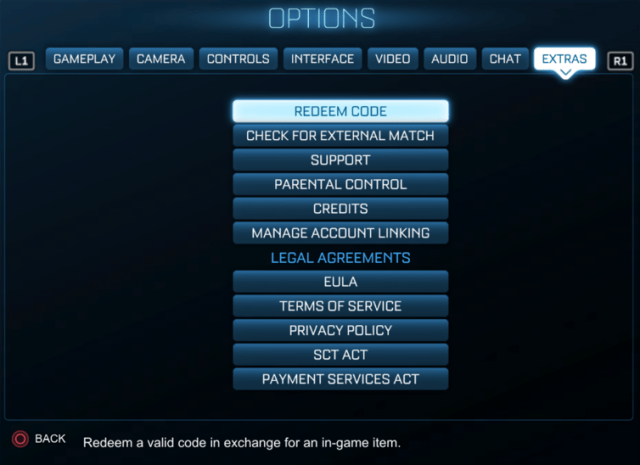
Redeeming codes in Rocket League is no big deal for players who are well-versed with the game and its different options and mechanics. However, for new players redeeming codes can become a daunting task. So, for such players – here are the simple steps to redeem codes in Rocket League.
Also Read | All Heat Sources in Genshin Impact Dragonspine Mountain
- Open Rocket League –> Main Menu.
- In the main menu choose the “Extras” option.
- Select Redeem Code.
- Enter the aforementioned redeem codes.
- Click on “Ok” to finalize the code redemption process.
Rocket League is currently available on PlayStation 4, Xbox One, Nintendo Switch, macOS, PC, Linux, and MacOS.










Published: Oct 1, 2024 05:34 am