If you want to get the best head start in the game and to keep being at the top, then you want to get some of the best heroes from the very start! And for that, you might have to reroll a couple of times, unless you get really lucky!
But if you care about your team and want only the best heroes, then you should consider rerolling until you get them. Rerolling will take some time, but it will be better for you in the long run because you’ll have much better heroes which are stronger than the rest!
And since you might be wondering… “How do I reroll?” or “How can heroes be rerolled in this game?” (since it doesn’t have the same typical “selective gacha” as many others do), then you shouldn’t be surprised that it’s a little bit more difficult doing it. But let’s start with the beginning and I will explain everything!
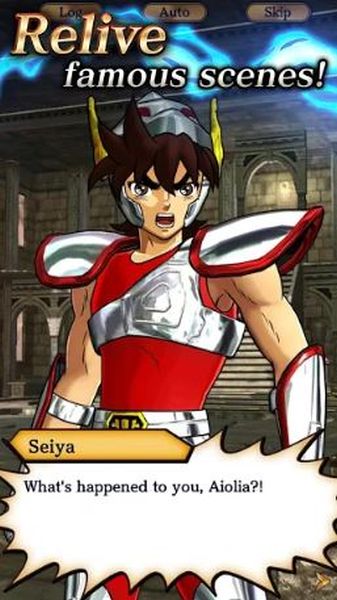
What is rerolling and how does it work?
Rerolling is basically the process of resetting the game and trying to obtain some new heroes, which are better than your previous ones. It works by summoning several times which can be done fairly easy (just a few minutes at start) and then, if you are not lucky enough to get good heroes, then you reset and start over.
When you reroll you won’t get guaranteed better characters, as the process is random. Therefore it might be necessary to do it several times, especially if you are looking for a specific hero or want one from a few select ones.
How to reroll?
There are a few steps that you need to follow in order to reroll, but if you have patience and time, then that’s all that you need to arm yourself with! The rest, we leave it up to RNG and hope that it will be in your favor!
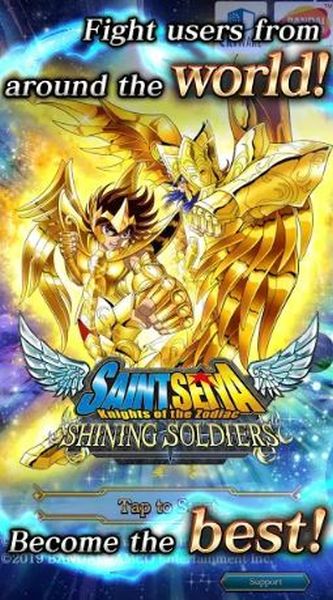
– Start by playing through the tutorial
This is the very first step towards rerolling. You will have to play through the Tutorial mode until you get it over with and you do your first Golden summon for free, then until you can access your Presents.
– Claim your presents
Head to to the Presents tab and claim all of the gifts that you have there. There will be over 1100 Galaxy Stones that you will collect from there, so that’s going to help you with the very few first Gachas.
– Use the Galaxy Stones for the Step Up gacha
These Galaxy Stones can be used to summon several times, and it is completely up to you where you want to spend them. You can use them in the Select Gacha or in the Step Up Gacha, but they differ in terms of how many heroes you can claim.
Select Gacha will give you 10 Saints for 1000 Galaxy Stones, with an increased chance for the selected hero there (every several days the hero changes, so you have a higher chance for a different ones).
Step Up Gacha is going to be used 3 times, from which you will get 15 Saints, for a total of 900 Galaxy Stones. It can be argued that it’s way better to go for the Step Up Gacha, but if the hero from the Select Gacha is a very good one, you might want to consider that as well.
Either way, try to focus on the Step Up Gacha as from that you get 15 heroes for just 900 Galaxy Stones.

– Use the remaining Stones in the Select Gacha
Let’s assume that you went for the Step Up Gacha, which will let you summon 15 heroes for 900 Galaxy Stones. That is going to leave you with about 230 Galaxy Stones or so, which you can use in the Select Gacha.
The daily first single summon in the Select Gacha costs 20 Galaxy Stones (it is discounted, as it normally costs 100). Do that, and then do 2 more single summons for 100 Galaxy Stones each.
**Important Note: There is no need to do the extra 2 single summons if you’ve already got some powerful Saints already from the Step Up and daily single summon. If you got something that you like, then save these Galaxy Stones until you have more and do the next Step Up stage.**
So remember: if you got some good Saints, then you’re good to keep on playing. If you haven’t got anything good, then you can move on to the next step of rerolling.
– Nothing Good? Reset and start over
If you haven’t received any good Saints, and you want to keep on going, then you will have to open your App Settings, select the Clear Data button or/and reinstall the game. The Clear Data is very important, as the game is storing up all data on your device and it might count as if you’ve already passed that stage otherwise.
So Clear Data, (or Reinstall the game) and then you will have to start all over from the beginning again. You will have to play through the Tutorial, claim all of the rewards and start summoning again.

This would be how to reroll in Saint Seiya Shining Soldiers! Don’t forget to check out our game guide where we share all of our game tips and tricks with you, and if you have any questions regarding the game, feel free to leave them down in the comments section below!







Published: Feb 28, 2020 05:13 pm