The world of Shin Megami Tensei V is a very dangerous one, a post-apocalyptic rendition of Tokyo featuring so many demons who are always ready to prey on the weak.
Given the high challenge level of the game, you will need to save as often as you can to avoid losing progression in case something goes bad during the many battles you will have to fight. Here’s how to.
How to Save Your Game in Shin Megami Tensei V

In regards to saving your game, Shin Megami Tensei V feels a lot like classic Japanese role-playing games where it was only possible to save at specific points.
To save your game in Shin Megami Tensei V, you will have to interact with the glowing Leyline Fountains scattered all over the world. By interacting with them, you can choose between different options, including Chronicle Deeds, which allows you to save your game. Pick this option, select a save file location and you will be able to record your progress up to this point.
Leyline Fountains are highlighted on the map with a specific icon, so they can be easy to locate if you explore the locations thoroughly and destroy Abscesses to reveal more of the map, even if you haven’t explored certain directions directly.
Does Shin Megami Tensei V Feature Auto-Save?
Saving as often as possible at Leyline Fountains is extremely important in Shin Megami Tensei V, as there is no auto-save option in the game. Given how easy it is to get ambushed by enemy demons and get defeated by them abusing the Weakness system and the Magatsuhi mechanics, the lack of an auto-save option makes the game extremely challenging, even at the Casual difficulty setting. Save often, and you will not regret it.

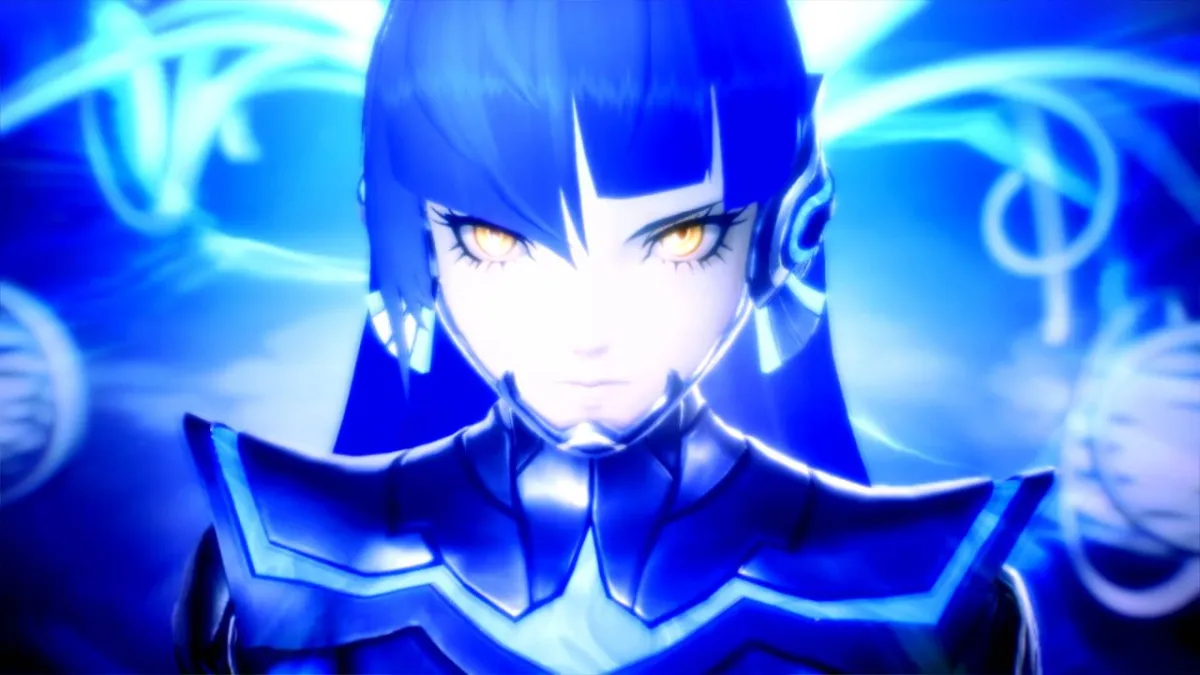





Published: Nov 11, 2021 07:46 am