So, there I was—winning every little game in Silly Simon Says: jumping over moving arms, making the longest tail rainbows, making the biggest sandwiches… I was the winner, and I could only stand there and clap while other players had all these fancy moves and phrases to express their feelings. How sad!
If you don’t want the noob treatment, you can redeem working Silly Simon Says codes and get Coins and Tokens to purchase some good emotes right away. And don’t stop there! If you play games like Final Sea, we got you covered with more codes that secure valuable freebies in that Roblox experience as well!
All Silly Simon Says Codes
Working Silly Simon Says Codes
In this list, you can find all the Silly Simon Says codes that are currently redeemable:
- ilovesimon—Get 200 Coins
- wakeupsimon—Get 10 Tokens
Expired Silly Simon Says Codes
Redeeming these codes is no longer possible as they have expired.
- There are no expired Silly Simon Says codes at the moment.
How to Redeem Silly Simon Says Codes
It is super easy to redeem codes in Silly Simon Says and claim your free rewards—just follow these directions:

- Open Silly Simon Says in Roblox
- Tap or click on the cogwheel icon on the right side of the screen (next to the envelope icon)
- Find the Enter code text box in the Options menu
- Type in your code or paste a copied one
- Hit the Redeem button to the left of the text box
You should know that you cannot redeem codes while playing. You will have to wait until the final round finishes so that you can go back to the waiting hall to open the Options menu. It can also be done if you’re just spectating and not actively participating in games.
Where to Find More Silly Simon Says Codes
Not that you will need this information if you just bookmark our article and come back to it from time to time for new codes, but you can also look for new codes on the game’s or developers’ social media. Nomo Falls, the group of developers who created Silly Simon Says, have an active Discord community and a Twitter account (@NomoFalls) where they post announcements, updates, and new codes for their games.
Why Aren’t My Silly Simon Says Codes Working?
If you’re not getting your rewards after you try to redeem working codes, make sure to double-check the spelling. Codes in Roblox or mobile games are often strange combinations of letters, words, numbers, and symbols, and it is quite easy to make a mistake when typing. To prevent issues with redeeming, you can always copy and paste the code you want to use.
It is also possible that the code is no longer working and that the developers didn’t update the community about expiration dates. If the spelling is good but the code is still not working, let us know in the comments, and we will update our lists.
How to Get More Free Rewards in Silly Simon Says
If you’re just starting, a great way to earn more coins is to play as much as you can and try out a bunch of Silly Simon Says mini-games. After you’re done with a session, make sure to open the Collections menu (the box icon on the right side of the screen) and claim all the coins you get for playing a new mini-game for the first time.
What Is Silly Simon Says?
Silly Simon Says is a Roblox experience where you have to do everything that a giant yellow head tells you to do. The game features 29 mini-games at the moment, and the plan is to add more in future updates. Activities include creating the longest rainbow, memory puzzles, claiming as many tiles as you can by walking on them, crossing lava, etc.
To purchase different emotes, moves, and effects to express your sentiments when winning or losing, you can use Silly Simon Says free codes and redeem them for Coins and Tokens.
Playing other Roblox games and need freebies for them as well? Then, explore the rest of our Codes section here on TouchTapPlay for more free codes!

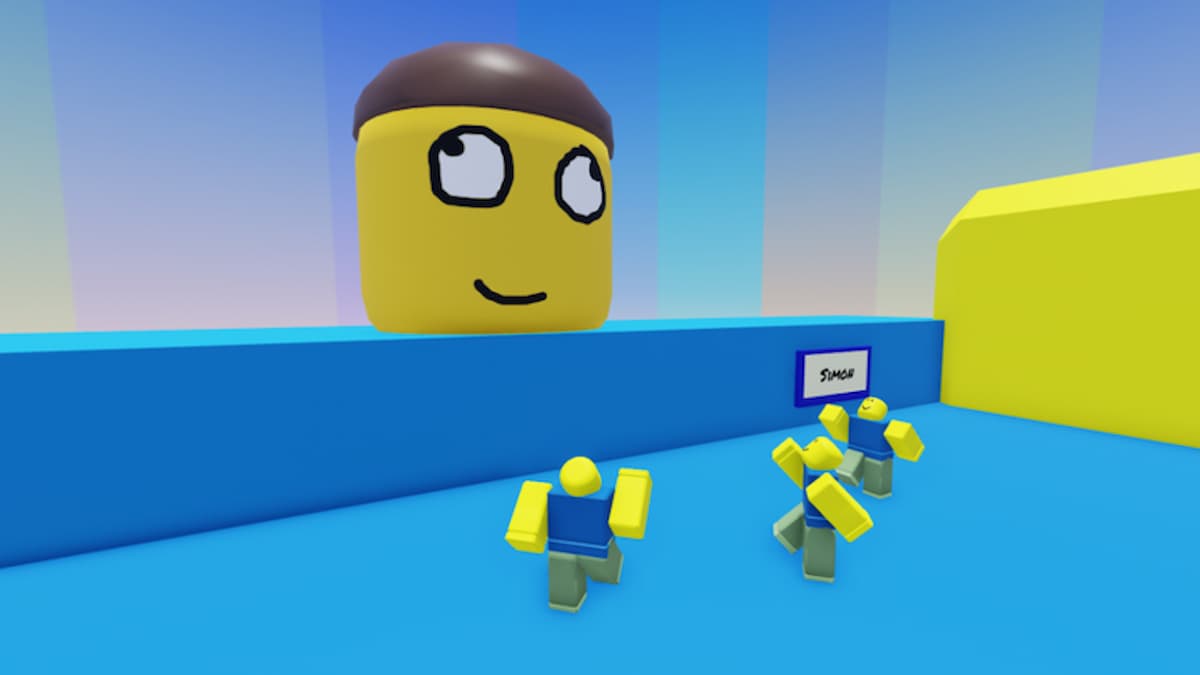





Published: May 24, 2023 08:25 am