Voodoo is back at it again with a new addictive game that is easy to pick up and play but hard to master! Introducing Stack Colors, a game where you push a cart along a track collecting panels that are the same color as you. Watch out, because collecting the wrong color will make your stack decrease!
The higher your stack, the more points you will get at the end, so in our Stack Colors tips and tricks guide we will go over the basics of stacking and how to score lots of points. If you are looking for a way to get more points, here it is, so without further ado let’s get started with our Stack Colors cheats, tips, and tricks strategy guide to get a new high score!
Stack Same Color Tiles
In Stack Colors, your main objective is to collect as many tiles that match your character’s color. The more tiles collect, the higher score you will have at the end. Drag around on the screen to move your character to dodge all of the tiles that do not match your color!
As your stack grows, you will probably begin to notice it wobbling as you move. Do not worry – this is purely for aesthetic reasons, and your stack is never actually in danger of falling over. You can move as erratically and quickly as you want!
You will eventually come across glowing gates that are colored. When you pass through these gates, your character and their stack will change to the color of the gate. Make sure you pay attention to the color you switch to, as it is easy to pick up tiles of your old color.

Activate Fever Mode
As you collect tiles of your same color, a small meter at the bottom left corner of the screen will fill up. This is your fever meter, and when it fills up all the way you will enter fever mode!
During fever mode, your collection area becomes MUCH wider, and all tiles will temporarily shift to your color, meaning you can collect anything that shows up! Fever mode only lasts for a few seconds, so make sure to get the most out of it.
Just be careful – if you are in the middle of building up the fever meter, if you accidentally collect a tile of the wrong color, your meter will immediately drop back to zero and you will have to start from scratch.
Watch out for Obstacles
In addition to the mismatched tiles, make sure that you keep an eye out for the various shapes and obstacles that are littered around the track. They can be low, they can be high, but they are definitely something to watch out for.
If you run into an obstacle, you are finished on the spot, no matter how high your stack is. This is why they are so dangerous, because unlike the mismatched colored tiles that slowly chip away at your stack, these obstacles end you right there. Take care not to hit them!

Grab the Coins
There are coins sprinkled around the track, but in order to collect them your stack must be high enough first. As long as you are grabbing all of the tiles that come your way, you should be able to reach all of the coins no problem.
Sometimes the track will split, and there will be a path with more coins. Try to react fast enough so that you can grab more coins!
Getting the End Multiplier
When you get to the end of the track, the game will transition into the launch mode. The camera will zoom in, and then you will have to charge up kick power to launch your stack across the finish line.
To do this, you need to tap the screen rapidly to fill up the power meter. For best results, use three fingers and then just tap the screen rapidly. If you can manage to keep the power meter full when you kick, you will launch your stack very far.
The more power you have in your kick, the more your tiles will fly. The farther they fly, the bigger your multiplier will be. The multiplier will multiply your final score, and then you will get awarded the same amount in coins.

Upgrades!
On the main menu, before you start your run, you have the option of upgrading certain aspects of your character. There are three things to upgrade: kick, score, and speed.
Kick determines your kicking power at the end of the level. The higher level your kick is, the further you will launch your stack of tiles. This upgrade is really important for getting those high score multipliers!
Score determines how high the multipliers can go at the end of the track. The more you upgrade it, the farther the bonus multiplier will extend out. Upgrade this to get a ton of points at the end!
Speed determines how fast you travel through the track. The higher this is, the faster you will make it to the end of the track. This upgrade is helpful for making the most out of fever mode, as you will be able to collect more tiles in time.
To start out, you can focus on the kick and speed upgrades as you will need those to even reach the default bonus multiplier. Once you have a few upgrades into them, you can start upgrading your score multiplier!

Stay Calm During the Turns
When you reach certain parts of the track, the course will begin to curve and the camera will turn to show you this change. During these parts, do not move – despite the change in perspective, you are still in the same spot as you were and you do not need to move.
The first time this happens it is easy to panic and try to correct your movement, but rest assured that you are still in the same place as you were before the camera turn. The game does this to try to trip you up, but stay calm and you will be OK.
That’s all for Stack Colors! If you have any other tips or tricks to share, let us know in the comments below!

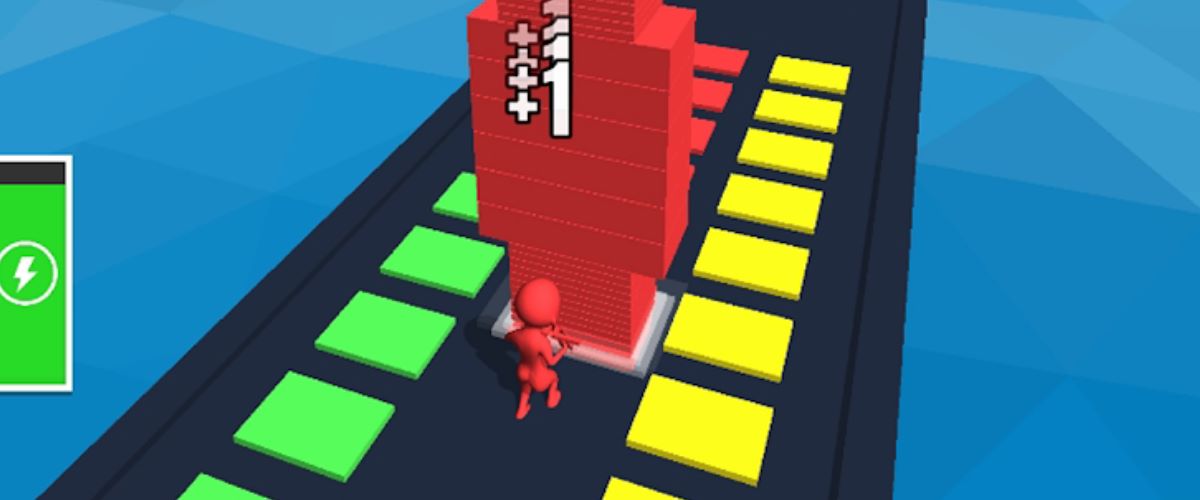





Published: Jun 12, 2020 11:02 am