When it comes to frustrating, yet delightful games, Stacky Bird ranks up high. We know how difficult it can be to beat the levels in the game – especially the Challenges – so we’re here today to share with you a complete Stacky Bird guide with all the tips and cheats that you need.
This is the type of a game where practice makes perfect – and where a bit of luck doesn’t hurt at all – but there are still some factors to consider and try to improve in order to play a better game.
So if you want to beat all stages and challenges, as well as unlock all characters in the game, you’re at the right place as our Stacky Bird tips and tricks will help you achieve that.
How to Unlock All Skins in Stacky Bird

This is probably the biggest challenge in the game and I am sure that you’ll want to complete this sooner rather than later.
Even though the in-game skins are purely there for the looks and you gain no benefits from using one skin or another, it’s really fun to be able to switch to Pablo the Lizard, Shades the cool chicken, the yummy looking Parfait or any other skin you enjoy.
You will unlock the skins eventually by simply playing the game – and playing it well. There are regular skins that unlock once you complete the requirements (which vary greatly in terms of difficulty), but you can also purchase those with regular coins if you don’t want to wait.
The coins themselves are useless otherwise, so you can rush to purchase your favorite skin if you don’t want to complete the requirements.
We also have a bunch of Secret Skins in Stacky Bird, which can only be unlocked if you beat the daily challenge. This is a bit more difficult to do, but we’ll talk about it more in depth below.
How to change your name in Stacky Bird
One of the easiest skins to unlock in the game is the one that asks you to change your name. But since it’s not very obvious how to do it, I will share the details below.

In order to change your name, tap the settings icon in the upper right corner of the screen, then tap the Profile icon in the new menu. That is where you can change your name – and you can do so as many times as you want as there are no costs associated with this.
Focus on completing the challenge
While you do want to get as far as possible in the regular missions, don’t forget that the daily challenge can reward you with some nice skins in the game, as well as bragging rights, because challenges are really difficult.
It’s annoying that you have to watch a full ad before each play, but that’s how things are at the moment, so if you enjoy the game, you’ll endure this.
Once in the challenge, things will be very difficult: you need a bit of experience in the game in order to perform well, but there are a few things that you should consider in addition to the other strategies that I will share in this article.

The most important of them is unlocking the shooty mode (or whatever it’s called). This is unlocked after you get a “Perfect” pass over an in-game obstacle. In order to do that, you will need to pass the obstacle with your bird hitting exactly the platform with the arrows on them.
It’s really important to try and do this whenever it’s possible (and not too risky to lose the game) because when in shooty mode you earn a ton of money and progress faster!
Learn the regular stages by replaying them
If the Challenge stage is procedurally generated and always new (or so it seems to me), the regular stages are not and you will be able to beat even the most difficult ones if you pay attention to the obstacles and are prepared to tackle them accordingly.
Sure, it’s frustrating to have to replay the same stage over and over again, with some of them needing an insane amount of precision to pass an obstacle, but this is the charm of the game and trust me, even though it seems hard, you can do it if you pay attention to the obstacles and keep them in mind when you restart.
Always try to keep the stack to a medium height

One of the best ways that I found to help in passing the stages (and even the Challenges) is trying to keep your stack to a medium height and always be somewhere around the middle of the screen.
Usually in this game, the golden rule of thumb is “higher is better” meaning that you have better chances of getting past an obstacle if you already have a taller stack instead of otherwise.
Sure, things depend from stage to stage, but generally keeping your character somewhere around the middle of the screen gives you better chances at passing a stage, as you can quickly add a few other stacks if needed.
Increase your stack to maximum levels before hitting the finish line!
It took me a while to realize this, but you do get more coins when you complete a stage if your stack is higher.
So after passing that final obstacle, start tapping the screen as much as possible to pass the finish line with as many eggs (or whatever those blocks are called) beneath: the more you have, the more money you will receive!

Turn off the Video ads
Of course, the best way for you to turn off the annoying video ads in the game is to actually purchase the IAP that turns them off (which also gives you a unique skin). This will also come as a thank you to the developer of the game and encourage them to create more awesome titles for us.
But if you really can’t afford the IAP and you don’t want to watch those ads at all times (they are shown a bit too often), then quit the game, turn off you internet (both WiFi and mobile) or put your device into airplane mode and restart it. You will be able to play the game without ads!
Of course, you will only be able to play the regular missions this way and you won’t have access to some of the ad-enabled features, like a revive or the challenges. Your choice.
Practice makes perfect!
As I was saying, this is a game where practice makes perfect for sure. But, even though you will get much better at it the more you play, don’t forget that it is vital to take short breaks every now and then if you want to play better.
This is a very frustrating game and it will get you angry sooner or later. When that happens, you won’t play as well and things can sink to the bottom pretty quickly from this moment on.
Therefore, I recommend taking a break away from the game every 10-15 minutes. Just put the game aside, take a deep breath, do something else for a few minutes and only afterward, when you’ve calmed down, return to playing it. You will see that you will actually be able to play a better game now that you’re calm!
These would be our Stacky Birds tips for now. If you found other useful things that can help fellow players, don’t hesitate to let us all know about them by commenting below.

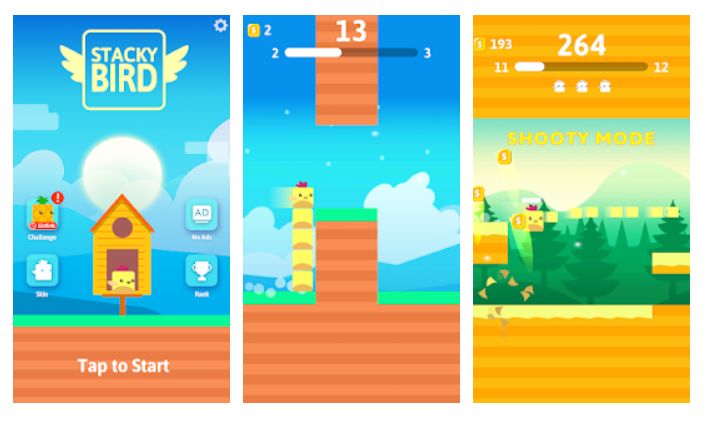





Published: Apr 9, 2020 12:31 pm