Tales of Luminaria is the new installment in the Tales anime RPG series released for the mobile platform. Similar to any other Tales game, the Tales of Luminaria offers a high-quality experience with around twenty-one protagonists, an intricate storyline, cell graphic-like visuals that coexist with profoundness and beauty, and much more.
Related | How to Play Tales of Luminaria in English
Tales of Luminaria is a popular game that players can directly download from their respective stores. Android users can use the Google Play Store. Meanwhile, iOS users can use Apple’s App Store to download and play the game.
However, in some instances, android players cannot download the game from the Google Play Store. In that case, players can use a direct APK download link to get and install Tales of Luminaria on their device.
APK Download Link for Tales of Luminaria
Tales of Luminaria APK file sizes up to 94.2 MB. You can download the APK file irrespective of the version. Once you install the APK, it will automatically update itself to the latest version.
- Download the APK file from the above link.
- Open file manager on your phone and click on Downloaded Files.
- Allow installation of unknown sources if you haven’t enabled it yet, by navigating to Settings > Safety, and then Privacy > Install Apps From Unknown Sources.
- Once the APK is installed, open the Tales of Luminaria application.
- Let the application download additional files. Once that is done, you can play the game.
Note: In the case of the “Problem parsing the package” error, try downloading the files again.
Tales of Luminaria is a roleplaying game currently available on Android and iOS platforms.

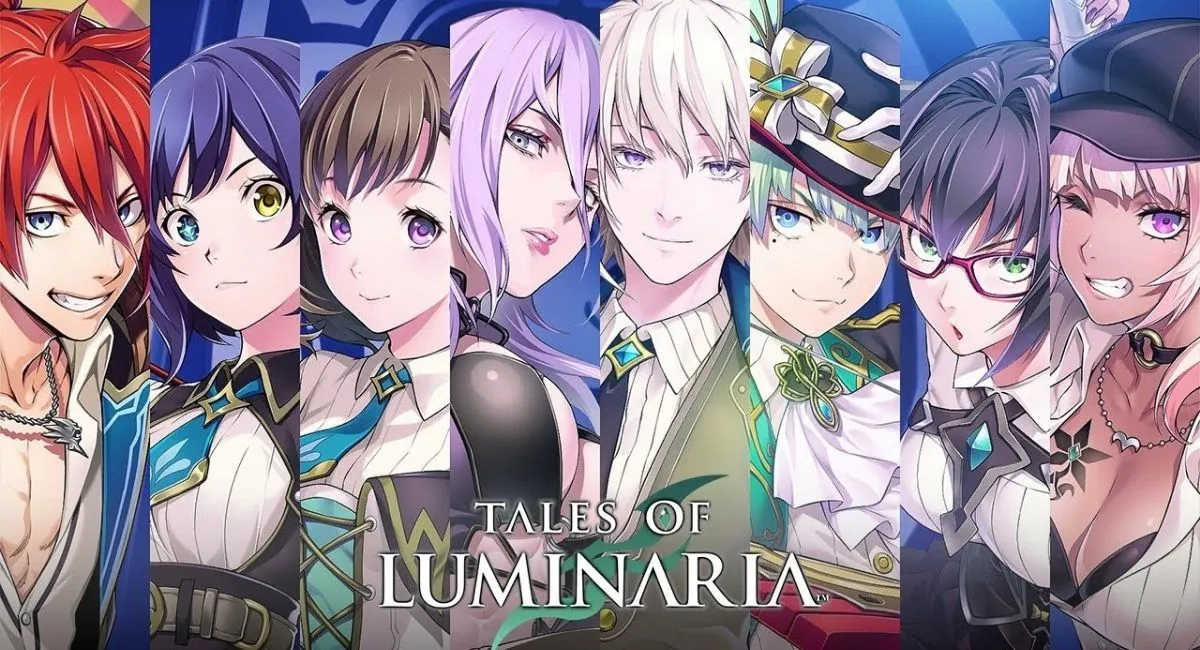





Published: Nov 9, 2021 04:24 pm