The Walking Dead: Survivors has upgraded to version 2.2.0 and the update is live now across all platforms. The latest update adds a new vehicle, rally enemy in Wilderness Fields, Eugene’s Lab and excitement to Rescue Rick.
The Walking Dead: Survivors players can download the 2.2.0 update from Google Play Store and Apple App Store. However, common downloading errors are inevitable while updating the game; therefore, we have provided the direct download links to The Walking Dead: Survivors 2.2.0.
How to download The Walking Dead: Survivors 2.2.0 Update

The Walking Dead: Survivors 2.2.0 update APK file size weighs around 110 MB, whereas the OBB file weighs 500 MB. Make sure that your device has at least 2 GB of free storage space before downloading it. Here are the steps below to download and install the APK and OBB files:
- Download the 2.2.0 APK and OBB files from the above link.
- Locate and install the APK file of the game from the file manager.
- If you haven’t enabled the installation of apps from unknown sources, then do so by navigating to Settings > Safety and privacy > Install apps from Unknown Sources.
- Once the APK is installed, move the OBB file to Android > OBB > com.elex.twdsaw.gp
- Launch the game and log in with your account to enjoy the latest COD Mobile update.
Note: In the case of the “Problem parsing the package” error, try downloading the files again.
The Walking Dead: Survivors is a free-to-play strategy video game currently available on Android and iOS.
Related: The Walking Dead: Survivors Codes

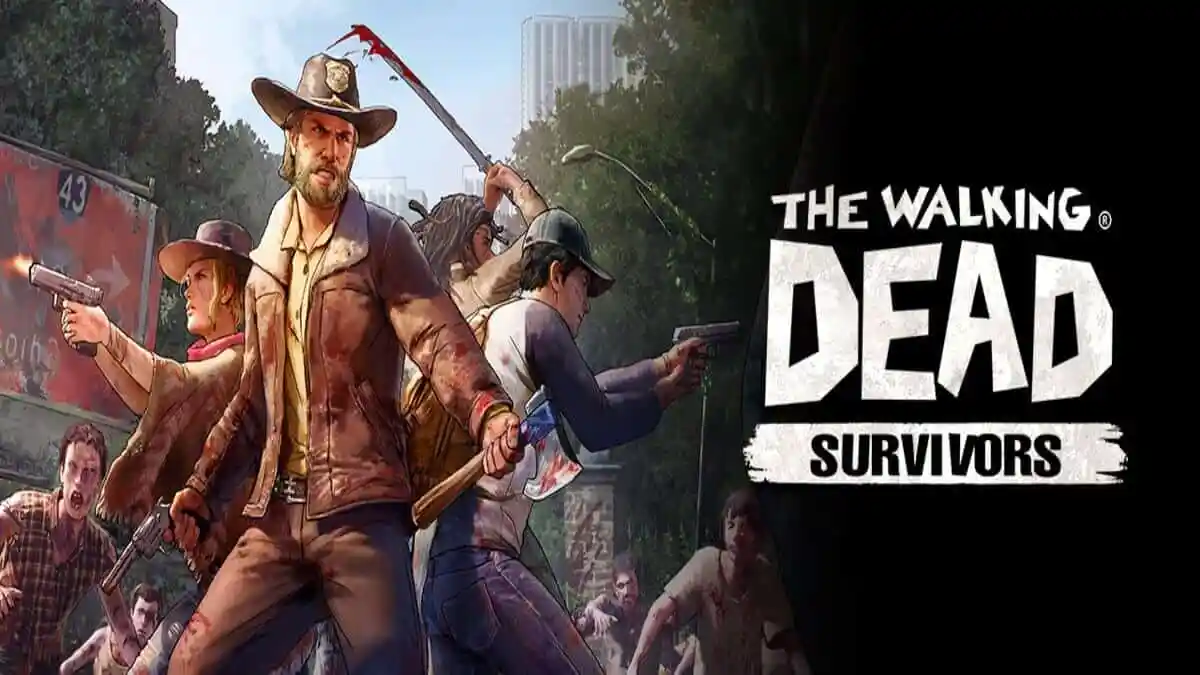





Published: Jan 5, 2022 05:54 am