Toon Blast is one of the most popular match-3 games featuring colourful graphics to provide a marvellous visual experience to the players. The game has an array of levels in which you have to match the blocks, form the relevant combinations and survive the level.
Most recently, the developers of Toon Blast rolled out the 7780 update, adding 50 new levels to the Sky City episode. Players can download the Toon Blast 7780 update from Google Play Store and Apple App Store. Nevertheless, if one faces any issues while updating the app, here’s the direct download link to the latest version.
Related: How to get free coins in Toon Blast
How to download Toon Blast 7780 Update

Before moving forward, it’s essential to note that Toon Blast 7780 Update APK weighs around 150 MB. Thus, make sure you have enough storage space on your Android phone to accommodate the update files.
- Download the Toon Blast 7780 version APK file from the above link.
- Open the File Manager and install the APK file of the game.
- If you haven’t enabled the installation of apps from unknown sources, then do so by navigating to Settings > Safety and privacy > Install apps from Unknown Sources.
- Once the APK is installed, move the OBB file to Android > OBB > net.peakgames.toonblast.
- Launch the Toon Blast from the home screen and log in to your account to enjoy the latest update.
In case the game file shows an error, “There was a problem parsing the package,” consider downloading the APK and OBB files and installing them again.
Related: How to get Free Lives in Toon Blast

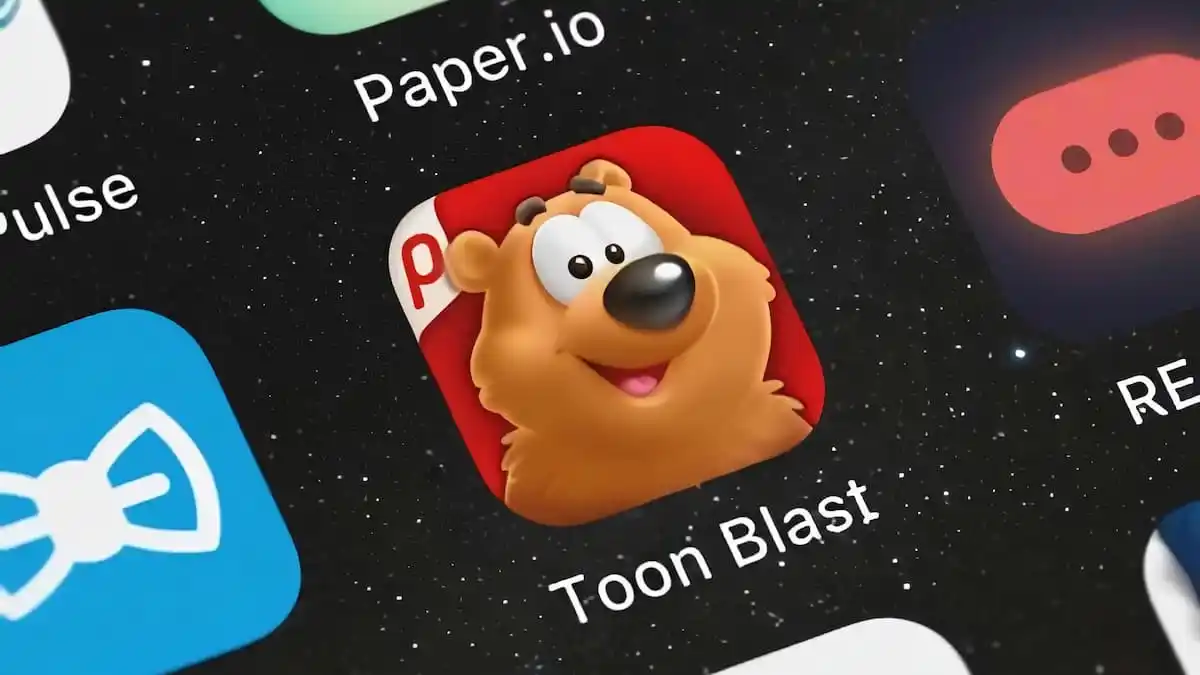





Published: Nov 30, 2021 05:33 am