Even though it’s been only a few months since Victoria 3 was released, there are already some amazing MODs out there that you have to try. On this page, we will show you how the best ones and how you can install MODs in Victoria 3 the easy way. Read more below.
How To Install MODs In Victoria 3
First thing’s first, let’s talk about how you can install MODs in Victoria 3. Because no matter how great some of them are, if you don’t know how to install them, they are useless to you. Let’s get right into it.
Start the game launcher and click on the ‘Mods’ tab on the left of your screen (see picture below). A new window will appear with three options. Select ‘Browse more mods’.
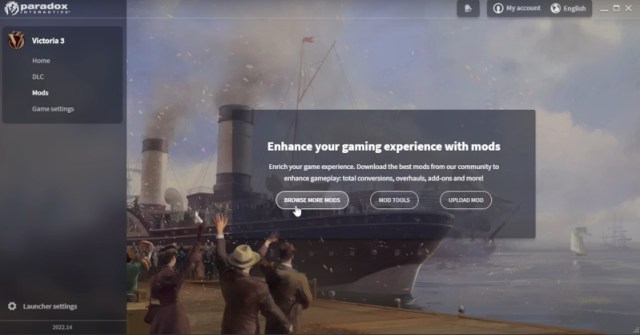
The next page contains pretty much every Victoria 3 MOD out there. On the right of your screen you have the filters and tags. By clicking on the 3 lines button that is right next to ‘Filters’ you can sort the MODs out however you like. Once you’ve found the mod that you want to install, you have two options:
- A. You can either download it and then install it manually by clicking the down arrow, or,
- B. You can select subscribe (the plus icon).
In this example, we are going with the subscribe option, so just click that one.
Once you select ‘Subscribe’, a new pop-up window will appear, and you should then select ‘Create New Playset‘. After that, simply give it a name – doesn’t matter what name it is, it’s up to you.
Tick on the box to the left of the mod and then click on ‘Add To Playset‘ button. Go back to the Paradox launcher and select ‘All Installed Mods’ option. You should now see the mod you just subscribed to if you did everything correctly.
The Best MODs In Victoria 3
1. The Great Rework

If you started playing around with mods in Victoria 3 then you probably saw this one before. And for a very good reason. To tell you the truth, the majority of the content included by this mod looks just like it is something that should definitely be a part of the original game, plain and simple.
Features:
The Great Rework is a project that has the goal of significantly improving the single-player and multiplayer gameplay experiences of Victoria 3. This is achieved by integrating important mods that improve the game’s quality of life, as well as coding and implementing cool features that improve the overall game experience. Before integrating any new modifications, the makers of this mod rebalance all of the mods that they want to include. This ensures that the game will continue to be extremely playable and enjoyable at the same time.
2. Anbennar

If you are a DnD fan then you are going to love this MOD as Anbennar completely changes Victoria 3 into a total fantasy world. You can play as various entities and create your own magic nation. The mod even changes the continents of the game to match Anbennar’s lore. If you are familiar with Europa Universalis IV, then you already know that Anbennar was one of the top mods for that game.
Features:
From the Forgotten Realms of Dungeons & Dragons to the worlds of Dragon Age and The Witcher to the more realistic settings of Eberron, Dishonored, and Carnival Row, this 1836–1936 period fantasy world has it all. Take control of a variety of fantastical species throughout the 19th century, from elves and halflings to dwarves and humans. Industrialization with a fantasy twist: try to survive using traditional magic or utilize Artificery (magitek) to revolutionize the world of Halann (and beyond…) New and improved “Adventurers Wanted” – adventurer pops travel the world to participate in quests (which are workable buildings), and naturally topple a government or two.
Click the ‘Playset’ tab and then select the playset that you’ve just created. If you have multiple mods, you can enable or disable whichever ones you like. For now, just enable the mod that you just subscribed to.
Go back to the home page. You should see your playset right under the ‘Play’ and ‘Resume’ buttons. Select your playset and as soon as you start the game, the mods that you have installed and enabled will be activated.
3. Improved Automation

In Victoria 3, the “improved automation mod” is without a doubt one of the greatest modifications that you could acquire for your game. Why? Well, if “Auto Expand” caused your economy to collapse and your states’ infrastructure to be destroyed, and if you wish that your economy could genuinely handle itself, this MOD will save you.
The game by default, when determining whether an industry should grow, the following factors are the only ones that are:
- Does the building have cash reserves > 95%?
- Does the state market access exceed 50%
- Do you have available construction?
This results in buildings continuing to develop long after they have no more employable populations to employ, and it makes no consideration whatsoever for the possibility that there may be a scarcity of inputs in the future. It is unimportant if there is a profit as long as there is a reserve to fall back on.
Features:
When you have the mod installed, the game examines a greater number of factors before automatically developing an industry. The following are the checks that are performed:
- If the building has cash reserves that are more than 75%.
- If there is a sufficient labor force in the state to undertake the expansion project.
- Consider the many items that are available in the building.
- Whenever there is a market access percentage of more than 90%.
Improved Automation intends to make the process of automatic growth of industries check against available employment, state infrastructure, and economic policy in order to select when to expand.
4. Complete Pops List

This MOD is really straightforward, yet it offers a great deal of value. You are fortunate that it is now something that can be obtained, since it is likely something that should have been a part of the game from the beginning. This modification changes the Pops Panel so that it displays all pops, rather than the standard three that are shown by default.
5. Necronomicon
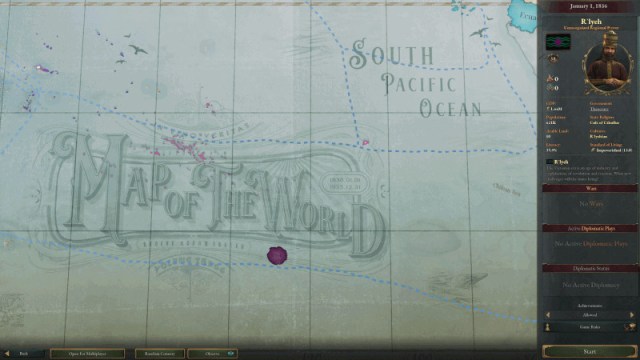
The Cthulhu mythos from Lovecraft’s works is brought into the game’s portrayal of the Industrial Revolution thanks to the Necronomicon mod.
Features:
The modification introduces two new cultures: the R’lyehian and the Innsmouther. It establishes R’lyeh as a new continent and country, with its approximate location being Nemo Point. Has 3 unique Interest Groups: Intelligentsia – Church of Starry Wisdom Devotees – Esoteric Order of Dagon Landowners – Esoteric Order of Dagon Cult of Cthulhu. Also develops a new structure to benefit submerged countries in their acquisition of timber and provides supporting PMs for it. It includes a new Technology known as Arkham Knowledge, which can only be unlocked via the use of a journal. This Technology encourages technological advancement and creativity. Additionally, it generates a diary chain with a Cthulhu Mythos theme, in addition to 11 supporting events. These are just some of the features this mod brings to the table.
As of the present day, more developments are being made to the mod. Although it does not significantly affect the way Victoria 3 operates in any fundamental way, it does provide to the game a taste that is distinctively unique.
6. Construction Queue with States

The construction queue in the basic game is not optimal, and you cannot even observe the state where a structure is being created since it is hidden from view. In addition, the elements in the menu are of such a vast size that only a select few structures may be examined at the same time.
Because of this modification, you are now able to see the current stage of the building’s construction. You now have the ability to examine numerous menu items at the same time at once, since space that was before wasted is removed. This is accomplished by reducing the amount of space used by each entry, while preserving all the information that is significant. When you are in a position where you need to know the specific location of an industry, this information is quite beneficial.
7. More Spreadsheets

This modification adds a ledger that functions similarly to a spreadsheet, which is of great value since, without spreadsheets, your favorite socio-economic simulator wouldn’t be nearly as realistic. This mod gives you the ability to check important metrics for each state, as well as a comprehensive overview of markets and trade routes, and a pop-up tab with more statistics.
As of the time that this article was made, the MOD is now able to add the following tabs:
- Overview of the States –
- Overview of the Market, Including Trade Routes
- Pops overview (very inefficient with many pops, do not open pop types in late game)
It also has various hidden use recommendations, such as the following examples:
- If you click on a tariff setting while in the market tab, you will go through all of the available tariff options in order.
- It is advised to set the ui scale to 80%, however doing so is not necessarily required.
If you do want to install this MOD, you need to be aware of the restrictions it comes with.
- Because PDX only displays generic sorting in connection with the budget tab, the sorting options available in the states’ sheet are quite restricted. Tab-specific functionality comprises the whole of the remaining sorting options (lenses).
- If a filter is applied to the items (for example, the staple filter), then the market overview page will only display those goods. The API, which is designed to yield “AllGoods,” has this constraint, or it might possible be some sort of bug.
- Counting the quantity of items is done in order to determine whether or not the market goods filter is currently active. You will get the warning much earlier in more modest countries simply due to the fact that you do not have sufficient commodities in total in your market. When you have 18 or more items in your market, this issue will correct itself automatically.
- When too many different sorts of pop are open, the population tab becomes very inefficient. This is a restriction imposed by the PDX API.
You should also be aware of potential compatibility concerns with other modifications since they may affect your experience.
- Is not compatible with modifications of the “Cheat menu” kind.
- Should work with any non-ui modifications out there. Compatible with the vast majority of UI changes, provided that the left side bar does not get any more panels (information panel bar)
8. Production Method Auto Conversion

Another really helpful tweak that, despite the fact that it does not fundamentally alter the gameplay, yet offers a significant amount of usefulness due to the fact that it alters the production processes of newly captured buildings automatically.
This mod will automatically modify the production techniques of any buildings that you acquire via diplomatic play to match the production methods that are already present in the game.
Be aware that this modification will have an effect on the production technique that is most often used in your nation; more precisely, a sample of the production method that is utilized in more than 90 percent of your country will be used. In addition, the automatic conversion process is something that only takes place in the recently conquered nations immediately after the conquest.
Aside from that, the manufacturing procedure will stay the same, and the “game AI” will not be impacted in any way by this change.
9. Practical Heatmaps

Another great quality of life modification that you can install to make your Victoria 3 experience more enjoyable. What does this MOD exactly does? Well, the information that was shown on the heatmaps was often rather uninspiring, and the tiny data points were never given any consideration at all.
It will no longer be a time-consuming process to find things like prospective silk farms throughout the world or your core cultural pops since they will really be visible on the globe.
All map styles that make use of the basic heatmap settings will have a significant boost in contrast, and the gradient will be extended further. These map modes include the following:
- Global & National GDP;
- Cultures;
- Religions;
- Goods Production, Consumption & Goods Potential;
- And More.
10. Miniature World

If the default visuals in Victoria 3 aren’t quite what you had hoped for, maybe this mod will be able to significantly improve the experience for you. This project is to rescale the globe of Victoria 3 and place the various elements into a logical scale in relation to one another. As a result, the map should seem less “sprawled” and more genuine.
As a result of this change, the speed of various ship classes may be adjusted; sailing ships will now go at a lesser pace than steamers. You also have the option to zoom in closer, allowing you to continue to study the features of the more miniature models if that is what you decide to do.
When it comes to modifications that change the aesthetics of the game, performance is a very significant consideration. Despite the fact that this particular modification does not in any way increase performance, it does not hinder it, either.
If you are concerned about the compatibility of Miniature World with other MODs that you may already have installed on your computer, then you should know that Mediterranean Architecture and Diverse European Architecture are both compatible with one another. Everything that does not change the visual definitions or the files that make up the vanilla assets should function normally. If a mod introduces new models, those models will most likely retain their default dimensions until the mod is fixed. You also won’t need to start the game afresh in order to use this mod since it is compatible with all of your previous saves.
There is, of course, a step-by-step tutorial written by the mod’s creator that will walk you through the process if you are interested in removing this mod from a game that is already in progress.
Finally, we would like to bring to your attention that the following modifications, or MODs, are recommended for installation by the game’s creator in order to enhance your overall gaming experience:
At this time, that is all the information that we have for you. Because the Victoria 3 modding community is expanding at such a fast rate, we may have to review this list at some point in the near future. So, check back on this page from time to time. If you are interested in this kind of information, you may also want to check out some other articles that are relevant to this topic, such as the following:







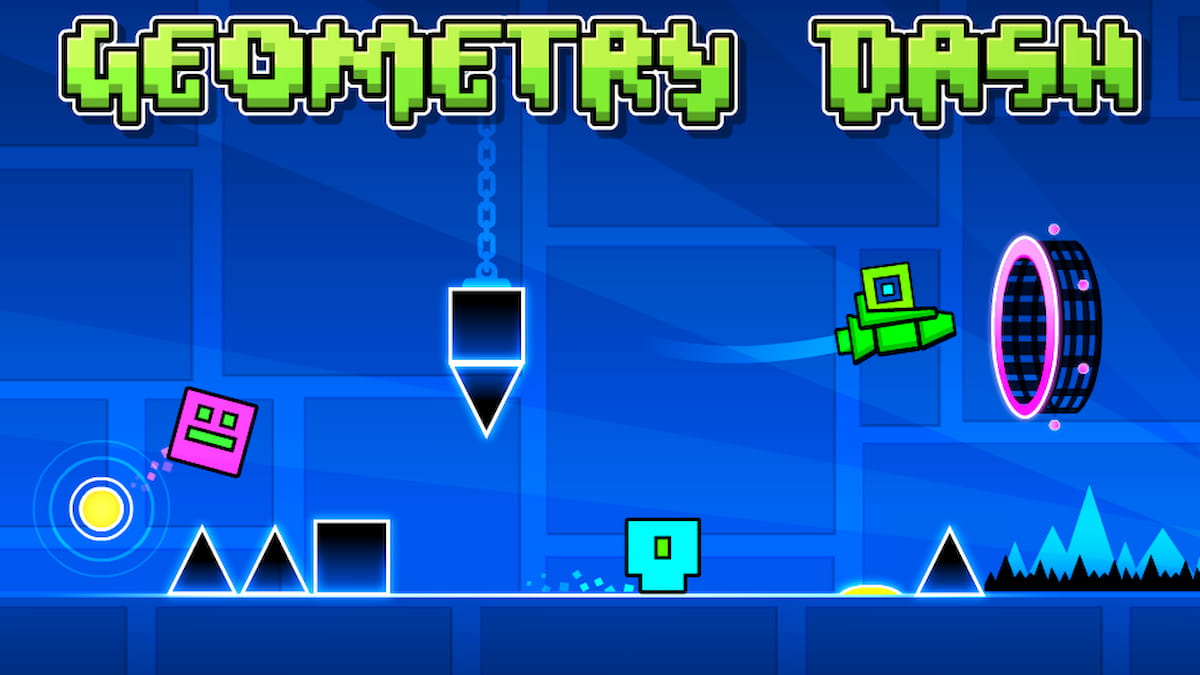


Published: Dec 31, 2022 06:26 am