On this page you’ll find a collection of the top mods in Dwarf Fortress and how to install them. Some are simply cosmetic changes to the game, while others are all about improving your in-game quality of life. Read more down below!
How to Install Mods in Dwarf Fortress
When you start a new world, the mods are automatically added. When you start a new world in Dwarf Fortress, if you have a Steam Workshop mod that you have subscribed to, it should be accessible to you automatically.
If you aren’t using Steam, you can still manually install modifications by placing the mod zip file or the mod folder once it has been unzipped within the “mods” folder . If the folder doesn’t already exist, you should create it yourself.
1. Interface Tweaks Version
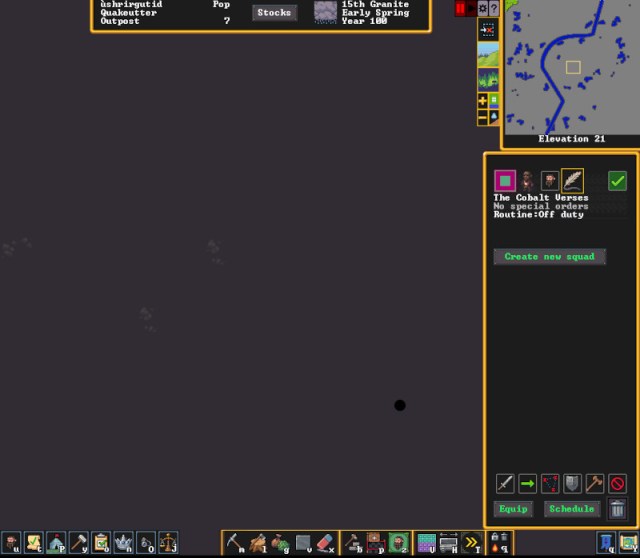
This mod makes the difference between selected and deselected UI icons more obvious, along with a number of other minor improvements that should make the UI easier to use and understand.
For example, the disband squad button has been replaced with a trash can to prevent you from accidentally disbanding squads. Additionally, this mod adds visible hotkeys to the majority of actions that already have hotkeys.
2. Just One More Thing… Carpentry

This modification makes it so that the carpenter’s workshop may now be used to create a few more objects. It also brings about new responses in the workplace of the carpenter: now you may craft devices out of wood in addition to sculptures and slabs.
Furthermore, two new weapons have been added to the game: training maces and training hammers. Both of these items are located under the carpenter’s workshop.
3. Extra Ceramics
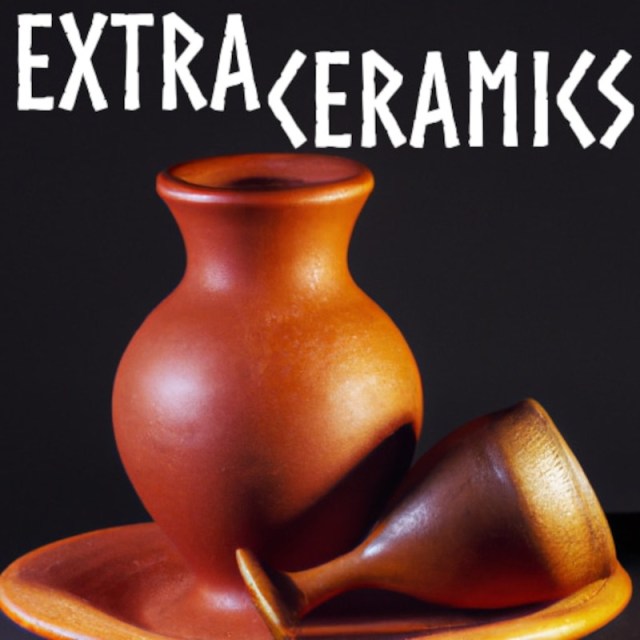
This modification adds a few additional ceramic things to the dwarf fortress that, in retrospect, perhaps should have been included in the game from the beginning. Make/Glaze Clay responses for the following objects: chairs, coffins, display cases, flasks, goblets, pedestals, and slabs. Reactions of the glaze for: Hives
4. Squad and Burrow Icons
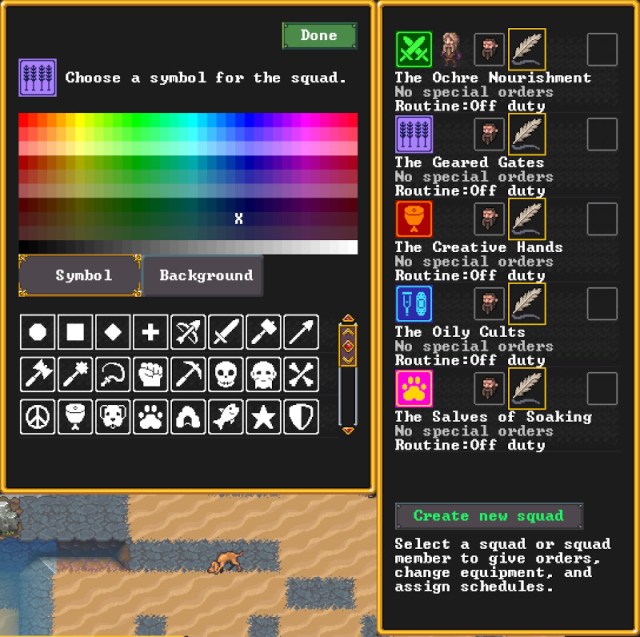
The military squad screen and the burrows screen will both benefit from this little modification by receiving extra, more informative custom symbols. The default tileset’s aesthetic has been carried over to the icon set. There are no dependencies, so load in whichever sequence you choose. It has a wide variety of emblems and signs.
5. Obvious Engravings

Another simple MOD that focuses on enhancing the quality of life in Dwarf Fortress. It alters the sprites for etched walls such that the engravings are three times more noticeable than they were before.
6. Work Detail Icons

The I, II, III, IV, V, VI, VII, and VIII symbols that denote custom work details have been replaced with a set of eight icons that have been lovingly stolen from the main game. Even if you aren’t picky, they are useful, despite the fact that it might be a little tricky to choose which one you want.
7. Rounded wooden doors

The cosmetic mod known as rounded wooden doors converts traditional wooden doors into rounded versions, similar to those seen in hobbit homes. Glass doors become arched and metal doors become vault doors. Stone entranceways are untouched by this.
If you are having fun playing “Dwarf Fortress,” continue reading to uncover some more articles that you may find helpful about this game:







Published: Jan 2, 2023 12:22 pm