Tower of Fantasy is an incredibly addictive multiplayer game for PC and mobile devices. Players must create characters with unique looks, upgrade them, and explore the planet, Aida. Also, in the game, there are many different activities that you can find while traveling around the map. And in this guide, we will tell you about the Tower of Fantasy Interactive Map link.
Tower of Fantasy Interactive Map Link
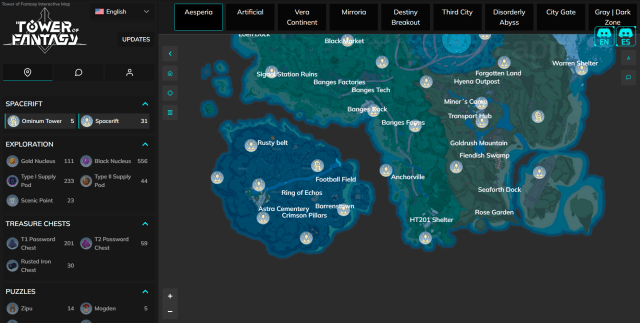
In Tower of Fantasy, players can explore a vast open world. Enemies, treasures, resources, missions, and much more will be waiting for you on every corner. Therefore, we recommend you carefully inspect each location through which you pass.
There is a map in the game that you can navigate, but, of course, it does not display all resources, chests, etc. Fortunately, fans of the game, immediately after the release of the game, created the Tower of Fantasy Interactive Map.
On this Interactive Map, you can set up filters to find any resources, buildings, enemies, puzzles, and animals you need. What’s more, you can add your own tags and leave comments, which is very useful if you want to leave puzzles or bosses for later.
Related: Do you Gain XP for PvP in Tower of Fantasy? – Answered
You can also sync the Interactive Map with your gaming account. And thus, your progress will be displayed on the map. For example, chests that you have already found will not be displayed to you. Developers regularly update this tool and add new features. Therefore, soon this Map will become even more convenient.
That’s all you need to know about the Tower of Fantasy Interactive Map. Follow the link to use this useful tool. And do not forget to sync your account to use all the possible functions of the Map. And while you are here, take a look at our guide on how to get Iced Strawberry Soda Cooking Recipe.










Published: Aug 15, 2022 02:44 pm