Ulterior is a pretty amazing puzzle game with a minimalist approach and a high level of challenge. Ulterior is available for the iPhone and iPad and I am here to share with you a complete Ulterior walkthrough for this amazing game. We’ll start from scratch and in this article we’ll have the complete solution to the first 20 levels in the game.
So let’s not waste a single second and let’s check out the complete Ulterior walkthrough below, starting with Level 1 to Level 20. At the end of the article I will also add shortly a complete video walkthrough for the first 20 levels in case any of the instructions below won’t be clear enough.
UPDATE: If you need the walkthrough for the next 20 levels (21 – 40) click here.
Ulterior Walkthrough: Level 1 – Message
Tap on the left side of your device’s screen, towards the middle. A short yellow line will appear. Drag it all the way to the right to complete the level.
Ulterior Walkthrough: Level 2 – Button
Tap the middle of the screen and an OK button appears. Tap it to complete the level.
Ulterior Walkthrough: Level 3 – Home
Lure the chicken all the way to the house on the bottom by tapping close to it. When you tap, you drop some chicken food. Keep dropping that until the chicken gets inside.
Ulterior Walkthrough: Level 4 – Stop Him
Simply turn off your internet connection either by disabling it or disabling wi fi or simply by turning Airplane Mode on.
Ulterior Walkthrough: Level 5 – Password
If you look closely, you will see that one of the numbers that are switching is of a slightly different color – those are the numbers that you have to write, in any order.
Ulterior Walkthrough: Level 6 – Five
Place all your fingers on the device’s display.
Ulterior Walkthrough: Level 7 – Fix it
Turn off Airplane mode or turn back on the Wi Fi. If you did that already, just wait a little bit and the level will be completed
Ulterior Walkthrough: Level 8 – Target
Draw a circle around the button in the middle.
Ulterior Walkthrough: Level 9 – Button
Tap the screen towards the bottom to reveal the OK button (might be in a different area in your case). Now, if you try to tap it, it will change its placement either up or down. So after revealing the button, if it is on the bottom of the screen, tap at the top where it will move and you will tap it automatically. If you get the button at the top, simply tap at the bottom and you’ll press the “OK” when it moves there.
Ulterior Walkthrough: Level 10 – Password
Swipe your finger, from left to right, on the middle between the word PASSWORD and the lines to input the password. You will reveal the numbers you need to use (turn your brightness up if you can’t see them). Here’s an image showing you where you will find them (I couldn’t take a screenshot of the actual numbers because they disappear as soon as I remove my finger off the screen, but I marked the area for you):
Ulterior Walkthrough: Level 11 – Tik Tok
Tap the screen 10 times, waiting for one second to pass between your taps.
Ulterior Walkthrough: Level 12 – Touch It
Tap the “it” words in the sentence, then tap the cube.
Ulterior Walkthrough: Level 13 – Find N
Tap the N and rotate it until it looks like a 2.
Ulterior Walkthrough: Level 14 – Alphabet
Look for the word “Bet” spelled somewhere on the screen and tap the Alpha symbol to its left. It should be something like this:
Ulterior Walkthrough: Level 15 – Eleven
Use both hands to tap on the screen and leave enough room for another finger (get creative – bring in a friend or use a nose). The point is that you must have 11 touches on the screen.
Ulterior Walkthrough: Level 16 – 12354
When the level stars, the look at the numbers and remember the order in which the 12354 numbers are. Tap them in the correct order to complete the level.
Ulterior Walkthrough: Level 17 – Open
Turn your device to a side to open one set of doors, then tap and hold them. Then turn the device to the other side to open the other doors as well
Ulterior Walkthrough: Level 18 – 100 C
Simply swipe your finger on the screen, diagonally (from the top left to bottom right) and relatively fast. The temperature shown in the level will increase (Slowly). Don’t raise your finger off the screen, otherwise you will have to start from scratch. And prepare to wait a bit because it does take some time!
Ulterior Walkthrough: Level 19 – Stop It
Simply tilt your device to one side and wait until the level is completed.
Ulterior Walkthrough: Level 20
This level is insane and I had to take a gazillion screenshots to make it work eventually. What I did was to simply take 6 screenshots in a row, then quickly double tap the home button, switch to my gallery and find in those screenshots the one where the numbers in the orange password only had one number in the set down below. Then I quickly switched back and tapped the numbers in the correct order. Take my two screenshots below as an example:
The top one is the one that gave me the key and the second one is the one that finally completed my level. As you can see, each has the same numbers just once (9,1,6 and 7 in the first screenshot and 9,3,0,7 in the second) If I were to take more screenshots, all the orange numbers above would’ve been in the same spot. Simply go back to the game and tap on those blocks in the correct order. It took me probably 10 tries to get it right, so prepare to get frustrated a little bit.
UPDATE: The Walkthrough video for the first 20 levels has been published and you can check it out below if the text information above was not enough:
This is it for now, our Ulterior walkthrough for the first 20 levels. You have to unlock the game to get all the levels, which I am sure you’ll do because this is such a good and challenging puzzler. And I’ll make sure to get back to you with the solution for the rest of the levels ASAP, as well as a video walkthrough to make everything easier.


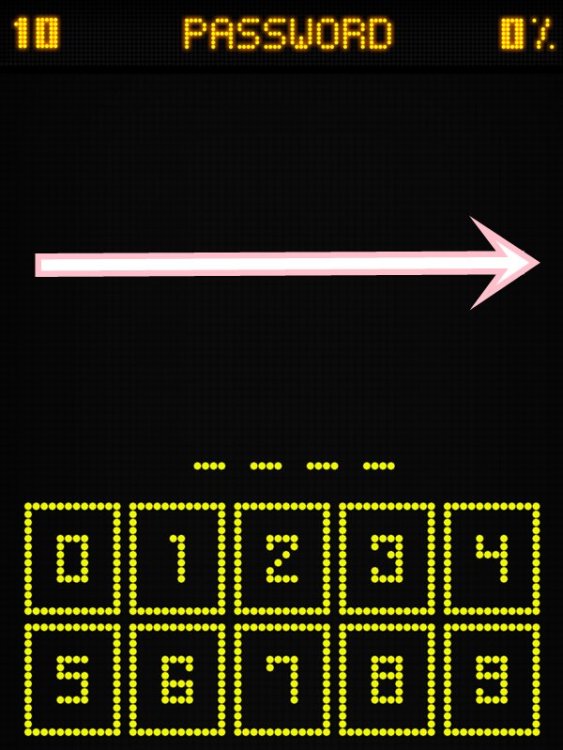
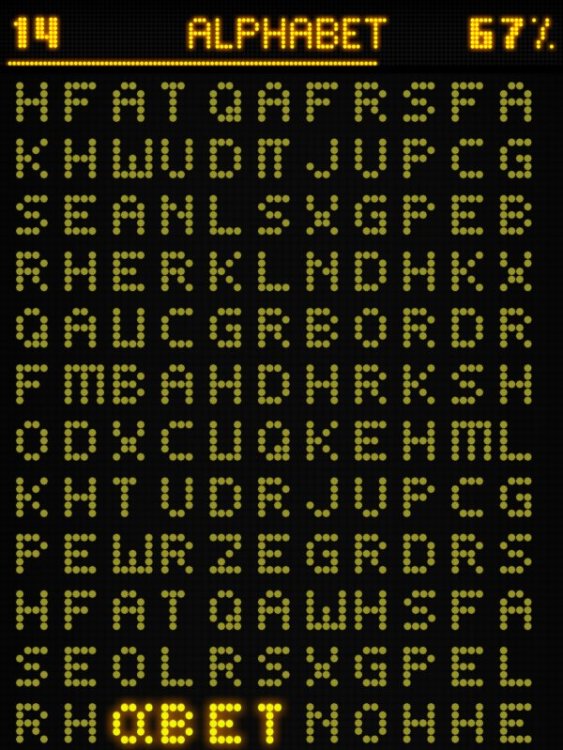

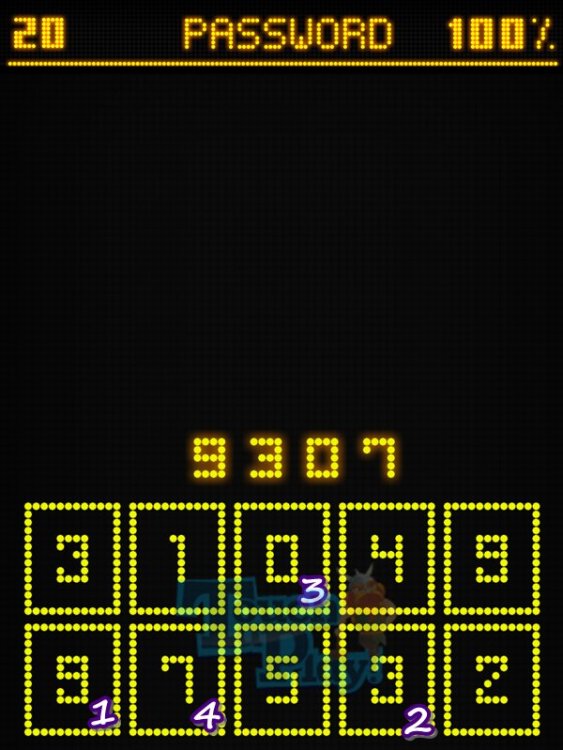





Published: May 20, 2016 08:45 am