When you start the DMZ game mode in MW2 or Warzone 2, you will find a pesky little timer below the mini-map that will often try to catch your attention using audio and visual queues. Well! It plays a significant role in DMZ, and in the wake of that, we are here to talk about what the timer is for in DMZ in Warzone 2.
What Is The Timer For In Warzone 2 DMZ
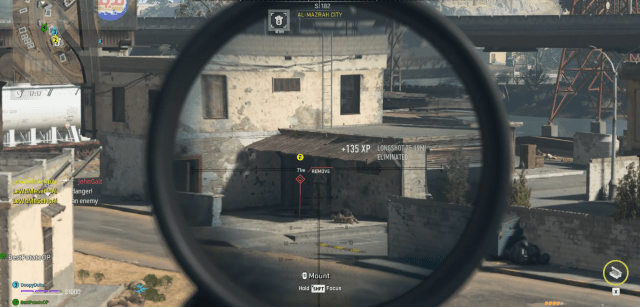
In Warzone 2, the timer that you see in the top left corner, right below the mini-map, conveys the time left before the radiation storm starts kicking in and covering the map.
When the first timer expires, the radiation storm will start covering the map from a particular corner. And you will find a second timer below the mini-map.
The second timer in Warzone 2 DMZ game mode depicts the time left before the entire map gets covered in a radiation storm. When the second timer starts, you will soon see the Exfil sites engulfed by the radiation storm.
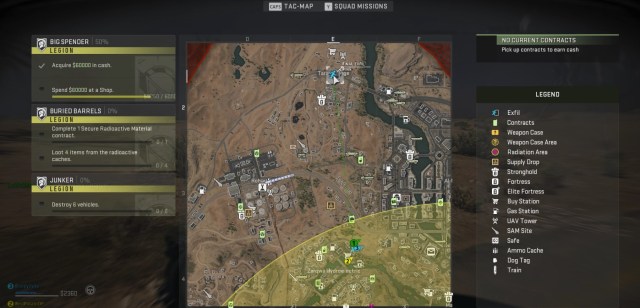
As time passes, you will get a warning that a final Exfil site is available; you must reach there before the storm and exfil. Remember that you will encounter heavy resistance, high-level, full-geared AI enemies, and other players.
So, be prepared. For beginners, we recommend completing the contracts and other such things before the first timer ends and exfil. But if you are a seasoned player, you can target other players trying to exfil, steal their valuable loot and then exfil.

Also, you can survive the storm for a set time using Gas Mask or Radiation Blockers. Keep them handy if you plan on using the last exfil.
That is it. That concludes our guide on what the timer is for in Warzone 2 DMZ.
Other guides on Warzone 2.0 – How to Fix Friends List Not Working in Warzone 2.0 | How Many Gigs is Warzone 2.0? Answered | Is Warzone 2.0 Down? Explained | Best FOV Settings For Warzone 2.0 | How To Play Solo In Warzone 2 | How to Get Stronghold Key In Warzone 2 DMZ | How To Fix MW2 Dev Error 6144 | How To Fix Mic Not Working in Warzone 2 |










Published: Nov 29, 2022 01:44 am